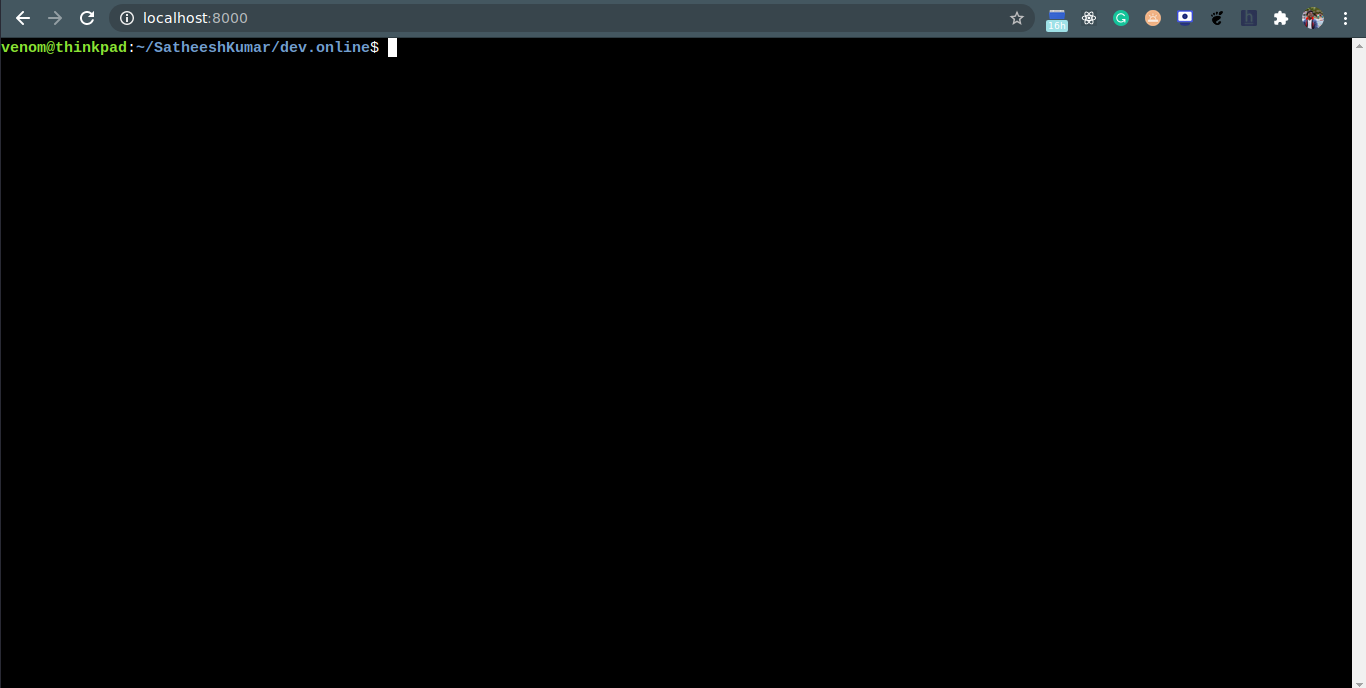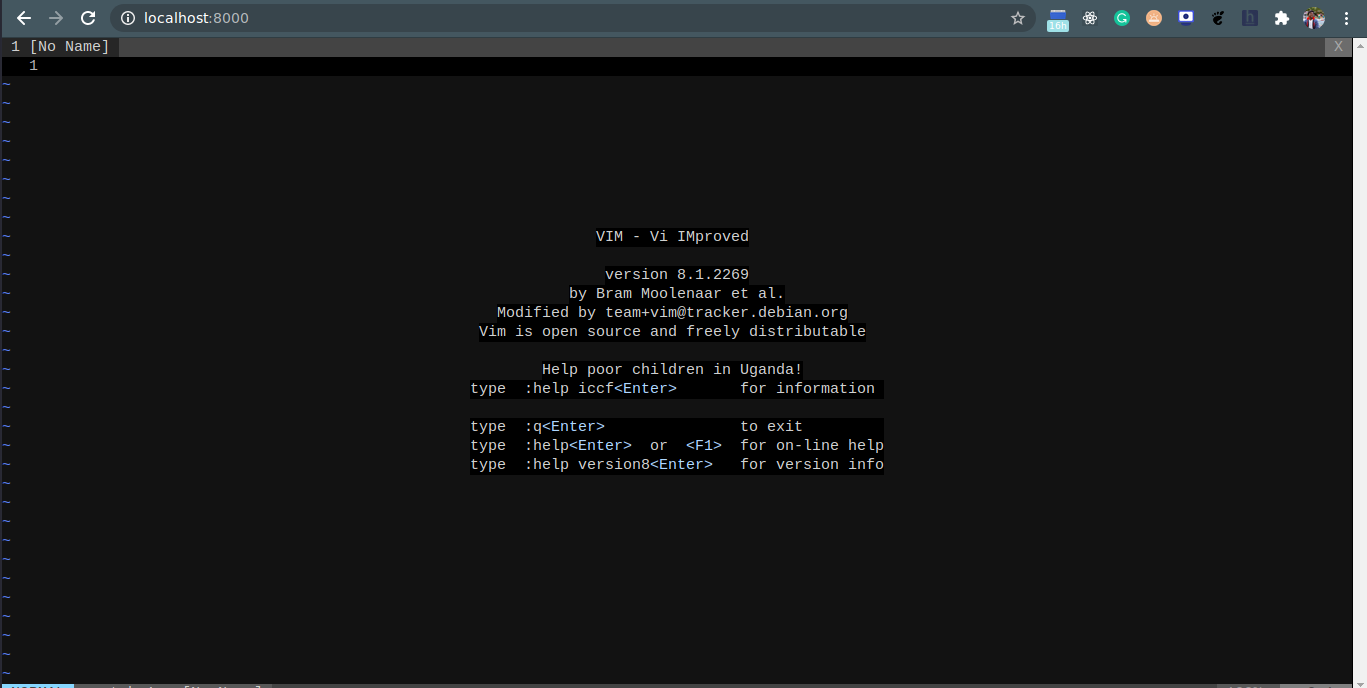A web-based application to access shell & shell based applications via a browser
Project description
webpty
Web based application to access shell & shell based applications via a browser.
Installation
Use pip and install webpty.
pip install webpty
Usage
webpty
Creates a tornado server which will be serving bash shell on http://localhost:8000/
Change Shell
webpty -c $SHELL
or
webpty --cmd=$SHELL
This $SHELL can be bash, sh, python, vim, wtfutil, etc. that is available in the system.
Change Port
webpty -p $PORT
or
webpty --port=$PORT
Creates a tornado server that server on the specified port http://localhost:$PORT/
Change Allowed Hosts
By default, server will accept request from all the hosts without any restriction, to make it accept only from certain hosts,
webpty -ah $ALLOWED_HOSTS
or
webpty --allowed-hosts=$ALLOWED_HOSTS
Server accepts only requests from $ALLOWED_HOSTS. This $ALLOWED_HOSTS should be list of strings seperated by a comma.
Screenshots
Bash
Python
Vim
Contributing
Pull requests are welcome. Raise a issue and start a discussion before submitting a pr.
Project details
Release history Release notifications | RSS feed
Download files
Download the file for your platform. If you're not sure which to choose, learn more about installing packages.