Location relative to open/closed field line boundary
Project description
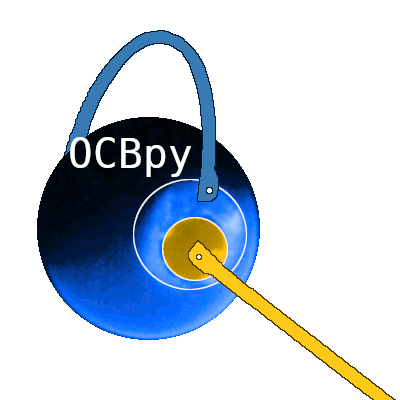 Overview
Overview
OCBpy is a Python module that converts between AACGM coordinates and a magnetic coordinate system that adjusts latitude and local time relative to the Open Closed field line Boundary (OCB), Equatorial Auroral Boundary (EAB), or both. This is particulary useful for statistical studies of the poles, where gridding relative to a fixed magnetic coordinate system would cause averaging of different physical regions, such as auroral and polar cap measurements. This coordinate system is described in:
-
Chisham, G. (2017), A new methodology for the development of high‐latitude ionospheric climatologies and empirical models, Journal of Geophysical Research: Space Physics, doi:10.1002/2016JA023235.
-
Full documentation
Boundaries must be obtained from observations or models for this coordinate transformation. Several boundary data sets are included within this package. These include northern hemisphere boundaries from the IMAGE satellite, northern and southern hemisphere OCBs from AMPERE, and single-point boundary locations from DMSP.
- IMAGE Auroral Boundary data
- Burrell, A. G. et al. (2020): AMPERE Polar Cap Boundaries, Ann. Geophys., 38, 481-490, doi:10.5194/angeo-38-481-2020
- DMSP SSJ Boundaries
Currently, support is included for files from the following datasets:
- SuperMAG (available at http://supermag.jhuapl.edu)
- SuperDARN Vorticity (contact GC at gchi@bas.ac.uk)
- Any pysat Instrument (available at https://github.com/pysat/pysat)
These routines may be used as a guide to write routines for other datasets.
Python versions
This module currently supports Python version 3.10 - 3.13.
Dependencies
The listed dependecies were tested with the following versions:
- numpy
- aacgmv2
- pysat (3.2.1+)
- zenodo_get
Testing is performed using the python module, unittest. To limit dependency issues, the pysat and zenodo_get dependencies are optional.
Installation
Installation is now available through pypi
$ pip install ocbpy
You may also checkout the repository and install it yourself:
$ git clone git://github.com/aburrell/ocbpy.git;
Change directories into the repository folder and run the setup.py file. For a local install use the "--user" flag after "install". For development, add the "-e" flag.
$ cd ocbpy/
$ pip install .
To run the unit tests,
$ python -m unittest discover
Example
In iPython, run:
import datetime as dt
import ocbpy
Then initialise an OCB class object. This uses the default IMAGE FUV file and will take a few minutes to load.
ocb = ocbpy.OCBoundary()
print(ocb)
The output should be as follows:
Open-Closed Boundary file: ~/ocbpy/ocbpy/boundaries/image_north_circle.ocb
Source instrument: IMAGE
Boundary reference latitude: 74.0 degrees
305805 records from 2000-05-04 03:03:20 to 2002-10-31 20:05:16
YYYY-MM-DD HH:MM:SS Phi_Centre R_Centre R
-----------------------------------------------------------------------------
2000-05-04 03:03:20 4.64 2.70 21.00
2000-05-04 03:07:15 147.24 2.63 7.09
2002-10-31 20:03:16 207.11 5.94 22.86
2002-10-31 20:05:16 335.47 6.76 11.97
Uses scaling function(s):
ocbpy.ocb_correction.circular(**{})
Get the first good OCB record, which will be record index 0.
ocb.get_next_good_ocb_ind()
print(ocb.rec_ind)
To get the good OCB record closest to a specified time (with a maximum of a 60 sec time difference, as a default), use ocbpy.match_data_ocb
test_times = [dt.datetime(otime.year, otime.month, otime.day, otime.hour,
otime.minute, 0) for otime in ocb.dtime[1:10]]
itest = ocbpy.match_data_ocb(ocb, test_times, idat=0)
print(itest, ocb.rec_ind, test_times[itest], ocb.dtime[ocb.rec_ind])
4 5 2000-05-05 11:39:00 2000-05-05 11:39:20
More examples are available in the documentation.















