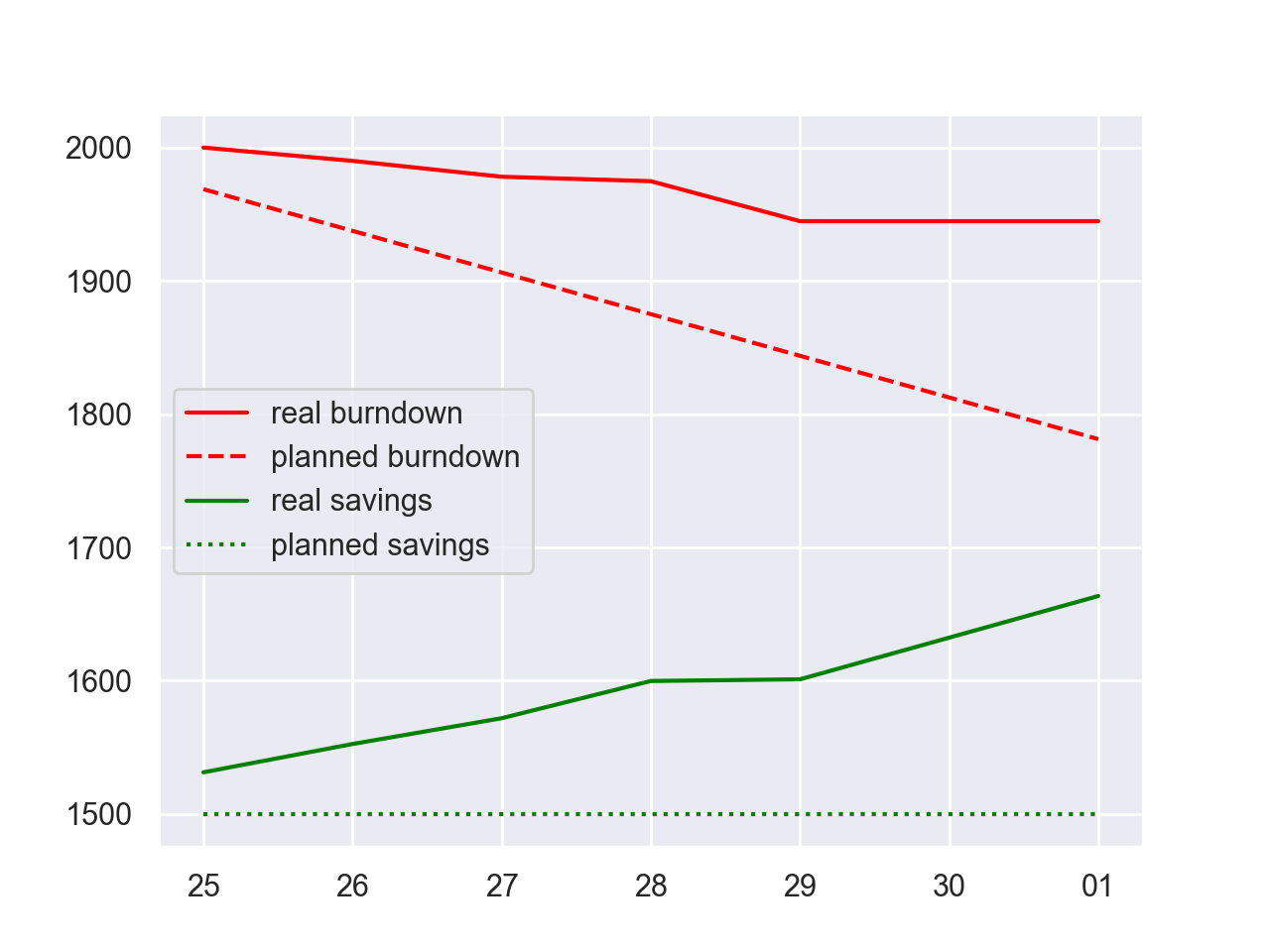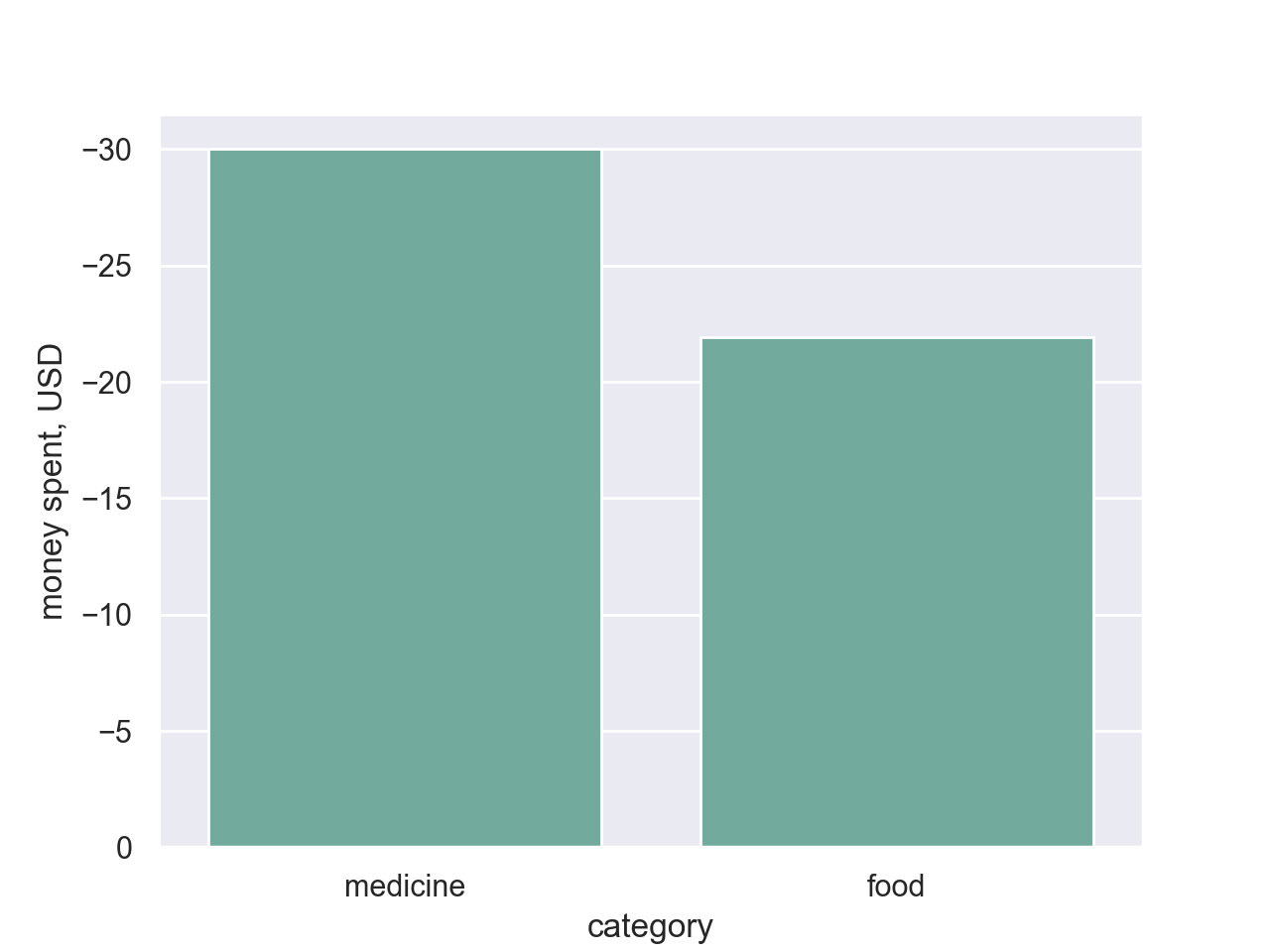.
Project description
Lazy finance (lbud for "lazy budget")
lbud aims to help building an easy, data-driven budget solution for personal use.
For examples of data, see example-data/.
Setup
python3.9 -m pip install lazy-budget
Workflow
lbud works in a very specific way: you declare
- the budgeting period (start and end date)
- how much money do you have (as of the first day of the budgeting period),
- how much do you wanna save (as of the last day of budgeting period),
- your financial operations.
Provided with the data described above, lbud allows you to see certain statistics over time, answers to these questions:
- How much more money can I actually spend today?
- How much money do I spend daily on average?
- When I spend too much money, for how many days should I limit my spendings to keep the money I set out to keep?
To start using lbud to manage your budget,
you will need to create and
maintain at least 2 text files.
Budget file
budget.yml is a YAML file that describes a single budgeting period. It is advised to keep the period short, but i am sure lbud can handle however long budgets. Example:
# total amount of money to use
total: 2000
# the part of the total
# that you aim to keep this month
keep: 1500
# budgeting period
start: 2021-04-25
end: 2021-05-10
# currency is optional
# USD is the default and
# the operations themselves can
# specify the currency (lbud add "-10 CAD" taxi), as well
# as the config file and CLI options
currency: USD
History file
history.csv is a CSV file that lists all of your financial operations. You may have one history file for all your budgets, history is filtered by budget period when performing calculations.
It has to have following columns:
money_value- operation value; may include a currency in multi-currency setups, format:-10.99 CAD;description- operation description; may include category, format:[category] description;dttm- operation date and time, ISO format.
Example:
-10,[food] snacks,2021-04-26T00:00:00
-1.95,[food] bubblegum,2021-04-27T17:20:31
-9.95,[food] hot dog,2021-04-27T00:00:00
-3.33,donation,2021-04-28T00:00:00
-30,[medicine] cardiologist,2021-04-29T00:00:00
Use of lbud on example files
$ lbud ls
today : 2021-05-01
total days : 16
days left : 9
available / day : $31.25
CAN spend today : $163.52
spent today : $0.00
avg spent / day : $7.89
kept : $1,663.52
$ lbud add -200 "club night"
$ cat history.csv # added operation to history file
-10,[food] snacks,2021-04-26T00:00:00
-1.95,[food] bubblegum,2021-04-27T17:20:31
-9.95,[food] hot dog,2021-04-27T00:00:00
-3.33,donation,2021-04-28T00:00:00
-30,[medicine] cardiologist,2021-04-29T00:00:00
-200,club night,2021-05-01T00:00:00
$ lbud ls
today : 2021-05-01
total days : 16
days left : 9
days until can spend : 2
available / day : $31.25
CANNOT spend today : $36.48
spent today : $200.00
avg spent / day : $36.46
kept : $1,463.52
$ lbud cats
medicine : -30,00 USD
food : -21,90 USD
<no category> : -3,33 USD
Charts
Burndown chart
Provides a bird's eye view of how things are going with the budget.
$ lbud bd
Category chart
Allows to determine how much money was spent/earned by which category.
$ lbud catc
CLI help
Note: all the defaults can be pulled from a config file at ~/.lbudrc.yml.
To override the location, specify LBUDRC environment variable.
usage: main.py [-h] [-f HISTORY_FILE] [-c BUDGET_FILE] [-L LOCALE] [-C CURRENCY] [-t TODAY] {add,a,new,n,list-stats,ls,now,today,list,stats,s,get,burndown,bd,categories,cats,category-chart,catsc,catc,cat-chart} ...
positional arguments:
{add,a,new,n,list-stats,ls,now,today,list,stats,s,get,burndown,bd,categories,cats,category-chart,catsc,catc,cat-chart}
budget operation to perform
add (a, new, n) add a new financial operation
list-stats (ls, now, today, list, stats, s, get)
list statistics
burndown (bd) shows a burndown chart of the budget
categories (cats) display money flow by category
category-chart (catsc, catc, cat-chart)
display money flow by category in a chart
optional arguments:
-h, --help show this help message and exit
-f HISTORY_FILE, --history-file HISTORY_FILE
history file to use (default is /Users/oleksandr/finance/history.csv)
-c BUDGET_FILE, --budget-file BUDGET_FILE
budget file to use (default is /Users/oleksandr/finance/budget.yml)
-L LOCALE, --locale LOCALE
locale to use (default is pl_PL)
-C CURRENCY, --currency CURRENCY
default currency to use in uncertain situations (default is PLN)
-t TODAY, --today TODAY
a date used as "today" during stats, useful for seeing old budget info
Weird configuration stuff
There is a lot of configuration options to lbud
(CLI arguments, config file, the defaults)
and since it was tested and used
in a very specific way, it might not work for you.
Feel free to submit a ticket or a pull request (idk if it works, i'm new to this open source thing, please post a ticket about it too).
Posting the way it is actively being used for clarity:
- budget/history files at
~/finances/ - config file at
~/.lbudrc.yml:history_file: /Users/oleksandr/finances/history.csv budget_file: /Users/oleksandr/finances/budget.yml locale: pl_PL currency: PLN lbudanywhere
Project details
Release history Release notifications | RSS feed
Download files
Download the file for your platform. If you're not sure which to choose, learn more about installing packages.
Source Distributions
Built Distribution
Hashes for lazy_budget-0.17.1-py3-none-any.whl
| Algorithm | Hash digest | |
|---|---|---|
| SHA256 | 47d632ced63c0827f9a6b5c58cf77110eb067c6f074c1ace214654021c35da31 |
|
| MD5 | 9a35aafc05d09538c482d4738e362af1 |
|
| BLAKE2b-256 | e97f45910df6a661310a0d6448f36d45847a5fb1bbd8f1b15a576f8a25848a7b |