labml 0.5.3
pip install labml
Latest version
Released:
Organize Machine Learning Experiments
Navigation
Unverified details
These details have not been verified by PyPIProject links
Meta
- License: MIT License
- Author: Varuna Jayasiri, Nipun Wijerathne
- Tags machine, learning
Classifiers
- Intended Audience
- License
- Programming Language
- Topic
Project description
🔥 Features
- Monitor running experiments from mobile phone or laptop
- Monitor hardware usage on any computer with a single command
- Integrate with just 2 lines of code (see examples below)
- Keeps track of experiments including infomation like git commit, configurations and hyper-parameters
- API for custom visualizations
- Pretty logs of training progress
- Open source!
Hosting the experiments server
Prerequisites
To install MongoDB, refer to the official
documentation here.
Installation
Install the package using pip:
pip install labml-app
Starting the server
# Start the server on the default port (5005)
labml app-server
# To start the server on a different port, use the following command
labml app-server --port PORT
Optional: to setup and configure Nginx in your server, please refer to this.
You can access the user interface either by visiting http://localhost:{port} or, if configured on a separate machine,
by navigating to http://{server-ip}:{port}.
Monitor Experiments
Installation
- Install the package using pip.
pip install labml
- Create a file named
.labml.yamlat the top level of your project folder, and add the following line to the file:
app_url: http://localhost:{port}/api/v1/default
# If you are setting up the project on a different machine, include the following line instead,
app_url: http://{server-ip}:{port}/api/v1/default
PyTorch example
from labml import tracker, experiment
with experiment.record(name='sample', exp_conf=conf):
for i in range(50):
loss, accuracy = train()
tracker.save(i, {'loss': loss, 'accuracy': accuracy})
Distributed training example
from labml import tracker, experiment
uuid = experiment.generate_uuid() # make sure to sync this in every machine
experiment.create(uuid=uuid,
name='distributed training sample',
distributed_rank=0,
distributed_world_size=8,
)
with experiment.start():
for i in range(50):
loss, accuracy = train()
tracker.save(i, {'loss': loss, 'accuracy': accuracy})
📚 Documentation
Guides
- API to create experiments
- Track training metrics
- Monitored training loop and other iterators
- API for custom visualizations
- Configurations management API
- Logger for stylized logging
🖥 Screenshots
Formatted training loop output
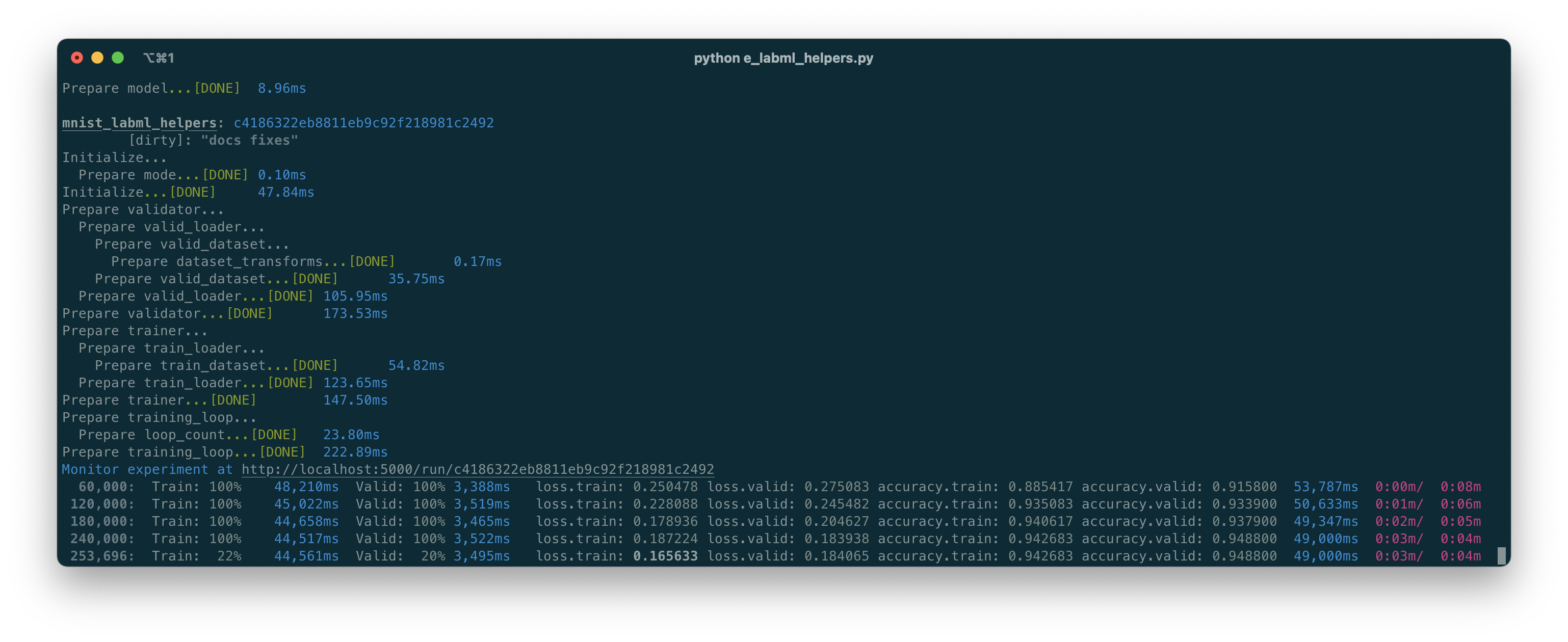
Custom visualizations based on Tensorboard logs
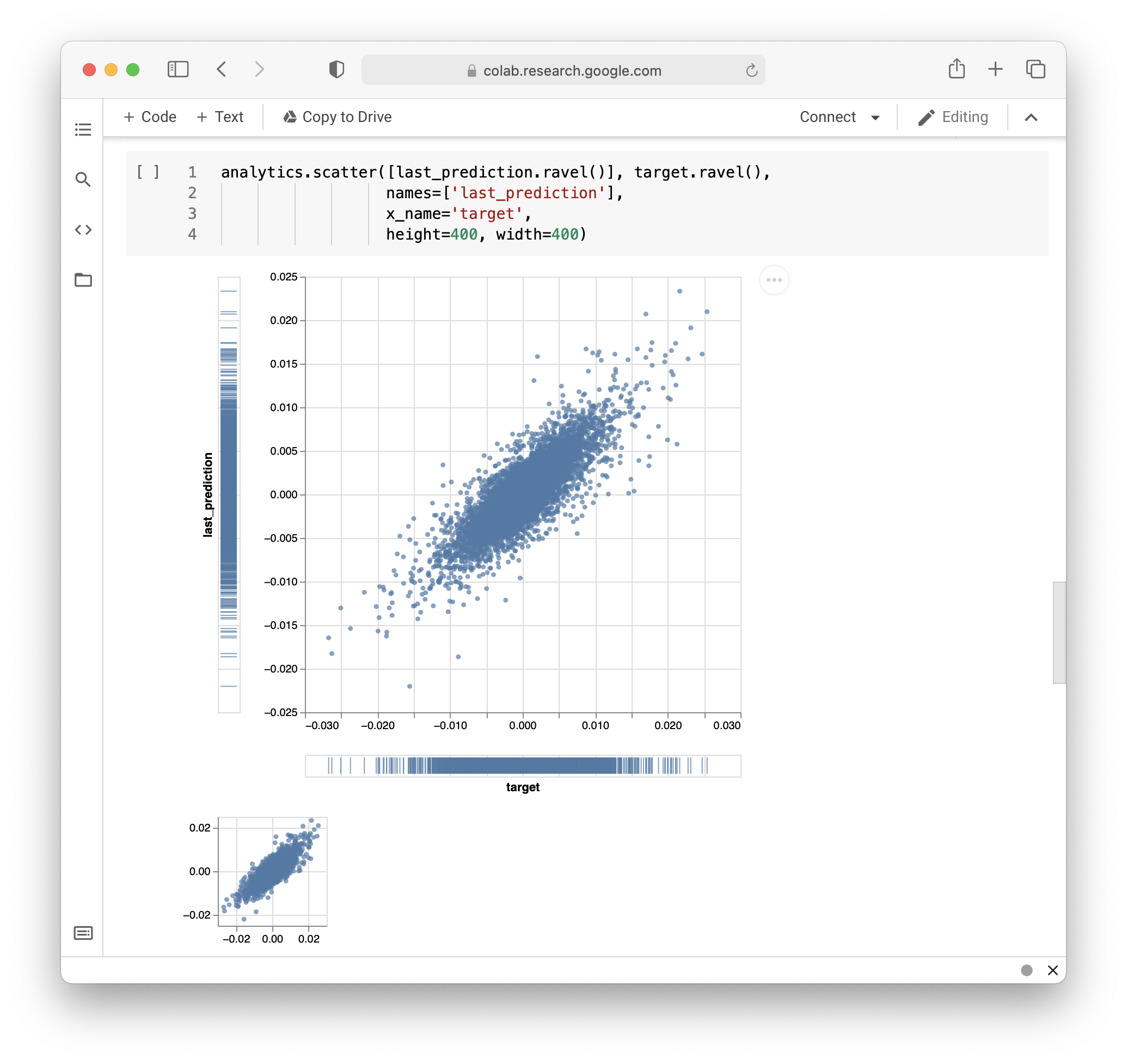
Monitoring hardware usage
# Install packages and dependencies
pip install labml psutil py3nvml
# Start monitoring
labml monitor
Citing
If you use LabML for academic research, please cite the library using the following BibTeX entry.
@misc{labml,
author = {Varuna Jayasiri, Nipun Wijerathne, Adithya Narasinghe, Lakshith Nishshanke},
title = {labml.ai: A library to organize machine learning experiments},
year = {2020},
url = {https://labml.ai/},
}
Project details
Unverified details
These details have not been verified by PyPIProject links
Meta
- License: MIT License
- Author: Varuna Jayasiri, Nipun Wijerathne
- Tags machine, learning
Classifiers
- Intended Audience
- License
- Programming Language
- Topic
Release history Release notifications | RSS feed
Download files
Download the file for your platform. If you're not sure which to choose, learn more about installing packages.
Source Distribution
Built Distribution
File details
Details for the file labml-0.5.3.tar.gz.
File metadata
- Download URL: labml-0.5.3.tar.gz
- Upload date:
- Size: 72.3 kB
- Tags: Source
- Uploaded using Trusted Publishing? No
- Uploaded via: twine/4.0.2 CPython/3.10.11
File hashes
| Algorithm | Hash digest | |
|---|---|---|
| SHA256 | a04ad3a2d45cab9bde59f70f9897b43f3b55dbe690fdcef2461d11d2dc1b005a |
|
| MD5 | 6610c8aa05b6177f52e71784f42a78c9 |
|
| BLAKE2b-256 | 0eeaedd3fdfc99a4a67eb0618107c8033a6a5501455f6998894793a4b6405de3 |
File details
Details for the file labml-0.5.3-py3-none-any.whl.
File metadata
- Download URL: labml-0.5.3-py3-none-any.whl
- Upload date:
- Size: 94.6 kB
- Tags: Python 3
- Uploaded using Trusted Publishing? No
- Uploaded via: twine/4.0.2 CPython/3.10.11
File hashes
| Algorithm | Hash digest | |
|---|---|---|
| SHA256 | f62647a1ba18086de0f297e25801260aa59614edb51aa62b5a52c9a7666554d6 |
|
| MD5 | d4098dbb40910410bbf015acfdafaea4 |
|
| BLAKE2b-256 | 72d3bbde1e96161837122700228bca6b0a829795cfdf7b74609170e4948e99d0 |
















