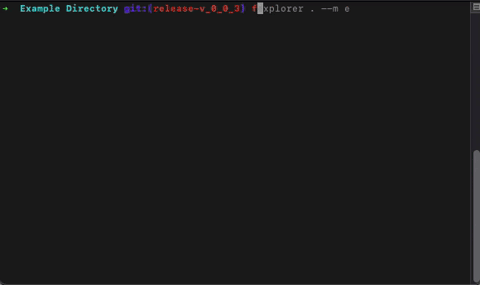Simple file explorer made with python
Project description
Simple File Explorer
About The Project
It is a simple cli file explorer project that I made for my school project.
Installation
pip install fexplorer
Usage
fexplorer path mode(optional, default="n")
When mode is n (default),
- It reads the file contents (if the file is readible).
- You have options to open vi or you can go back.
When mode is e,
- The custom script you write will be run.
- Edit customscript.py file.
To start with your current directory, you can simply run:
fexplorer .
If you want to run your script,
fexplorer . --m e
Instructions
- Navigation is done with the arrow keys [←↑→↓]
- If you see => as an indicator, you first need to select a file with SPACE and then ENTER.
- If you see * as an indicator, only press ENTER.
- To edit a file: First select the file with SPACE, then press E.
Buit With
Project details
Release history Release notifications | RSS feed
Download files
Download the file for your platform. If you're not sure which to choose, learn more about installing packages.
Source Distribution
fexplorer-0.0.4.tar.gz
(7.5 kB
view hashes)