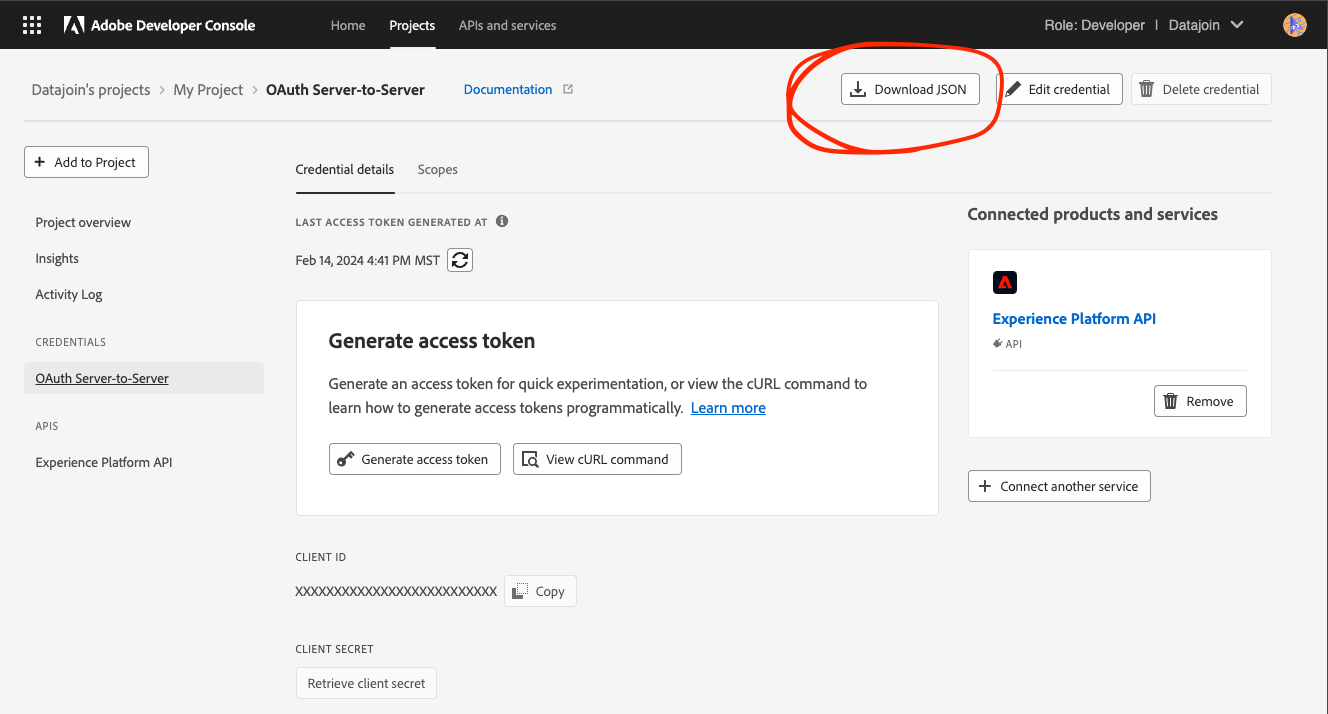Adobe Experience Platform API made easy peasy
Project description
Adobe Experience Platform API made easy peasy
The Adobe Experience Platform API is a RESTful API that uses OAuth 2.0 for authentication. To use the API you'll need to create a project in the Adobe Developer Console and create OAuth Server-to-Server credentials for your project.
This library makes it easy to authenticate with the Adobe Experience Platform API and make requests to the API.
Installation
pip install aezpz
Usage
import aezpz
# Load the credentials from the credentials file
api = aezpz.load_config('path/to/credentials.json')
# Make a request to the API
api.schemas.find(title='my_schema')
Credentials
-
Sign in to the Adobe Developer Console with your Adobe Experience Platform account https://developer.adobe.com/console
-
Create a new project or use an existing project
-
Add the Experience Platform API to your project
-
Create OAuth Server-to-Server credentials for your project
-
On the Credentials page click the "Download JSON" button to download the credentials file
Project details
Download files
Download the file for your platform. If you're not sure which to choose, learn more about installing packages.