History Keyword will be saved and hint
This is my component supported:
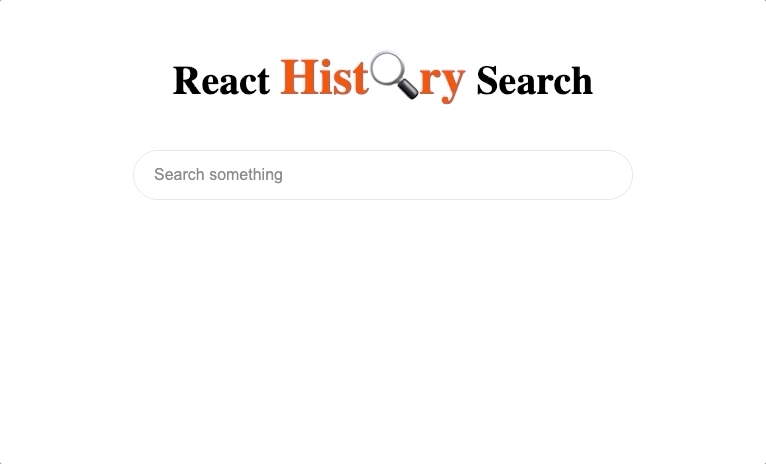
Features
- Save search history to local storage
- Suggest history searched
Usage/Examples
Example 1: No options
;;; // import css ;Example 2: With some options (recommend)
;;; // import css ;Options
| name | type | defalut | optional | description |
|---|---|---|---|---|
| LocalStorageKey | string | searchKeywords | true | Key will save on local storage |
| limitHistory | number | 5 | true | limit history will save in local storage |
| handleSearch | Function | no | true | callback return your keyword, you will handle search in here |
| isEnterDown | boolean | false | true | press enter to search |
Components
| Name | description | props |
|---|---|---|
| History | Insert history table, require child component inside is input | onClick ((value: string) => void): handle your action search. isTabFill (boolean): press tab to fill value of input by hint. isHint (boolean): enable hint. isRemoveHistory (boolean): enable remove history |
| Trigger | Work like a button search, require child component inside is button . Tips: you can't necessary use it, if you use option isEnterDown |
dataId (requried) is must same with id of input tag |
Example
You can download example
Thanks to
- Contributor kmacoders for your support 💕
- react-autocomplete-hint package for hint 😜



