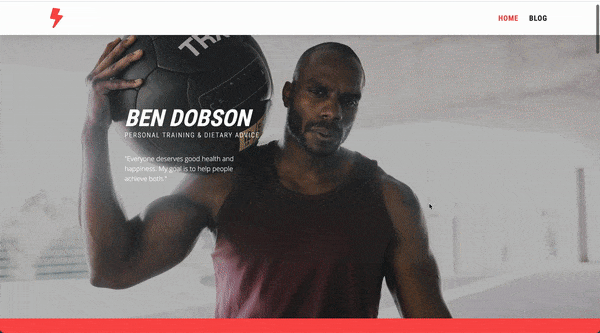react-hideandseekmenu
A simple React hook to hide and show your site's menubar when scrolling.
Features
🪝React Hook
Installation
Install with NPM:
npm install react-hideandseekmenu --saveUsage
useHideAndSeekMenu
import { useHideAndSeekMenu } from 'react-hideandseekmenu'You use this hook by passing in a ref. The hook will handle all the "hide and seek styling" for you by accessing ref.curent.style and setting inline-styles. You can pass in some options to change the CSS and behaviour of the menu hiding & showing.
useHideAndSeekMenu({
ref: yourRef
})import { useHideAndSeekMenu } from 'react-hideandseekmenu'
import { useRef } from 'react'
const Navigation = () => {
const navref = useRef<HTMLElement>(null);
useHideAndSeekMenu({
ref: navref,
offset: 120,
transitionDuration: 0.3,
})
return (
<Nav ref={navref} />
)
}The hook will then handle the "hide and seek styling" of your navigation bar.
Default stylings
position: sticky;
transition: top 0.3s ease;
top: 0;Options
These options can be passed to the useHideAndSeekMenu hook:
| Option | Type | Default | Description |
|---|---|---|---|
| offset | number | 90 | The offset at which the menu should disappear |
| debounceTime | number | 10 | The debounce time for the hook to be fired |
| ref | RefObject | undefined | Pass a ref to the hook to let the hook handle all the "hide and seek styling" |
| transitionDuration | number | 0.3 | Set a transition duration for the CSS transition property |
| transitionTimingFunction | string | ease | Set a transition timing function for the CSS transition property |