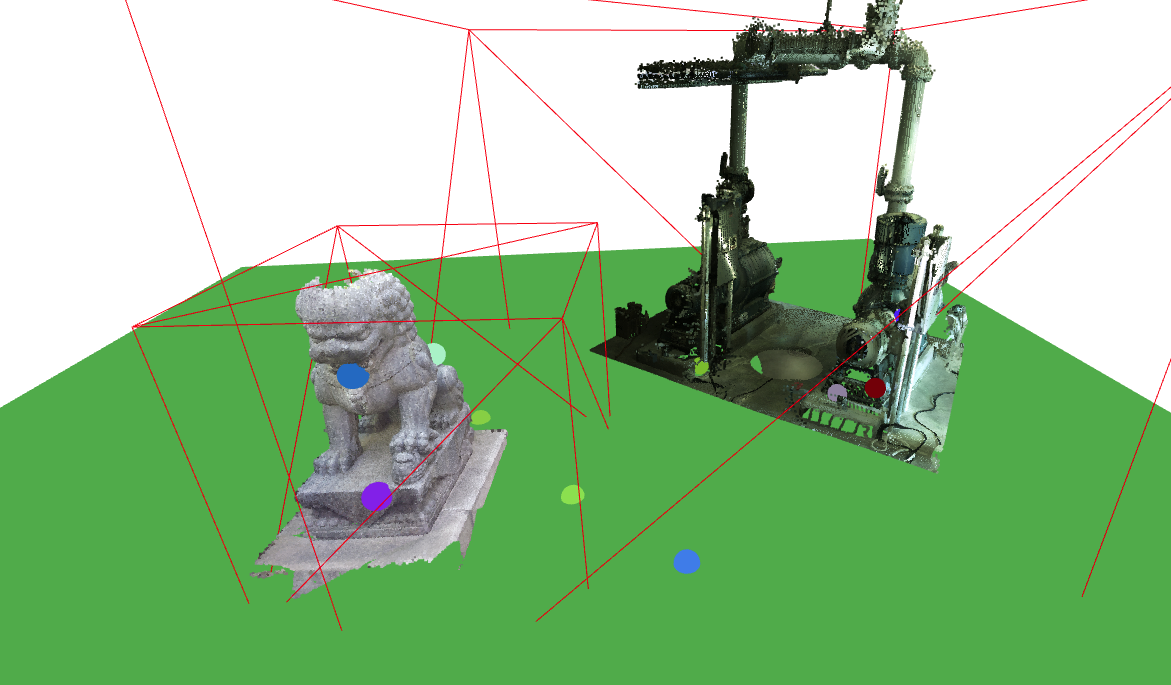- This project was originally based on Potree Viewer 1.6 and is now since version 2.0 based on the shiukaheng fork of the Potree-Loader.
- Potree is a web based pouint cloud visualizer project created by Markus Schütz.
- This project contains only the main parts of the potree project adapted to be more easily used as a independent library, the code was adapted from the original repositorys.
- Support for pointclouds from LAS, LAZ, Binary files.
- Some features require support for the following GL extensions
- EXT_frag_depth, WEBGL_depth_texture, OES_vertex_array_object
- Live demo at https://tentone.github.io/potree-core/
- Double click the models to raycast the scene and create marker points.
- The project can be build running the commands
npm installandnpm run build. - Download the potree build from the build folder or add it to your project using NPM.
- Include it alonside the worker folder in your project (can be found on the source folder).
- The build is a ES module, that can be imported to other projects, threejs should be available as a peer dependency.
- Bellow its a fully functional example of how to use this wrapper to load potree point clouds to a three.js project
const scene = new Scene();
const camera = new PerspectiveCamera(60, 1, 0.1, 10000);
const canvas = document.getElementById("canvas");
const renderer = new WebGLRenderer({canvas:canvas});
const geometry = new BoxGeometry(1, 1, 1);
const material = new MeshBasicMaterial({color: 0x00ff00});
const cube = new Mesh(geometry, material);
scene.add(cube);
const controls = new OrbitControls(camera, canvas);
camera.position.z = 10;
const pointClouds = [];
const baseUrl = "data/test/";
const potree = new Potree();
potree.loadPointCloud("cloud.js", url => `${baseUrl}${url}`,).then(function(pco) {
scene.add(pco);
pointClouds.push(pco);
});
function loop()
{
potree.updatePointClouds(pointClouds, camera, renderer);
controls.update();
renderer.render(scene, camera);
requestAnimationFrame(loop);
};
loop();- Since potree-core is meant to be used as library and not as a full software as potree some features are not available.
- EDL shading is not supported by potree core.
- Removed classification and clipping functionality.
- Removed Arena 4D point cloud support.
- Removed Entwine Point Tile file support.
- GUI elements were removed from the library
- PotreeViewer
- Controls, Input, GUI, Tools
- Anotations, Actions, ProfileRequest
- Potree.startQuery, Potree.endQuery and Potree.resolveQueries
- Potree.timerQueries
- Potree.MOUSE, Potree.CameraMode
- PotreeRenderer, RepRenderer, Potree.Renderer
- JQuery, TWEEN and Proj4 dependencies
- Use the (Potree Converter)[https://github.com/potree/PotreeConverter/releases] tool to create point cloud data from LAS, ZLAS or BIN point cloud files
- Potree Converter 1.8 creates a multi file structure with each node as an individual file.
- Potree Converter 2.1 creates a single file for all points and separates files for hierarchy index, its faster to create files. Requires a HTTP server configured for file streaming.
- Tool to create hierarquical structure used for point-cloud rendering using potree-core.
- There are two main versions 2.1 witch generates 4 contained files with point data, hierarchy,
- To generate a folder output from a input file run the command
.\PotreeConverter '..\input.laz' -o ../output
- The potree converter tool only supports las and laz files, so textural file formats such as .pts, .xyz, have to be first converted into a supported format.
- The TXT2LAS tool from the (LASTools)[https://github.com/LAStools/LAStools] repository can be used for this effect.
- To run the tool use the command
.\txt2las64 -i input.pts -ipts -parse xyziRGB -set_scale 0.001 0.001 0.001 -set_version 1.4 -o output.laz
- Supports logarithmic depth buffer (just by enabling it on the threejs renderer), useful for large scale visualization.
- Point clouds are automatically updated, frustum culling is used to avoid unnecessary updates (better update performance for multiple point clouds).