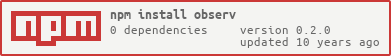observ
A observable value representation
Example
var Observable = var v = v var curr = assertWhat about dominictarr/observable ?
Both observ & observable have the same interface of
thing()gets the valuething.set(...)sets the valuething(function (value) { ... })listens to the value.
The way observ and observable differ is in listening.
observwill ONLY call the listener if.set()is invoked.observablecalls the listener IMMEDIATELY and calls it whenever.set()is invoked
observ can be used in a similar fashion to observable by using
var watch = require("observ/watch"). You can then just
watch(thing, function (value) { ... }) and it will call the
listener immediately
Both observ & observable have a computed method with the same
interface.
require("observable").computerequire("observ/computed")
Example computed
var Observable = var computed = var one = var two = var together = asserttwoassertDocs
type Observable<A> := { () => A & (Function<A>) => void, set: (A) => void} observ := (A) => Observable<A>Installation
npm install observ
Contributors
- Raynos