Lighthouse CI
A useful wrapper around Google Lighthouse CLI
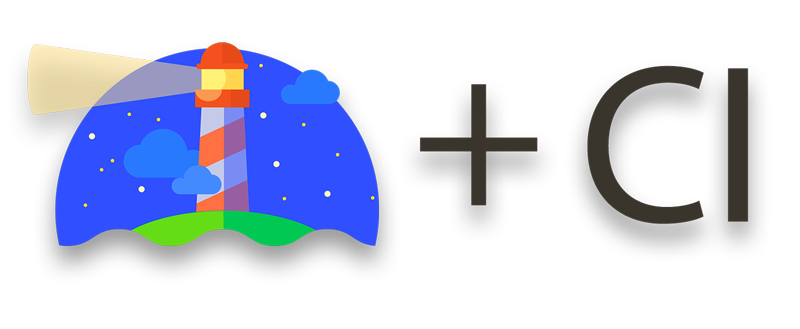
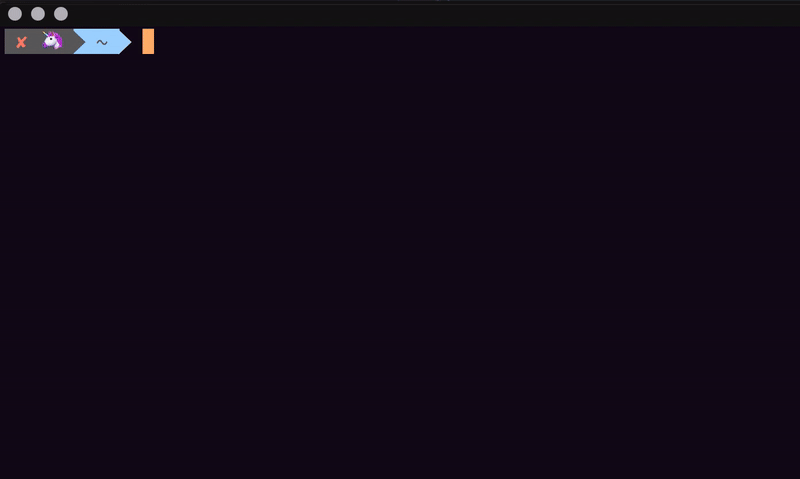
Install
$ npm install -g lighthouse-ci-custom-flags
Usage
lighthouse-ci --helpCLI
$ lighthouse-ci --help
Usage
$ lighthouse-ci <target-url>
Example
$ lighthouse-ci https://example.com/
$ lighthouse-ci -s https://example.com/
$ lighthouse-ci https://example.com/ --score=75
$ lighthouse-ci https://example.com/ --accessibility=90 --seo=80
Options
-r, --report Generate an HTML report inside a 'lighthouse' folder.
-s, --silent Run Lighthouse without printing report log.
--score=<threshold> Specify a score threshold for the CI to pass.
--performance=<threshold> Specify a minimal performance score for the CI to pass.
--pwa=<threshold> Specify a minimal pwa score for the CI to pass.
--accessibility=<threshold> Specify a minimal accessibility score for the CI to pass.
--best-practice=<threshold> Specify a minimal best-practice score for the CI to pass.
--seo=<threshold> Specify a minimal seo score for the CI to pass.
Original Lighthouse flags
--disable-device-emulation Disable Nexus 5X emulation
--throttling-method=<method> Controls throttling method [choices: "devtools", "provided", "simulate"]
For list of supported flags, see Lighthouse cli options
License
MIT
Created with 🦄 by andreasonny83


