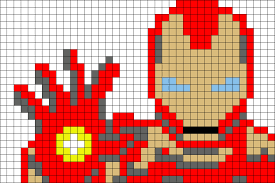
iron-redux - Make your redux code completely typesafe and extremely tidy!
features
- iron-redux provides helper functions to create type-safe redux types, redux actions and redux state without any extra type difinitions power by the type infer ability of typescript. Try the example code in vscode.
- The type of store (The state of your whole application) will be inferred by
ReturnState<your root reducer map>in iron-redux. - Every action type case in reducer can get different corresponding payload type.
- vscode IDE extension support.
- The source code is only 300 lines! Zero dependence!
- iron-redux is not only a library, it's also a best practise in Typescript Redux code. There are some rules you may must be obeyed
install
npm:
npm i -S iron-reduxyarn:
yarn add iron-reduxusage
install vscode extension: nelfe-toolkits.
nelfe-toolkits provide a
API
action types
There are two species of action types in iron-redux. Fetch action type(FetchTypes) and simple action type(BasicTypes).
add a type name in enum is enough for action type define:
Then use composeTypes function to get a type-safe Types object:
const prefix = "test/";
const Types = composeTypes({
prefix,
BasicTypes,
FetchTypes
});
console.log(Types.changeId); // 'test/changeId';
console.log(Types.loadData.success); // test/changeId_SUCCESS';
console.log(Types.loadData.loading); // test/changeId_LOADING';
console.log(Types.loadData.error); // 'test/changeId_ERROR';
2、action creators
iron-redux provide createAction and createFetchAction functions to create actions.
createAction
provide a payload type, it's equals to the action creator argument type:
const actions = changeId: <number>; console; // { type: 'test/chagneId', payload: 3 };if the action creator arguments and payload is not equal, you can define a custom arguments => payload transfer function. Both the argument and the return action object are type-safe, the return action object type will be inferred.
const actions = changeId: { return argpre + argid; }; console;// { type: 'test/changeId', paylaod: '_3' }You can specify the property name in State in createAction , and the property will be updated by default logic in handleAll of Reducer!
const actions = changeId: <number>; id = 3; // then u don't need to handle this action in reducerAlso, if you don't like createAction, you can define action creator by yourself. But remember don't forget to define the arguments type!
const actions = { return type: TypeschangeId payload: id ; };createFetchAction
background:
FetchMiddleware in redux is very common. Dispatch a action as below:
types: loadingType successType failureType url: '/api/data' method: 'GET' FetchMiddleware will auto dispatch the loading action, success action and failure action depends on the API response.
usage:
const actions = {
fetchData: createFetchAction(Types.fetchData, '/api/data', Method.Get)<Params, Response>(),
};
Note: if you are using pont, then all the fetch action will be auto generated.
3、initial state
- 1、using comment specs as below
- 2、use
AsyncTupleto manage fetch data. Don't put any loading or error property inStateclass - 3、define initial state in
State, it will generate the initial state and a state type.
4、reducer
The snippets in IDE extension toolkits will generate all the redux code for you.
: InitialState { }note: in every action type case, you can enjoy the different corresponding action payload type.
5、AsyncTuple
AsyncTuple will manage the loading、error、message、data status for you.
class InitialState {
data = new AsyncTuple(someResponse);
}
And there are some static method like AsyncTuple.handleLoading, AsyncTuple.handleError, AsyncTuple.handleSuccess which will process the API fetch logic for you.
case Types.loadData.loading: {
return AsyncTuple.handleLoading("data", state);
}
case Types.loadData.success: {
return AsyncTuple.handleSuccess("data", state, action);
}
case Types.loadData.error: {
return AsyncTuple.handleError("data", state, action);
}
AsyncTuple provide a powerful function named handleAll to process all the API fetch logic for you. But only you must define the state field in fetch action and you are using AsyncTuple manage the field.
const actions = {
// define state field
fetchData: createFetchAction(Types.fetchData, '/api/data', Method.Get)<Params, Response>('listData'),
};
class InitialState {
// using AsyncTuple
listData = new AsyncTuple();
}
/**
* reducer
*/
function reducer(
state = new InitialState(),
action: ActionType<typeof actions>
): InitialState {
switch (action.type) {
// you don't need write any API fetch logic here!
default: {
return AsyncTuple.handleAll(prefix, state, action);
}
}
}
get the Redux global state type
There must be a root reducer map which are combined by all the reducers in your App.
iron-redux provide a type infer interface called ReturnState, it will generate the fully type-safe global state type for you.
const rootReducers = {
a: AReducer,
b: BReducer,
};
const rootReducer = combineReducer(rootReducers);
export type RootState = ReturnState<typeof rootReducers>;
note: if it's not worked, check your Redux version! The old version Redux code define a totally wrong combineReducer type.
safeGet
the same as lodash get but type safe.
const deepObj = obj: arr: num: 3 obj2: str: '' ; // get data path is type safeconst num = ;const str = ;// return type is type safe

