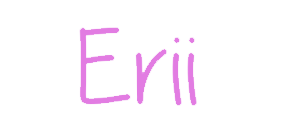Erii
Installation
npm install erii --save
Usage
const Erii = require('erii').default;
Erii.setMetaInfo({
version: '0.0.1',
name: 'example'
});
// Bind commands
Erii.bind({
name: ['help', 'h'], // `h` will be set as an alias
description: 'Show Help', // command description
argument: {
name: 'command',
description: 'query help of a specified command'
}
}, (ctx, options) => {
ctx.showHelp(); // show help text
});
// add options for `help` command
Erii.addOption({
name: ['verbose', 'debug'],
command: 'help', // bind to command
description: 'debug output', // option description
argument: { // definition of option argument
name: 'level',
description: 'level of debug output'
}
});
Erii.addOption({
name: ['test'],
// without binding to a specified command,
// this option will be set as a common option.
description: 'show test information',
argument: {
name: 'test-argument',
description: 'test argument'
}
});
Erii.start(); // don't forget to start Erii.Example
Call with
node index.js --help xxx --debug 1
// ...
// PART OF CODE
Erii.bind({
name: ['help', 'h'],
description: 'Show Help',
argument: {
name: 'command',
description: 'query help of a specified command'
}
}, (ctx, options) => {
const { debug } = options;
console.log(debug); // '1'
console.log(ctx.getArgument()); // 'xxx'
});
Erii.addOption({
name: ['verbose', 'debug'],
description: 'show verbose output',
argument: {
name: 'level',
description: 'level of verbose output'
}
});
Erii.start();Help Text
example / 0.0.1
Help:
Commands Description Alias
--help <command> Show Help --h
<command> query help of a specified comm
Options:
Options Description
--verbose, debug <level> show verbose output
<level> level of verbose output
Argument Validation
Argument validation are based on validator.js.
Erii.validator points to a validator exported by validator.js.
Erii can validate arguments automatically.
Define the validate methods in argument parameter.
Erii.addOption({
name: ['verbose', 'debug'],
description: 'show verbose output',
argument: {
name: 'level',
description: 'level of verbose output',
validate: 'isInt'
}
});validate can also be a function, for example:
Erii.addOption({
name: ['verbose', 'debug'],
description: 'show verbose output',
argument: {
name: 'level',
description: 'level of verbose output',
validate: (value) => Erii.validator.isInt(value)
}
});argument.validate works in both command and option definitions.
Example Output for Argument Validation
PS D:\Git\erii.test> node index.js --help --verbose f
Argument validation failed for option 'verbose'.
<level> should be a/an Int.