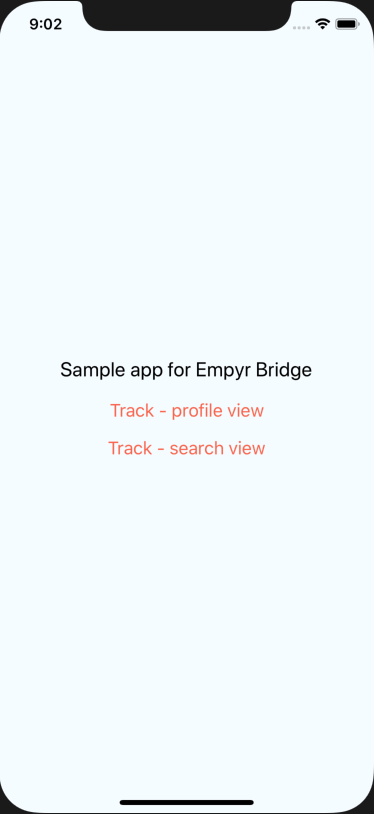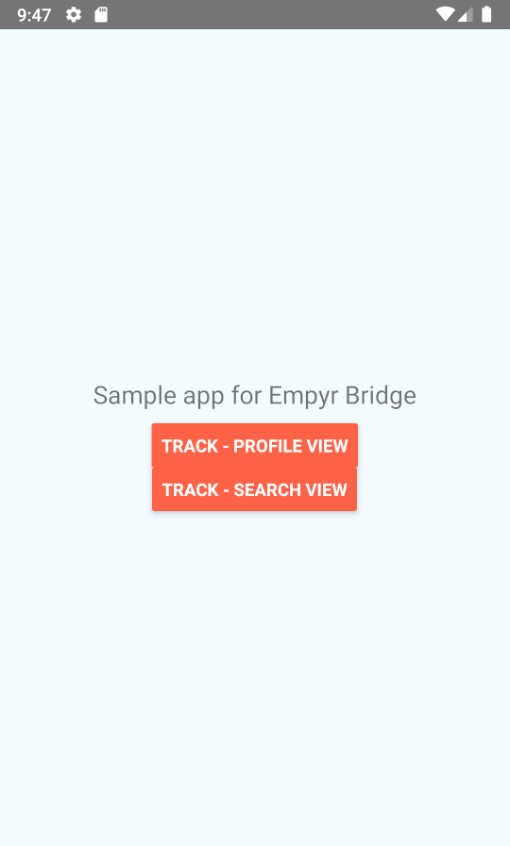Install
Install react native command line tools.
npm install -g react-native-cli
Create a sample application, skip this if you already have an application.
react-native init SampleApp --version react-native@0.59.10
Add the empyr-react-native-bridge from the npm registry.
yarn add empyr-react-native-bridge
If using react native < 0.60, you will have to link dependencies.
react-native link
If using react native >= 0.60, you will have to run pod install.
cd SampleApp/ios
pod installThe empyr module uses swift, so you must have at least one swift file in your main application as specified in the react native documentation (you may skip this step if you already have one)
https://facebook.github.io/react-native/docs/native-modules-ios
- Open the Xcode project for your application.
- Select File/New/File...
- Choose Swift file and click Next.
- Name it however you want and create it.
- Click accept to create Objective-C bridging header.
Integrate
First the EmpyrBridge should be initialized in your componentDidMount method.
componentDidMount(){
NativeModules.EmpyrBridge.initialize("23d5f04e-424b-4751-b862-94cae1787c74")
}Next update your javascript code to call the EmpyrBridge track method with the offerId and type of impression. The offerId would be the offer that is being viewed by the user and IS NOT the business id but the actual offer id. For any given business if there is more than one offer then this would result in more than one call to the callEmpyrTracker method
Note that the tracker does not make a call over network for each time it is called, but rather collects, coalates and makes network calls only periodically to reduce the load on your network.
Type of impression can be of two choices: "PROFILE_VIEW" or "SEARCH_VIEW"
trackProfileView = () => {
NativeModules.EmpyrBridge.track(1111,"PROFILE_VIEW")
}Example
A very simple example can be found in the sample directory.
/**
* Sample React Native App
* https://github.com/facebook/react-native
*
* @format
* @flow
*/
import React, {Component} from 'react';
import {Platform, StyleSheet, Text, View, Button, NativeModules} from 'react-native';
type Props = {};
export default class App extends Component<Props> {
state = {
count: 0
}
componentDidMount(){
NativeModules.EmpyrBridge.initialize("23d5f04e-424b-4751-b862-94cae1787c74")
}
trackProfileView = () => {
NativeModules.EmpyrBridge.track(1111,"PROFILE_VIEW")
}
trackSearchView = () => {
NativeModules.EmpyrBridge.track(1111,"SEARCH_VIEW")
}
render() {
return (
<View style={styles.container}>
<Text style={styles.welcome}>Sample App for Empyr Bridge</Text>
<Button
onPress={this.trackProfileView}
title="Track - profile view"
color="#FF6347" />
<Button
onPress={this.trackSearchView}
title="Track - search view"
color="#FF6347" />
</View>
);
}
}
const styles = StyleSheet.create({
container: {
flex: 1,
justifyContent: 'center',
alignItems: 'center',
backgroundColor: '#F5FCFF',
},
welcome: {
fontSize: 20,
textAlign: 'center',
margin: 10,
},
instructions: {
textAlign: 'center',
color: '#333333',
marginBottom: 5,
},
});Running on IOS
You can now run the application in the ios simulator.
react-native run-ios
The sample app has two buttons to test the tracking functionality.
Running on Android
Before you can build android, you will need to specify the location of the android sdk.
export ANDROID_HOME=~/Library/Android/sdk
You are now ready to run the android application. You will have to connect an android device or start the android emulator from android studio for this to work.
react-native run-android