detect-flash
A library to detect if Adobe Flash plugin is really alive in a web browser
This library actually runs a SWF file and then receives a signal from it. Therefore, you can detect if Adobe Flash is actually available and working in the browser.
You can detect if Adobe Flash is installed in the browser by navigator.plugins["Shockwave Flash"]. However, if you block a site from running Adobe Flash plugin like the image below, the plugin will not work. This is the reason why I made this little library.
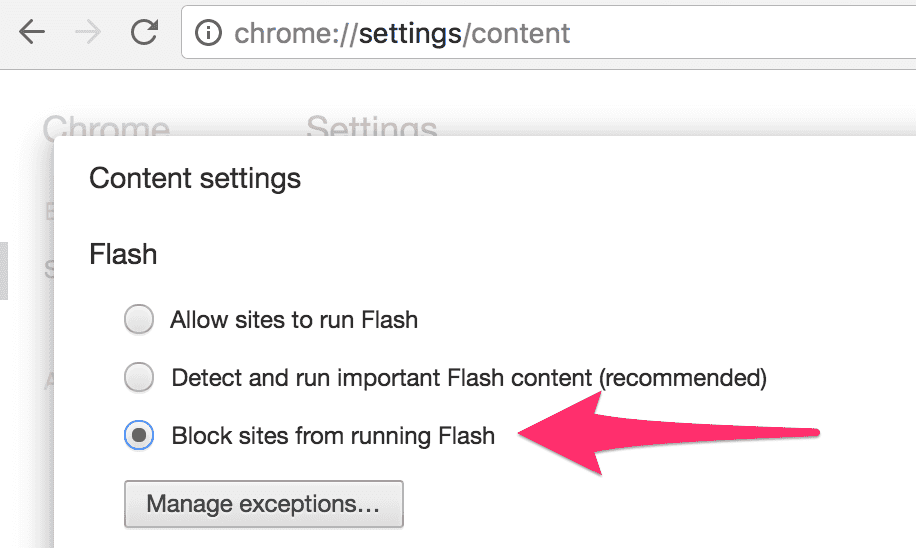
Install
Install detect-flash via npm.
$ npm install detect-flash --saveUsage
Pass the path to FlashDetector.swf and detect-flash returns a Promise object. It is resolved only if Adobe Flash Plugin is actually alive.
; ;detect-flash waits until FlashDetector.swf returns a signal that Adobe Flash is alive, or detect-flash considers Flash plugin to be blocked if it times out. Timeout for detection can be passed as the second argument. The default value for timeout is 1000 milliseconds.
// Set 3 seconds to timeout ;Try a Demo
$ npm run demo