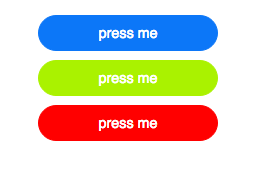css-module-npm-boilerplate-webpack
A boilerplate css module.
Fork this and create your own reusable css module to be imported into react, deku, riot, etc... components.
Check out more css modules at cssmodul.es
Compatible
CSS Modules is only compatible with camelCase. However deku and react have mappings to use normal class names.
This module has only camelCase classes so is compatible with:
Install
npm install css-module-npm-boilerplate-webpack --save-dev
Usage
import fancyButton from 'css-module-npm-boilerplate-webpack'
The fancy button css module has a .button and a color style .blue, .green or .red.
Add the classes to your elements to use the styles...
css modules
return (
<button className={styles.button + ' ' + styles.blue }>press me</button>
);react / deku css modules
return (
<button styleName='button blue'>press me</button>
);Example
Check out an example of using this css module here
Run it
cd example; npm install; npm start
Development
This version uses webpack to bundle the lib button.css module. For a minimal example of a css module without building with webpack use css-module-npm-boilerplate
The \src folder is for development.
To build to \lib run:
npm run build
This compiles to fancyButton.css bundle in lib, as we do not expect all users to have the autoprefixer, postcss and postcss-modules-values plugins, they should be able to import the module as just plain css from the \lib so we compile it before publishing.
License
MIT