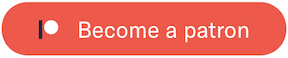CSS-Mint 




Add some "Mint" to your web pages
CSS Mint is a lightweight and fully-responsive open source UI kit built to ease up layout and structuring of your web application. Built on top of normalize.css, it handles cross browser inconsistencies and provides minimalistic CSS components to be used in your application.
CDN sponsor
Installation
CDN
Key CDN
http://cssmint-4be7.kxcdn.com/CSS-Mint/dist/2.0.7/css-mint.min.cssCdnjs
https://cdnjs.cloudflare.com/ajax/libs/CSS-Mint/2.0.7/css-mint.min.cssJSdelivr CDN
https://cdn.jsdelivr.net/npm/css-mint@2.0.7/build/css-mint.min.cssvia bower
You can install the kit using bower. Make sure you have bower installed, then run :
bower install CSS-Mintvia npm
npm install CSS-MintOr, download the latest version and include css-mint.min.css to your project.
Components
All component classes have a cm-* prefix.
Alert
Create alert messages by adding a cm-alert class with any of the optional styling classes - primary, success, warning or error.
Example -
Default alertPrimary alertSuccess alertWarning alertError alert
Badge
Create badges by simply adding a cm-badge class with any of the optional styling classes. Add a rounded class to have a circular badge.
Example -
DefaultPrimarySuccessWarningError1020304050
Breadcrumb
Use the cm-breadcrumb class to create a breadcrumb component out of a ul or ol element with the specified list items.
Example -
Home Products Electronics Headphones JBL 
Button
Create solid buttons using the cm-button class with any of the optional styling classes. Alternatively you can create line buttons with the additional line class.
Example -
DefaultDisabledPrimarySuccessWarningErrorPrimarySuccessWarningError
Card
Create lifted card components with the cm-card class. You can optionally add a dedicated header, body and footer to the card using the cm-card-header, cm-card-body and cm-card-footer classes.
Example -
Header Lorem ipsum dolor sit amet consectetur adipisicing elit. Animi praesentium neque possimus pariatur provident tempora. Aut perferendis iste unde cum, rerum consequatur tempora, porro voluptatum sequi tenetur recusandae eos suscipit. Footer Lorem ipsum dolor sit amet consectetur adipisicing elit. Provident eius praesentium dignissimos, reprehenderit est ratione incidunt autem laudantium quia non necessitatibus earum quidem laboriosam quibusdam voluptas qui maxime blanditiis pariatur? Lorem ipsum dolor sit amet consectetur adipisicing elit. Provident eius praesentium dignissimos, reprehenderit est ratione incidunt autem laudantium quia non necessitatibus earum quidem laboriosam quibusdam voluptas qui maxime blanditiis pariatur? Get Started 
Grid system
CSS mint comes with a standard 12 column responsive grid. A grid container can have multiple rows and these rows can have multiple columns. Create a grid container using the cm-grid class and use the cm-row and cm-col-* classes to create your responsive layout.
- All rows and columns must be placed within the grid container, and within the grid row only should the grid columns be placed. The content is placed within these columns.
- Columns have a default left/right padding (gutter) of
15px. - Columns can be created by specifying the number of any of the
12available columns (from 1-12). Eg - Two equal columns can be created using twocm-col-xs-6classes. - Grid columns can also have an offset, specifying which, adds a
margin-leftto the targeted column. Eg -cm-col-xs-offset-3applies amargin-leftof100 / 4 = 25%to the column, as total grid columns of12can have12 / 3 = 4columns of the specified class and width of each of these columns can be100 / 4 = 25%, which is the applied margin. - The grid system provides media query powered breakpoints for various screen sizes. These breakpoints can be used with the grid columns for creating desired responsive layouts.

Example -
1 2 3 4 5 6 7 8 9 10 11 12 
Header
Create a header component with the cm-header class. Optionally you can add a primary or inverted class to have a thematic header. To make a header fixed to the top, add a fixed class.
The header component comes with an additional logo and a nav component. The logo component can be used to place a left aligned logo in the header using the cm-logo class. A right aligned nav bar component can be placed in the header using the cm-nav class.
Example -
Logo Link 1 Link 1 Logo Link 1 Link 1 Logo Link 1 Link 1 
Input
CSS mint has standard styling for input elements. It also comes with optional component wrappers for file upload using the cm-file-input class and select box using the cm-select-input class.
Example -
Upload a file Option 1 Option 2 Option 3 Option 4 
Pagination
Add a cm-pagination class to a ul or ol to create a pagination component.
Example -
Prev 1 2 3 4 5 Next 
Swatches

Table
CSS mint comes with standard styling for tables. Optionally you can add a primary class to have a thematic table.
Example -
S.no. Name User Id Status 1 Alice 453 Active 2 Bob 222 Inactive 3 Sam 643 Inactive S.no. Name User Id Status 1 Alice 453 Active 2 Bob 222 Inactive 3 Sam 643 Inactive 
Thumbnail
Use the cm-thumbnail and cm-thumbnail-title classes to create a thumbnail component.
Example -
This is the title
Typography
CSS mint comes with different typographic classes available for textual styling.
Example -
Primary TextSuccess TextWarning TextError TextLeft TextCenter TextRight Text Justified text Justified text Justified text Justified text Justified text Justified text Justified text Justified text Justified text Justified text Justified text Justified text Justified text Justified text Justified text Justified text Justified text Justified text Justified text Justified text Justified text Justified textLarge TextSmall TextBold TextMedium TextLight TextUppercase TextLowercase TextCapitalized Text
Utilities
Make any image responsive using the cm-resp-img class.
Hide any element using the cm-hide class.
This is to be hiddenContributors
Arun Michael Dsouza |
CJ Patoilo |
Boris K |
Lukas Drgon |
|---|
Support
If you'd like to help support the development of the project, please consider backing me on Patreon -
License
MIT Licensed
Copyright (c) 2015 Arun Michael Dsouza (amdsouza92@gmail.com)
Permission is hereby granted, free of charge, to any person obtaining a copy of this software and associated documentation files (the "Software"), to deal in the Software without restriction, including without limitation the rights to use, copy, modify, merge, publish, distribute, sublicense, and/or sell copies of the Software, and to permit persons to whom the Software is furnished to do so, subject to the following conditions:
The above copyright notice and this permission notice shall be included in all copies or substantial portions of the Software.
THE SOFTWARE IS PROVIDED "AS IS", WITHOUT WARRANTY OF ANY KIND, EXPRESS OR IMPLIED, INCLUDING BUT NOT LIMITED TO THE WARRANTIES OF MERCHANTABILITY, FITNESS FOR A PARTICULAR PURPOSE AND NONINFRINGEMENT. IN NO EVENT SHALL THE AUTHORS OR COPYRIGHT HOLDERS BE LIABLE FOR ANY CLAIM, DAMAGES OR OTHER LIABILITY, WHETHER IN AN ACTION OF CONTRACT, TORT OR OTHERWISE, ARISING FROM, OUT OF OR IN CONNECTION WITH THE SOFTWARE OR THE USE OR OTHER DEALINGS IN THE SOFTWARE.