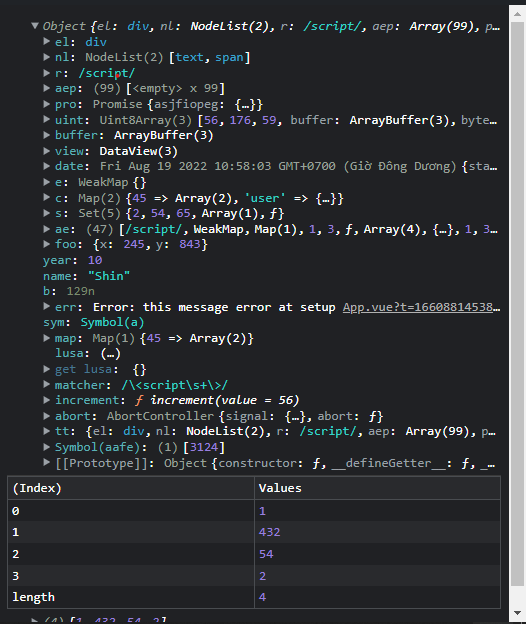vue-console-feed
This is the plugin that is almost identical to the console-feed but for Vue. This plugin moves closer to Console Chrome Devtools than console-feed
This plugin release!
Preview
Installation
pnpm, yarn, npm:
pnpm add vue-console-feedor with CDN:
<link rel="stylesheet" href="https://cdn.skypack.dev/vue-console-feed/style.css">
<script type="module">
import * as ConsoleFeed from "https://cdn.skypack.dev/vue-console-feed"
</script>To be on
- [x] basic type value (string, number, bigint, symbol, null, undefined)
full support - [x] error
full support - [x] object
full support - [x] array
full support - [x] Map, Set, WeakMap, WeakSet
full support - [x] function, function full
full support - [x] function async
- [x] function star, prop
- [x] regexp
full support - [x] element, DOM
full support - [x] Promise
limit - [x] console.table
- [x] console.warn
- [x] console.info
- [x] console.error
- [x] console.count
- [x] console.group
- [x] Date
- [x] Buffer
- [x] TypedArray
- [x] DataView
- [x] address
httpinstringandError - [x] Location link
DataAPI
- [x] console.log
- [x] console.warn
- [x] console.info
- [x] console.debug
- [x] console.error
- [x] console.table
- [x] console.group
- [x] console.groupEnd
- [x] console.count
- [x] console.countReset
- [x] console.time
- [x] console.timeLog
- [x] console.timeEnd
- [x] console.clear
Usage
Console & DataAPI
<template>
<Console :data="console.value" />
</template>
<script lang="ts" setup>
import { Console, DataAPI } from "vue-console-feed"
import "vue-console-feed/style.css"
const console = new DataAPI(false, 0) // if you use API set option to true, argument 2 offset deep location
console.log("hello world")
console.count()
console.group()
console.count()
console.table([1, 234, 1])
console.warn("Warning!!")
console.count()
console.groupEnd()
</script>ConsoleItem
| Option | Type | Required | Description |
|---|---|---|---|
type |
"warn" | "info" | "debug" | "error" | "output" | "log" |
false |
determine the console type corresponding to the methods data.warn, console.info, data.debug, data.error
|
data |
ReturnType<typeof Encode> |
true |
determine the type corresponding to the methods Encode
|
_getListLinkAsync |
Promisy<_getListLink> |
false |
This is the promise function of _getListLink
|
readLinkObjectAsync |
Promisy<readLinkObject> |
false |
This is the promise function of readLinkObject
|
Example and Promise API
<template>
<ConsoleItem :data="data" type="log" />
</template>
<script lang="ts" setup>
import { ConsoleItem, Encode } from "vue-console-feed"
import "vue-console-feed/style.css"
const data = Encode(
{
name: "Shin",
permission: ["admin"],
social: {
twitter: "@tachib_shin",
github: "@tachibana-shin"
}
},
true,
true
)
</script>You have custom API fetch lazy data
Options
_getListLinkAsyncandreadLinkObjectAsyncis the port of the functions corresponding to it. useful when you work with iframe.
In it
_getListLinkAsyncis thepromisefunction of_getListLinkandreadLinkObjectAsyncis thepromisefunction ofreadLinkObject.
<template>
<ConsoleItem
:data="data"
:_getListLinkAsync="_getListLinkAsync"
:readLinkObjectAsync="readLinkObjectAsync"
/>
</template>
<script lang="ts" setup>
import {
ConsoleItem,
Encode,
_getListLink,
readLinkObject
} from "vue-console-feed"
import "vue-console-feed/style.css"
const data = Encode(
{
name: "Shin",
permission: ["admin"],
social: {
twitter: "@tachib_shin",
github: "@tachibana-shin"
}
},
true,
true
)
// custom api
async function _getListLinkAsync(link: Data.Link) {
return _getListLink(link)
}
async function readLinkObjectAsync(link: Data.Link) {
return readLinkObject(link)
}
</script>ConsoleTable
| Option | Type | Required | Description |
|---|---|---|---|
data |
ReturnType<typeof Table> |
true |
determine the type corresponding to the methods Table
|
_getListLinkAsync |
Promisy<_getListLink> |
false |
This is the promise function of _getListLink
|
readLinkObjectAsync |
Promisy<readLinkObject> |
false |
This is the promise function of readLinkObject
|
Example and Promise API
<template>
<ConsoleTable :data="data" type="log" />
</template>
<script lang="ts" setup>
import { ConsoleTable, Encode, Table } from "vue-console-feed"
import "vue-console-feed/style.css"
const value = {
name: "Shin",
permission: ["admin"],
social: {
twitter: "@tachib_shin",
github: "@tachibana-shin"
}
}
const data = Table(value)
</script>You have custom API fetch lazy data
Options
_getListLinkAsyncandreadLinkObjectAsyncis the port of the functions corresponding to it. useful when you work with iframe.
In it
_getListLinkAsyncis thepromisefunction of_getListLinkandreadLinkObjectAsyncis thepromisefunction ofreadLinkObject.
<template>
<ConsoleTable
:data="data"
:_getListLinkAsync="_getListLinkAsync"
:readLinkObjectAsync="readLinkObjectAsync"
/>
</template>
<script lang="ts" setup>
import {
ConsoleTable,
Encode,
Table,
_getListLink,
readLinkObject
} from "vue-console-feed"
import "vue-console-feed/style.css"
const value = {
name: "Shin",
permission: ["admin"],
social: {
twitter: "@tachib_shin",
github: "@tachibana-shin"
}
}
const data = Table(value)
// custom api
async function _getListLinkAsync(link: Data.Link) {
return _getListLink(link)
}
async function readLinkObjectAsync(link: Data.Link) {
return readLinkObject(link)
}
</script>API
Encode(value: unknown, firstCall: boolean, linkFn: boolean)
Encrypt the values for use on the components (the result of this function is a pure object so you can use JSON.stringify, send fetch or postMessage it which remains safe for data.
| Option | Type | Required | Description |
|---|---|---|---|
value |
unknown | true |
value for encryption. accept all kinds of values like data.log
|
firstCall |
boolean |
true |
Is this your root data? If you don't care about it, always set it to true. |
linkFn |
boolean |
true |
Is this link object? If you don't care about it, always set it to true. |
function Encode(
value: unknown,
firstCall?: boolean,
linkFn?: boolean
):
| Data.String
| Data.Number
| Data.BigInt
| Data.Symbol
| Data.Function
| Data.Collection
| Data.RegExp
| Data.Nill
| Data.Record
| Data.Error
| Data.Array
| Data.Element
| Data.Promise
| Data.Date
| Data.TypedArray
| Data.Buffer
| Data.DataViewTable(value: object)
Encrypt the values for use on the components (the result of this function is a pure object so you can use JSON.stringify, send fetch or postMessage it which remains safe for data.
| Option | Type | Required | Description |
|---|---|---|---|
value |
like object
|
true |
It could be anything in the form of an object to encrypt. |
function Table(value: object): {
table: Record<string, Record<string, Data.String | Data.Number | Data.BigInt | Data.Symbol | Data.Nill | DataPreview.Record | ... 10 more ... | DataPreview.DataView>>;
cols: string[];
}readLinkObject(link: Data.Link), _getListLink(link: Data.Link)
These are the system functions for communication between different environments. (Exm: fetch, postMessage)
If you don't use other environments, you should ignore this.
function readLinkObject(link: Data.Link): Data.String | Data.Number | Data.BigInt | Data.Symbol | Data.Nill | Data.Function | Data.Collection | Data.Record | ... 8 more ... | Data.DataView
function _getListLink(link: Data.Link): (ReturnType<typeof Encode> | Data.Error)[]clearLinkStore()
This is the memory release function. while you call the Encode functions, there will be some object in object, but the objects in are not immediately used so Encode will not analyze it but create a link by clicking on object in object that the _getLinkObject function will work to parse it
Usage with IFrame
Console.vue
<template>
<Console
:data="console.value"
:_get-list-link-async="getListLinkAsync"
:read-link-object-async="readLinkObjectAsync"
:call-fn-link-async="callFnLinkAsync"
:anchor="Anchor"
/>
</template>
<script lang="ts" setup>
import { Console, DataAPI } from "vue-console-feed"
import type {
_getListLink,
callFnLink,
Data,
readLinkObject
} from "vue-console-feed"
import { v4 } from "uuid"
const console = new DataAPI(true)
function handleMessage(event: MessageEvent<MessageConsoleEncode>) {
if (event.data.type === "console") {
// eslint-disable-next-line @typescript-eslint/ban-ts-comment
// @ts-expect-error
console[event.data.name](...(event.data.args as unknown as any[]))
}
}
addEventListener("message", handleMessage)
function createAPIAsync(
type: "getListLink" | "readLinkObject" | "callFnLink"
) {
return (link: Data.Link) =>
new Promise((resolve) => {
const id = v4()
iframeRef.value?.contentWindow?.postMessage({
id,
type,
link
})
const handler = (event: MessageEvent<MessageAPI>) => {
if (event.data.id !== id || event.data.type !== type) return
resolve(event.data.result)
cancel()
cancelers.delete(cancel)
}
const cancel = () => window.removeEventListener("message", handler)
cancelers.add(cancel)
window.addEventListener("message", handler)
})
}
const getListLinkAsync =
createAPIAsync<ReturnType<typeof _getListLink>>("getListLink")
const readLinkObjectAsync =
createAPIAsync<ReturnType<typeof readLinkObject>>("readLinkObject")
const callFnLinkAsync =
createAPIAsync<ReturnType<typeof callFnLink>>("callFnLink")
function Anchor(options: { text: string; href: string }) {
return h(
"a",
{
href: options.href
},
[options.text]
)
}
</script>Embed this script to iframe
/* eslint-disable @typescript-eslint/no-explicit-any */
import type { DataAPI } from "vue-console-feed/data-api"
import { printfArgs } from "vue-console-feed/data-api"
import type { Data } from "vue-console-feed/encode"
import {
_getListLink,
callFnLink,
clearLinkStore,
Encode,
readLinkObject
} from "vue-console-feed/encode"
import { Table } from "vue-console-feed/table"
export type Methods = Exclude<keyof DataAPI, "value">
export interface MessageConsoleTable {
type: "console"
name: "table"
args: [ReturnType<typeof Table>]
}
export interface MessageConsoleEncode {
type: "console"
name: Methods
args: ReturnType<typeof Encode>[] | [string]
}
export type MessageAPI =
| {
type: "getListLink"
id: string
result: ReturnType<typeof _getListLink>
}
| {
type: "readLinkObject"
id: string
result: ReturnType<typeof readLinkObject>
}
| {
type: "callFnLink"
id: string
result: ReturnType<typeof callFnLink>
}
function postMessageToParent(
message: MessageConsoleEncode | MessageConsoleTable | MessageAPI
) {
parent.postMessage(message, {
targetOrigin: "*"
})
}
// ===== console API ======
/**
*
clear(): void;
*/
;(["log", "warn", "info", "debug", "error"] as Methods[]).forEach((name) => {
const cbRoot = (console as unknown as any)[name]
// eslint-disable-next-line functional/functional-parameters
;(console as unknown as any)[name] = function (...args: unknown[]) {
postMessageToParent({
type: "console",
name,
args: printfArgs(args).map((item: unknown) => Encode(item, 2))
})
cbRoot.apply(this, args)
}
})
const { table } = console
console.table = function (value: unknown) {
if (value !== null && typeof value === "object")
postMessageToParent({
type: "console",
name: "table",
args: [Table(value, 1)]
})
else
postMessageToParent({
type: "console",
name: "log",
args: [Encode(value, 1)]
})
return table.call(this, value)
}
;(["group", "groupEnd"] as Methods[]).forEach((name) => {
const cbRoot = (console as unknown as any)[name]
;(console as unknown as any)[name] = function (value?: unknown) {
postMessageToParent({
type: "console",
name,
args: value !== undefined ? [Encode(value, 1)] : []
})
cbRoot.call(this, value)
}
})
;(["count", "countReset", "time", "timeLog", "timeEnd"] as Methods[]).forEach(
(name) => {
const cbRoot = (console as unknown as any)[name]
;(console as unknown as any)[name] = function (value?: unknown) {
postMessageToParent({
type: "console",
name,
args: value !== undefined ? [Encode(value + "", 1)] : []
})
cbRoot.call(this, value)
}
}
)
const { clear } = console
console.clear = function () {
postMessageToParent({
type: "console",
name: "clear",
args: []
})
clear.call(this)
}
// ========================
// ===== error globals ====
addEventListener("error", (event) => {
postMessageToParent({
type: "console",
name: "error",
args: [Encode(event.error, 1)]
})
})
// ========================
// ====== API Async ======
window.addEventListener(
"message",
(
event: MessageEvent<{
id: string
type: MessageAPI["type"]
link: Data.Link
}>
) => {
switch (event.data.type) {
case "getListLink":
postMessageToParent({
type: "getListLink",
id: event.data.id,
result: _getListLink(event.data.link)
})
break
case "readLinkObject":
postMessageToParent({
type: "readLinkObject",
id: event.data.id,
result: readLinkObject(event.data.link)
})
break
case "callFnLink":
postMessageToParent({
type: "callFnLink",
id: event.data.id,
result: callFnLink(event.data.link)
})
break
}
// id, result
}
)
window.addEventListener(
"message",
(event: MessageEvent<{ type: "clearConsole" }>) => {
if (event.data.type === "clearConsole") {
console.clear()
clearLinkStore()
}
}
)
// =======================