donejs-vscode
Add a Visual Studio Code launch.json to your DoneJS app.
Visual Studio Code is a cross-platform app for writing code and it comes with an excellent Node.js debugger. This generator will setup your project to work with VS Code and is especially handy for debugging the server-side rendered part of a DoneJS application.
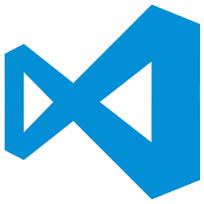
Using the generator
To add this generator to your DoneJS application, run
donejs add vscode
A launch.json file will automatically be built from the develop script in the project's package.json.
Note: This will overwrite any existing
/.vscode/launch.jsonyou have in place. But, if you are just starting a new project, you probably won't have one in place, yet.
Developing
To make changes to this generator, clone the repository and install the dependencies
git clone git@github.com:icanjs/donejs-vscode.git
cd donejs-vscode
npm install
Then you can run the tests with
npm test