CLI Based Password Manager
Project description
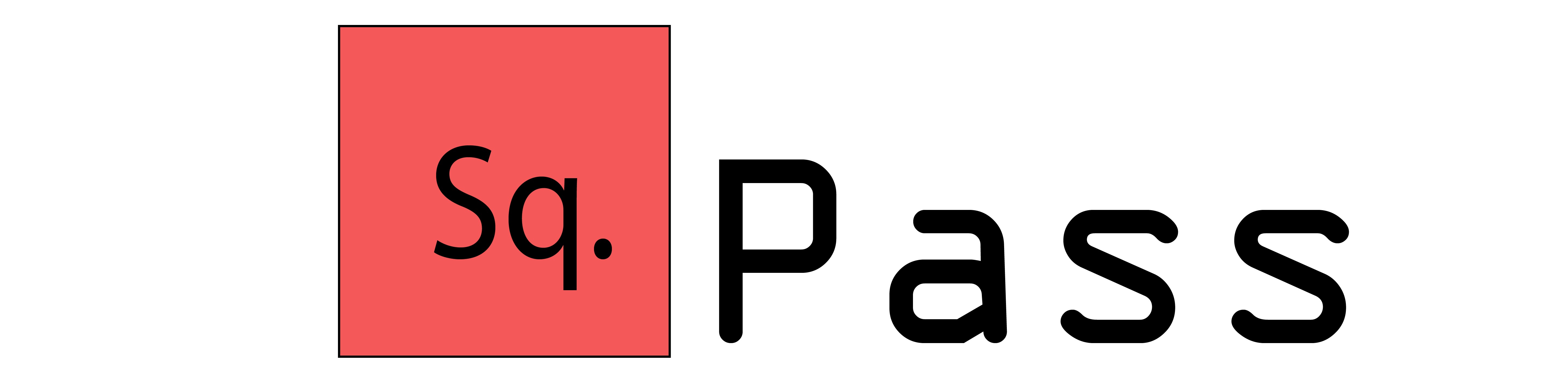
square-pass Is An Open Source Cross platform Password Manager written in python


Are you suffering from trichotillomania, remembering all your different passwords for different platforms? Are you suffering from hypertension and insomnia due to the fear of your password getting stolen by the so-called secured online password managers themselves?
Fear not, my dear ladies and gentlemen! We are presenting you with SquarePass ,a military-grade offline password manager. With SquarePass, you can store your passwords, keys, and notes safely on your local machine. With the AES-256 encryption system of SquarePass, you don't have to worry about your privacy. Access your passwords from CLI with hints or directly copy them from the database to your clipboard. Now, you don't have to struggle with remembering countless passwords and pulling your hair out, or hiding them in a secret diary stashed away on some distant shelf. Square-pass simplifies your life, making it easier, more enjoyable, and stress-free.
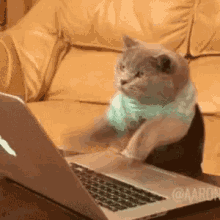
Square-pass in bullet speed :
- Uses AES-256 Secure Encryption System
- Stores Passwords
- Stores Keys & Numbers
- Stores Quick Notes
- Clipboard Support
- Generates Secure Passwords
- Backup Supports ( csv , json )
- Linux & Windows Support
- Pip installation support
How To Install ??
To install, just run the following command on your terminal:
- pip install square-pass
- sq-init
before you start using square-pass, to setup your master password and other stuff, you need to run sq-init mandatorily.
You are good to go, Enjoy.
Docs: About | Installation | Base Usage | Contribution
Project details
Download files
Download the file for your platform. If you're not sure which to choose, learn more about installing packages.
Source Distribution
Built Distribution
Hashes for square_pass3-0.0.8-py3-none-any.whl
| Algorithm | Hash digest | |
|---|---|---|
| SHA256 | 0addeb0328b4bcf7282f56b04c4b752191e6d6ea08c17426a04437a4b1c20e97 |
|
| MD5 | adc4948985ad30d1287007c5254d5939 |
|
| BLAKE2b-256 | 48b5c5b8e099d0c9ff4d0fd27c621daa200b0368249648c51147766ec66938d4 |











