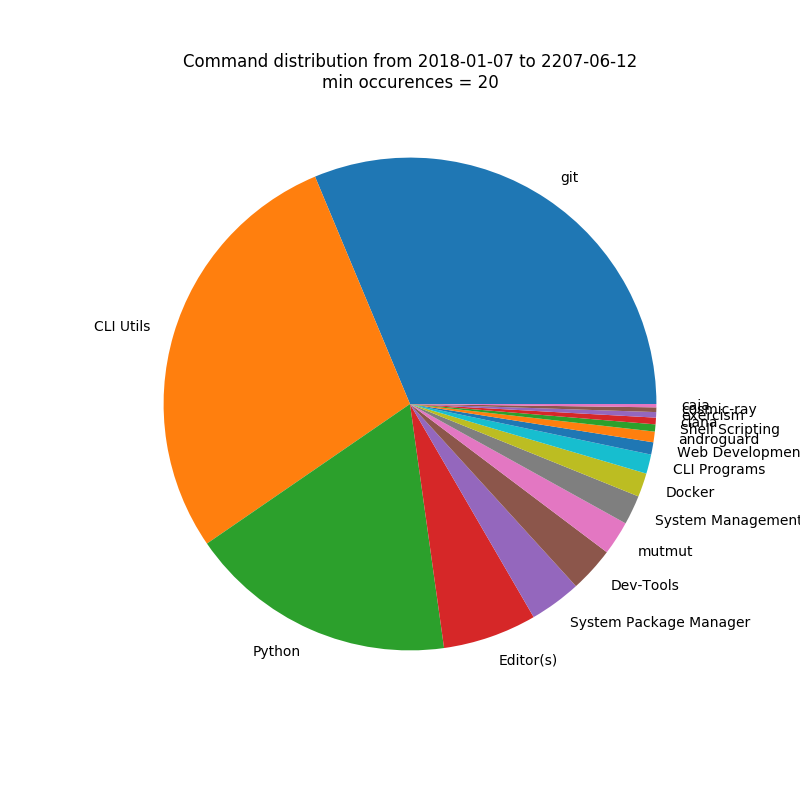Analyze the history of a shell
Project description
Usage
# Get the history file
$ history > history.txt
# Install
$ pip install shell_history_analysis
# You have to know which shell you have
# This is important, because the `history` command has different outputs in
# different shells.
# Fish shell has only the command itself as an output.
$ shell_history_analysis history.txt --shell=zsh
Assumed shell: zsh
Grouping filepath: /home/moose/GitHub/shell-history-analysis/shell_history_analysis/grouping.yaml
CLI Utils 2731
git 2498
Python 1536
Editor(s) 905
System Package Manager 271
Dev-Tools 203
Docker 187
System Management 160
mutmut 153
CLI Programs 88
pipenv 53
clana 43
conda 36
exercism 33
7z 21
hwrt 21
Shell Scripting 21
pandoc 21
gzip 20
Name: base_command, dtype: int64
Writing image to /home/moose/history.png
Grouping and Anonymization
You can provide a grouping.yaml file to group commands together. The default
is the following:
'CLI Programs':
- aspell
- ffmpeg
- ffprobe
- dot
- neato
- fdp
- circo
- convert
- md5sum
- curl
- wget
- jq
- netstat
'CLI Utils':
- mv
- cd
- ..
- ...
- ls
- rm
- grep
- cat
- cp
- mkdir
- head
- tail
- chmod
- chown
- watch
- open
- xdg-open
- file
- history
- tree
- touch
- find
- locate
- ping
- man
- ln
- wc
- df
- du
- pwd
- ll
Databases:
- mysql
- psql
Dev-Tools:
- make
- meld
- diff
- cookiecutter
- cloc
Docker:
- docker
- docker-compose
Editor(s):
- sublime
- subl
- vim
- vi
- spyder
- spyder3
- nano
Java:
- mvn
- java
- javac
JS:
- npm
- node
- ntl
- yarn
- nvm
- lerna
Cloud:
- az
- aws
LaTeX:
- pdflatex
- tlmgr
Python:
- python
- python2
- python3
- pip
- pip2
- pip3
- virtualenv
- venv
- black
- isort
- pylint
- mypy
- pytest
- flask
- pyenv
- coverage
- tox
- flake8
- twine
- pydocstyle
- pip-compile
- pylama
- pybabel
- pep8
- piprot
- jupyter
- alembic
Remote:
- scp
- ssh
- ssh-keygen
Rust:
- cargo
'Shell Scripting':
- for
- date
'System Management':
- kill
- killall
- echo
- export
- env
- ps
- top
- htop
- atop
- systemctl
- sysctl
- ip
- ifconfig
- which
- sysbench
- service
- dmesg
'System Package Manager':
- apt
- apt-get
- apt-cache
- update-alternatives
- dpkg
- add-apt-repository
- brew
- mas
'Web Development':
- ab
- http
- ng
git:
- git
- git-fame
Project details
Download files
Download the file for your platform. If you're not sure which to choose, learn more about installing packages.
Source Distribution
Built Distribution
Close
Hashes for shell_history_analysis-0.1.3.tar.gz
| Algorithm | Hash digest | |
|---|---|---|
| SHA256 | 19e4b71051fee62d12bb194e55d3e1fc62e3da82e9502b6ab7c9085d0e1c650e |
|
| MD5 | 02025154364e7b1dfc5608fe4f5ce4f3 |
|
| BLAKE2b-256 | b50f870605b1afb5e249802e2ee2c9b4c36861c5f61303ce32044897188c8c1c |
Close
Hashes for shell_history_analysis-0.1.3-py3-none-any.whl
| Algorithm | Hash digest | |
|---|---|---|
| SHA256 | 12b3b6915f40b798c8f88151802676ec0269455b546e19dfa6da49c025b43fa2 |
|
| MD5 | df2a0a0262b6d8b9f69ab6f6f8b9e50e |
|
| BLAKE2b-256 | 880748ccf38d5a9585a08305c41f021b63d5c89358206ca71eb02d49d741bd76 |