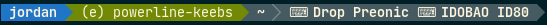A custom Powerline segment for displaying currently connected keyboards
Project description
powerline-keebs
A custom Powerline segment for displaying currently connected keyboards.
Keyboard detection and parsing based off of kbdetector.
Installation
Using pip
$ pip install powerline-keebs
Configuration
Colorscheme
Add the following config items to your Powerline colorscheme config file (usually located at ~/.config/powerline/colorschemes/),
see Powerline Colorschemes for more info.
{
"keebs": { "fg": "solarized:base3", "bg": "solarized:base01", "attrs": ["bold"] },
"keebs:divider": { "fg": "gray4", "bg": "solarized:base02", "attrs": [] }
}
Segment
Add the following config item to your Powerline segments config file, see Powerline Segment reference for more info.
{
"function": "powerline_keebs.keebs",
"priority": 30,
"args": {
"no_dongles": true,
"exclude_list": "comma,separated,keyboard,list"
}
}
- If adding the segment to the shell, edit
~/.config/powerline/themes/shell/default.json. - If adding the segment to the tmux status line, edit
~/.config/powerline/themes/tmux/default.json.
Configuration items
| config_item | description | value |
|---|---|---|
| no_dongles | exclude keyboard dongles and/or receivers | true or false (defaults to false) |
| exclude_list | exclude pre-defined keyboard(s) from the result | comma-separated string |
Toggle visibility
Toggle entire segment or specific section's visibility with the following environment variables:
POWERLINE_KEEBS_SHOW
# toggle segment visibility
$ POWERLINE_KEEBS_SHOW=0 powerline-daemon --replace # hide powerline-keebs segment
$ POWERLINE_KEEBS_SHOW=1 powerline-daemon --replace # show powerline-keebs segment (default)
Alternatively you can add the following function to your shell for easier toggling:
toggle_powerline_keebs() {
case "$1" in
# toggle segment visibility
if [[ "${POWERLINE_KEEBS_SHOW:-1}" -eq 1 ]]; then
export POWERLINE_KEEBS_SHOW=0
else
export POWERLINE_KEEBS_SHOW=1
fi
;;
esac
}
Stats
Project details
Download files
Download the file for your platform. If you're not sure which to choose, learn more about installing packages.
Source Distribution
Built Distribution
Hashes for powerline_keebs-0.2.3-py3-none-any.whl
| Algorithm | Hash digest | |
|---|---|---|
| SHA256 | f7a4fe0f77f334dd45c05129ca490c8c1dd870329f2517754b58feb9d05fd76e |
|
| MD5 | f84cede869913675124a7de7dc2bc908 |
|
| BLAKE2b-256 | 703d6ca80277dfa0dabc2fdd4be37dad46b813536ab86a3a55977bfe62fa1895 |