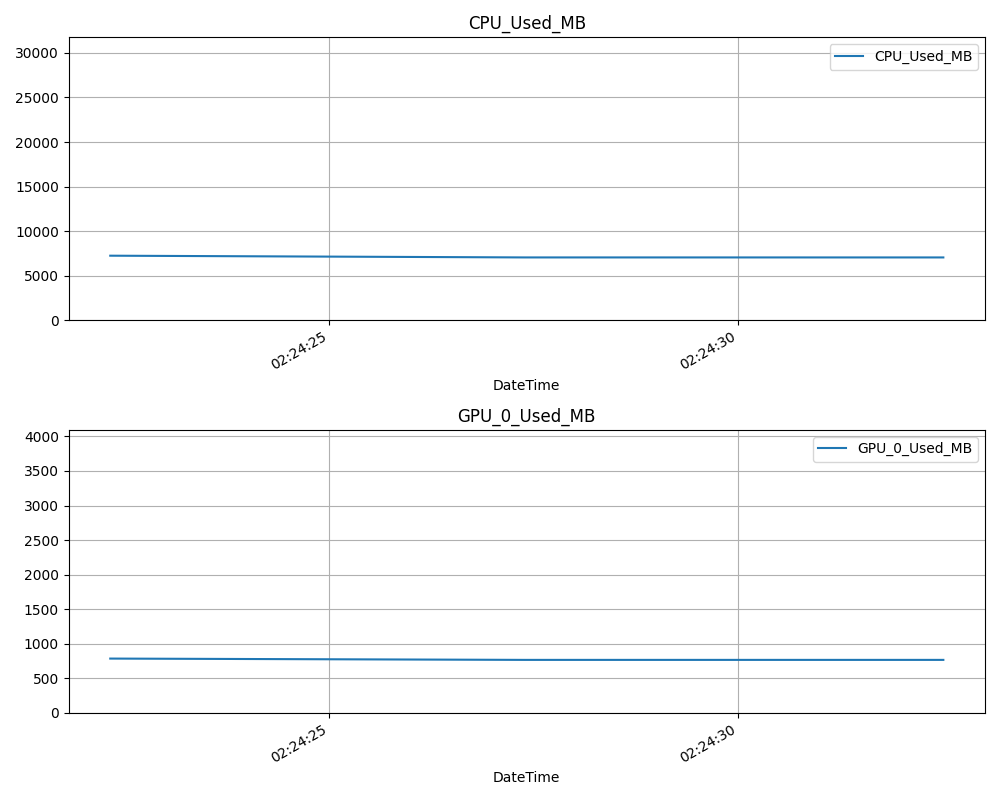Scripts for logging CPU and GPU memory usage and subsequently plotting for analysis and debugging
Project description
plot_and_log_memory_usage
Scripts for logging CPU and GPU memory usage and subsequently plotting for analysis and debugging
Installing
Install:
pip install plot_and_log_memory_usage
Usage
Log Memory Usage
Logs memory usage to a file at a given frequency and filepath
log_memory_usage --help
usage: log_memory_usage [-h] [--log-period-sec FLOAT] [--log-folderpath PATH] [--print-updates | --no-print-updates]
╭─ arguments ───────────────────────────────────────────────────────────╮
│ -h, --help show this help message and exit │
│ --log-period-sec FLOAT (default: 5.0) │
│ --log-folderpath PATH (default: /home/tylerlum/logged_memory_usage) │
│ --print-updates, --no-print-updates │
│ (default: True) │
╰───────────────────────────────────────────────────────────────────────╯
Example:
log_memory_usage
Logging to /home/tylerlum/logged_memory_usage/2024-01-13_02-24-22-299722.csv
2024-01-13_02-24-22-324923,7241.94140625,31747.50390625,784.0,4096.0
2024-01-13_02-24-27-381178,7046.80078125,31747.50390625,765.0,4096.0
2024-01-13_02-24-32-504417,7045.4765625,31747.50390625,765.0,4096.0
...
Plot Logged Memory Usage
Creates a plot of the memory usage from the log file for a given timerange
plot_logged_memory_usage --help
usage: plot_logged_memory_usage [-h] [OPTIONS]
╭─ options ─────────────────────────────────────────────────────────────╮
│ -h, --help show this help message and exit │
│ --end-datetime-str STR (default: 2024-01-13_02-49-51-581943) │
│ --start-datetime-str {None}|STR │
│ (default: None) │
│ --lookback-seconds {None}|FLOAT │
│ (default: None) │
│ --log-folderpath PATH (default: /home/tylerlum/logged_memory_usage) │
│ --save-filepath {None}|PATH │
│ (default: None) │
╰───────────────────────────────────────────────────────────────────────╯
You must specify either a start datetime (in the above format) OR lookback seconds (seconds before end datetime)
Example:
plot_logged_memory_usage --lookback-seconds 60
plot_logged_memory_usage --start-datetime-str "2024-01-13_02-21-50-512677" --save-filepath "output.png"
Saving plot to output.png
Project details
Release history Release notifications | RSS feed
Download files
Download the file for your platform. If you're not sure which to choose, learn more about installing packages.
Source Distribution
Built Distribution
Close
Hashes for plot_and_log_memory_usage-0.0.1.tar.gz
| Algorithm | Hash digest | |
|---|---|---|
| SHA256 | a44d9254eff26a20ebd395c36779f26512fc047daf4b5655d6e99a34ce2f7bec |
|
| MD5 | ff78b30a0e54aa0a8c530d1c06d52ac1 |
|
| BLAKE2b-256 | 16329827c3ef585a830e2dca29b069d0181cf63c85f27d21d9532ab23ce9252e |
Close
Hashes for plot_and_log_memory_usage-0.0.1-py3-none-any.whl
| Algorithm | Hash digest | |
|---|---|---|
| SHA256 | b2a3e69e0111e2392853539648582ed0755b3acebd0220ddf2b57273d54b95fc |
|
| MD5 | 02e40c04b9a546191c9617176a7972d3 |
|
| BLAKE2b-256 | fcdd9fc8ff6cae39aa793f3f50fca0a8b953619b4e3d39b27957d849718bbbf3 |