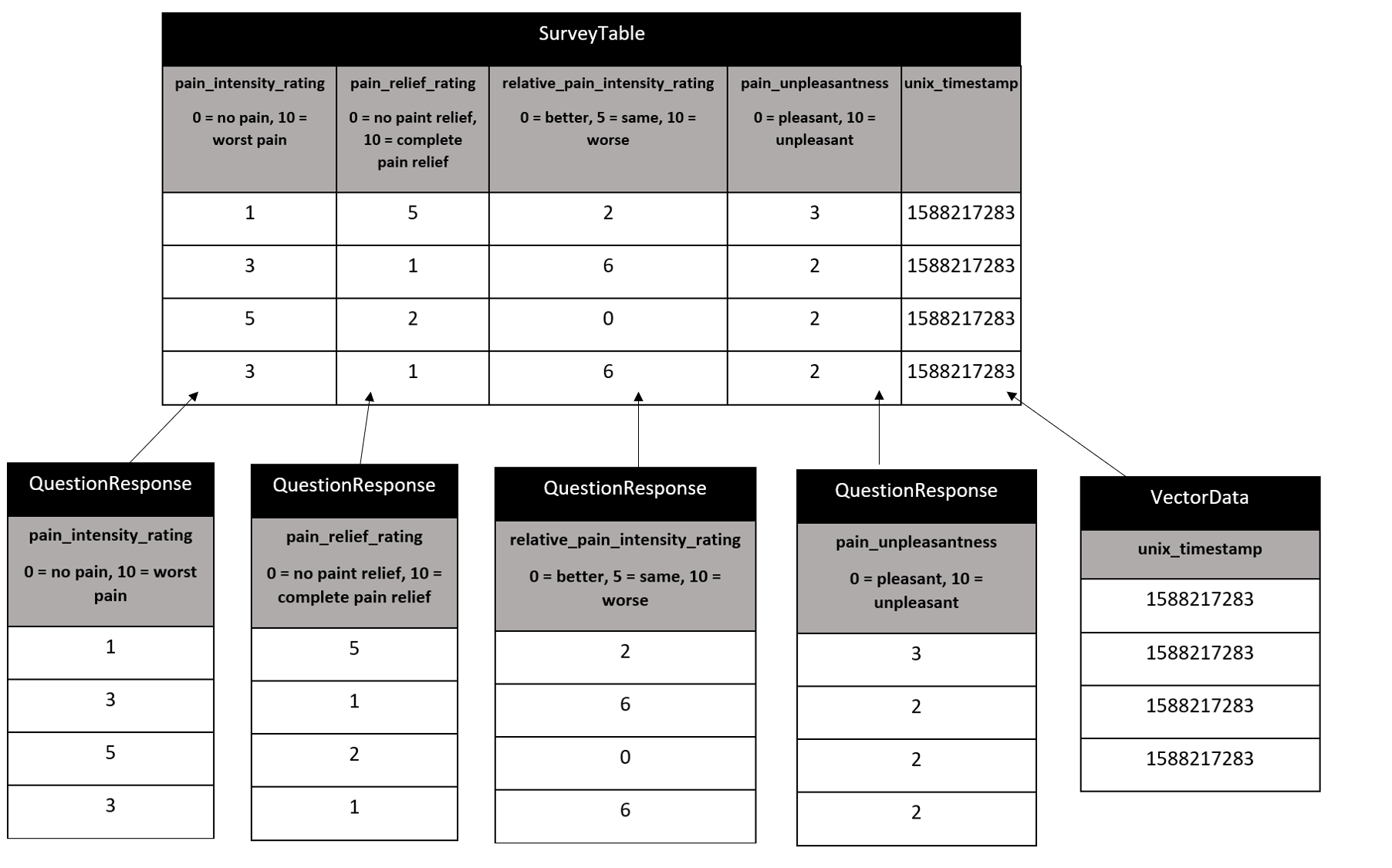NWB extension for survey/ behavioral data
Project description
ndx-survey-data Extension for NWB
Structure for storing the survey data in a NWB file.
Installation
$ pip install ndx-survey-data
Usage
from pynwb import NWBHDF5IO, NWBFile
from datetime import datetime
from ndx_survey_data.survey_definitions import nrs_survey_table
import numpy as np
nrs_survey_table.add_row(
pain_intensity_rating=1.1,
pain_relief_rating=5.5,
relative_pain_intensity_rating=np.nan,
pain_unpleasantness=np.nan,
unix_timestamp=1588217283
)
nrs_survey_table.add_row(
pain_intensity_rating=np.nan,
pain_relief_rating=1,
relative_pain_intensity_rating=6,
pain_unpleasantness=2.7,
unix_timestamp=1588217283
)
nrs_survey_table.add_row(
pain_intensity_rating=5.3,
pain_relief_rating=np.nan,
relative_pain_intensity_rating=0.8,
pain_unpleasantness=2.1,
unix_timestamp=1588217283
)
nrs_survey_table.add_row(
pain_intensity_rating=3.7,
pain_relief_rating=np.nan,
relative_pain_intensity_rating=6,
pain_unpleasantness=np.nan,
unix_timestamp=1588217283
)
nwbfile = NWBFile('description', 'id', datetime.now().astimezone())
nwbfile.create_processing_module(name='behavior', description='survey/behavioral data')
nwbfile.processing['behavior'].add(nrs_survey_table)
with NWBHDF5IO('test_nwb.nwb', 'w') as io:
io.write(nwbfile)
with NWBHDF5IO('test_nwb.nwb', 'r', load_namespaces=True) as io:
nwbfile = io.read()
print(nwbfile.processing['behavior'].data_interfaces['nrs_survey_table'].to_dataframe().to_html())
| pain_intensity_rating | pain_relief_rating | relative_pain_intensity_rating | pain_unpleasantness | unix_timestamp | |
|---|---|---|---|---|---|
| id | |||||
| 0 | 1.1 | 5.5 | NaN | NaN | 1588217283 |
| 1 | NaN | 1.0 | 6.0 | 2.7 | 1588217283 |
| 2 | 5.3 | NaN | 0.8 | 2.1 | 1588217283 |
| 3 | 3.7 | NaN | 6.0 | NaN | 1588217283 |
To add a custom survey:
from ndx_survey_data import QuestionResponse, SurveyTable
q1 = QuestionResponse(name='question1',
description='desc',
options=['option 1', 'option 2', 'option 3'])
q2 = QuestionResponse(name='question2',
description='desc',
options=['option 1', 'option 2', 'option 3'])
q3 = QuestionResponse(name='question3',
description='desc',
options=['option 1', 'option 2', 'option 3'])
custom_survey_table = SurveyTable(name='custom_survey_table',
description='desc',
columns=[q1, q2, q3])
custom_survey_table.add_row(question1=1.3, question2=3.9, question3=0.2, unix_timestamp=1588217283)
custom_survey_table.add_row(question1=3.3, question2=1.4, question3=0.6, unix_timestamp=1588217283)
custom_survey_table.add_row(question1=2.5, question2=2.1, question3=2.8, unix_timestamp=1588217283)
Project details
Release history Release notifications | RSS feed
Download files
Download the file for your platform. If you're not sure which to choose, learn more about installing packages.
Source Distribution
ndx-survey-data-0.2.0.tar.gz
(14.7 kB
view hashes)
Built Distribution
Close
Hashes for ndx_survey_data-0.2.0-py2.py3-none-any.whl
| Algorithm | Hash digest | |
|---|---|---|
| SHA256 | 87fb2869ba81e9f27a3bdb567e29bd3ccedf51cfcc35188b39be99abd1a3fe8f |
|
| MD5 | 0a4088de7c6458e37892f5746369e233 |
|
| BLAKE2b-256 | 00023fdf343056ac8b5d626ab8f90a4a4ba875c69ea99d3ef62cef14846392f0 |