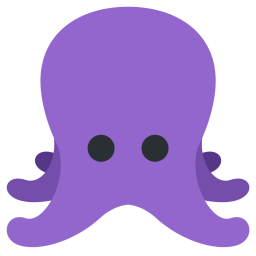This is an IPv4 and IPv6 calculator. It can validate IP address, convert then and also do net and subnet calculations.
Project description
My-IP-Calculator
This an IP address calculator.
I'm a savy CyberSecurity professional, and the propose of this code is provide and an example and also incentivate my graduation students to develop tools and scripts in python to do defensive or ofensive security tasks.
Features:
- Works with IPv6 and IPv4.
- Convert address to decimal, hexadecimal and bnary form.
- Valdiate addresses
- Calculate nets (Broadcast, Network ID and avaliable host address)
- Calculate Subnets
Demo
Install
You can use this tool in many ways:
Install from Repository
With this command, you PC will download the app from https://pypi.org/project/my-ip-calulator/:
pip install my-ip-calc
Run in Container
With this commands:
docker push brunobotelhobr/my-ip-calulator:latest
docker run --rm brunobotelhobr/my-ip-calulator:latest
Build from Source Code
You mus have python installed.
pip install poetry
git clone https://github.com/brunobotelhobr/My-IP-Calculator.git
cd My-IP-Calculator
poetry shell
poetry install
# Testing
task test
# Run
python src/app/cmd.py
How to use
General:
Usage: my-ip-calculator [OPTIONS] COMMAND [ARGS]...
Options:
--install-completion Install completion for the current shell.
--show-completion Show completion for the current shell, to copy it or customize the installation.
--help Show this message and exit.
Commands:
net Calculate the network address from an IP address and a subnet mask, output the address in the desired format.
subnet Split an IP address into network and host parts, output the address in the desired format.
val Validate an IPv4 ou IPv6 address, output the address in the desired format.
version Show version.
Version
Show the software version:
my-ip-calculator version
0.0.2
Validate (Val)
Usage: my-ip-calculator [OPTIONS] ADDRESS
Validate an IPv4 ou IPv6 address, output the address in the desired format.
Arguments
* address TEXT IP address, it supports IPv4 and IPv6 [default: None] [required]
Options
--output -o [bin|hex|dec] Output format for the network address details of an IP address, it supports bin, hex, dec. [default: None]
--help Show this message and exit.
Examples
my-ip-calculator val 10.10.10.10
Address
┏━━━━━━━━━┳━━━━━━━━━━━━━━━━━┳━━━━━━━━┓
┃ Item ┃ Value ┃ Status ┃
┡━━━━━━━━━╇━━━━━━━━━━━━━━━━━╇━━━━━━━━┩
│ Version │ 4 │ ✅ OK │
│ Address │ 010.010.010.010 │ ✅ OK │
└─────────┴─────────────────┴────────┘
my-ip-calculator val 10.10.10.10 -o bin
Address
┏━━━━━━━━━┳━━━━━━━━━━━━━━━━━━━━━━━━━━━━━━━━━━━━━┳━━━━━━━━┓
┃ Item ┃ Value ┃ Status ┃
┡━━━━━━━━━╇━━━━━━━━━━━━━━━━━━━━━━━━━━━━━━━━━━━━━╇━━━━━━━━┩
│ Version │ 4 │ ✅ OK │
│ Address │ 00001010.00001010.00001010.00001010 │ ✅ OK │
└─────────┴─────────────────────────────────────┴────────┘
my-ip-calculator val 10.10.10.10 -o hex
Address
┏━━━━━━━━━┳━━━━━━━━━━━━━┳━━━━━━━━┓
┃ Item ┃ Value ┃ Status ┃
┡━━━━━━━━━╇━━━━━━━━━━━━━╇━━━━━━━━┩
│ Version │ 4 │ ✅ OK │
│ Address │ 0A.0A.0A.0A │ ✅ OK │
└─────────┴─────────────┴────────┘
my-ip-calculator val 1:2:3:4:5:6:7:8
Address
┏━━━━━━━━━┳━━━━━━━━━━━━━━━━━━━━━━━━━━━━━━━━━━━━━━━━━┳━━━━━━━━┓
┃ Item ┃ Value ┃ Status ┃
┡━━━━━━━━━╇━━━━━━━━━━━━━━━━━━━━━━━━━━━━━━━━━━━━━━━━━╇━━━━━━━━┩
│ Version │ 6 │ ✅ OK │
│ Address │ 0001:0002:0003:0004:0005:0006:0007:0008 │ ✅ OK │
└─────────┴─────────────────────────────────────────┴────────┘
my-ip-calculator val 1:2:3::
Address
┏━━━━━━━━━┳━━━━━━━━━━━━━━━━━━━━━━━━━━━━━━━━━━━━━━━━━┳━━━━━━━━┓
┃ Item ┃ Value ┃ Status ┃
┡━━━━━━━━━╇━━━━━━━━━━━━━━━━━━━━━━━━━━━━━━━━━━━━━━━━━╇━━━━━━━━┩
│ Version │ 6 │ ✅ OK │
│ Address │ 0001:0002:0003:0000:0000:0000:0000:0000 │ ✅ OK │
└─────────┴─────────────────────────────────────────┴────────┘
my-ip-calculator val A -o hex
Errors
┏━━━━━━━━━┳━━━━━━━┳━━━━━━━━━━━━━━━━━┳━━━━━━━━━━━━┓
┃ Item ┃ Value ┃ Message ┃ Status ┃
┡━━━━━━━━━╇━━━━━━━╇━━━━━━━━━━━━━━━━━╇━━━━━━━━━━━━┩
│ address │ A │ Invalid address │ ⛔ Invalid │
└─────────┴───────┴─────────────────┴────────────┘
Network (Net)
Usage: my-ip-calculator net [OPTIONS] ADDRESS [MASK]
Calculate the network address from an IP address and a subnet mask, output the address in the desired format.
if a mask isn't provided:
- For IPv4 it will provide a mask based on the adress class: A, B,C,D and E
- For IPv6 a standart /64 will be provided.
Arguments
* address TEXT IP address, it supports IPv4 and IPv6. [default: None] [required]
mask [MASK] IP address mask, if not provided an auto generated one will be assigned. [default:None]
Options
--output -o [bin|hex|dec] Output format for the network address details of an IP address, it supports bin, hex, dec. [default:None]
--help Show this message and exit.
Examples
my-ip-calculator net 192.168.0.1
Network
┏━━━━━━━━━━━━━┳━━━━━━━━━━━━━━━━━┳━━━━━━━━┓
┃ Item ┃ Value ┃ Status ┃
┡━━━━━━━━━━━━━╇━━━━━━━━━━━━━━━━━╇━━━━━━━━┩
│ Version │ 4 │ ✅ OK │
│ Address │ 192.168.000.001 │ ✅ OK │
│ Mask │ 255.255.255.000 │ ✅ OK │
│ Network │ 192.168.000.000 │ ✅ OK │
│ Broadcast │ 192.168.000.255 │ ✅ OK │
│ Hosts (dec) │ 254 │ ✅ OK │
└─────────────┴─────────────────┴────────┘
my-ip-calculator net 192.168.0.1 16
Network
┏━━━━━━━━━━━━━┳━━━━━━━━━━━━━━━━━┳━━━━━━━━┓
┃ Item ┃ Value ┃ Status ┃
┡━━━━━━━━━━━━━╇━━━━━━━━━━━━━━━━━╇━━━━━━━━┩
│ Version │ 4 │ ✅ OK │
│ Address │ 192.168.000.001 │ ✅ OK │
│ Mask │ 255.255.000.000 │ ✅ OK │
│ Network │ 192.168.000.000 │ ✅ OK │
│ Broadcast │ 192.168.255.255 │ ✅ OK │
│ Hosts (dec) │ 65534 │ ✅ OK │
└─────────────┴─────────────────┴────────┘
my-ip-calculator net 192.168.0.1 16 -o hex
Network
┏━━━━━━━━━━━━━┳━━━━━━━━━━━━━┳━━━━━━━━┓
┃ Item ┃ Value ┃ Status ┃
┡━━━━━━━━━━━━━╇━━━━━━━━━━━━━╇━━━━━━━━┩
│ Version │ 4 │ ✅ OK │
│ Address │ C0.A8.00.01 │ ✅ OK │
│ Mask │ FF.FF.00.00 │ ✅ OK │
│ Network │ C0.A8.00.00 │ ✅ OK │
│ Broadcast │ C0.A8.FF.FF │ ✅ OK │
│ Hosts (dec) │ 65534 │ ✅ OK │
└─────────────┴─────────────┴────────┘
my-ip-calculator net 192.168.0.1 16 -o bin
Network
┏━━━━━━━━━━━━━┳━━━━━━━━━━━━━━━━━━━━━━━━━━━━━━━━━━━━━┳━━━━━━━━┓
┃ Item ┃ Value ┃ Status ┃
┡━━━━━━━━━━━━━╇━━━━━━━━━━━━━━━━━━━━━━━━━━━━━━━━━━━━━╇━━━━━━━━┩
│ Version │ 4 │ ✅ OK │
│ Address │ 11000000.10101000.00000000.00000001 │ ✅ OK │
│ Mask │ 11111111.11111111.00000000.00000000 │ ✅ OK │
│ Network │ 11000000.10101000.00000000.00000000 │ ✅ OK │
│ Broadcast │ 11000000.10101000.11111111.11111111 │ ✅ OK │
│ Hosts (dec) │ 65534 │ ✅ OK │
└─────────────┴─────────────────────────────────────┴────────┘
my-ip-calculator net 1:2:3:4:5:6:A:B -o hex
Network
┏━━━━━━━━━━━━━┳━━━━━━━━━━━━━━━━━━━━━━━━━━━━━━━━━━━━━━━━━┳━━━━━━━━┓
┃ Item ┃ Value ┃ Status ┃
┡━━━━━━━━━━━━━╇━━━━━━━━━━━━━━━━━━━━━━━━━━━━━━━━━━━━━━━━━╇━━━━━━━━┩
│ Version │ 6 │ ✅ OK │
│ Address │ 0001:0002:0003:0004:0005:0006:000A:000B │ ✅ OK │
│ Mask │ FFFF:FFFF:FFFF:FFFF:0000:0000:0000:0000 │ ✅ OK │
│ Network │ 0001:0002:0003:0004:0000:0000:0000:0000 │ ✅ OK │
│ Broadcast │ 0001:0002:0003:0004:FFFF:FFFF:FFFF:FFFF │ ✅ OK │
│ Hosts (dec) │ 18446744073709551614 │ ✅ OK │
└─────────────┴─────────────────────────────────────────┴────────┘
my-ip-calculator net 1:2:3:4:5:6:A:B 96 -o hex
Network
┏━━━━━━━━━━━━━┳━━━━━━━━━━━━━━━━━━━━━━━━━━━━━━━━━━━━━━━━━┳━━━━━━━━┓
┃ Item ┃ Value ┃ Status ┃
┡━━━━━━━━━━━━━╇━━━━━━━━━━━━━━━━━━━━━━━━━━━━━━━━━━━━━━━━━╇━━━━━━━━┩
│ Version │ 6 │ ✅ OK │
│ Address │ 0001:0002:0003:0004:0005:0006:000A:000B │ ✅ OK │
│ Mask │ FFFF:FFFF:FFFF:FFFF:FFFF:FFFF:0000:0000 │ ✅ OK │
│ Network │ 0001:0002:0003:0004:0005:0006:0000:0000 │ ✅ OK │
│ Broadcast │ 0001:0002:0003:0004:0005:0006:FFFF:FFFF │ ✅ OK │
│ Hosts (dec) │ 4294967294 │ ✅ OK │
└─────────────┴─────────────────────────────────────────┴────────┘
my-ip-calculator net 12:A:Z:: -o hex
Errors
┏━━━━━━━━━┳━━━━━━━━━━━━━━━━━━━━━━━━━━━━━━━━━━━━━━━━━┳━━━━━━━━━━━━━━━━━┳━━━━━━━━━━━━┓
┃ Item ┃ Value ┃ Message ┃ Status ┃
┡━━━━━━━━━╇━━━━━━━━━━━━━━━━━━━━━━━━━━━━━━━━━━━━━━━━━╇━━━━━━━━━━━━━━━━━╇━━━━━━━━━━━━┩
│ address │ 0012:000A:000Z:0000:0000:0000:0000:0000 │ Invalid address │ ⛔ Invalid │
└─────────┴─────────────────────────────────────────┴─────────────────┴────────────┘
my-ip-calculator net Z -o hex
Errors
┏━━━━━━━━━┳━━━━━━━┳━━━━━━━━━━━━━━━━━┳━━━━━━━━━━━━┓
┃ Item ┃ Value ┃ Message ┃ Status ┃
┡━━━━━━━━━╇━━━━━━━╇━━━━━━━━━━━━━━━━━╇━━━━━━━━━━━━┩
│ address │ A │ Invalid address │ ⛔ Invalid │
└─────────┴───────┴─────────────────┴────────────┘
Subnet
Usage: cmd.py subnet [OPTIONS] ADDRESS MASK PARTS
Split an IP address into network and host parts, output the address in the desired format.
Arguments
* address TEXT IP address, it supports IPv4 and IPv6. [default: None][required]
* mask TEXT IP address mask. [default: None] [required]│
* parts INTEGER Split the netork into this parts. [default: None] [required]│
Options
--output -o TEXT Output format for the network address details of an IP address, it supports bin, hex, dec. [default: None]
--help Show this message and
Examples
my-ip-calculator subnet 192.168.0.1 8 8
Networks
┏━━━━━━━━━┳━━━━━━━━━━━━━━━━━┳━━━━━━━━━━━━━━━━━┳━━━━━━━━━━━━━━━━━┳━━━━━━━━━━━━━┳━━━━━━━━┓
┃ Version ┃ Network ┃ Mask ┃ Broadcast ┃ Hosts (dec) ┃ Status ┃
┡━━━━━━━━━╇━━━━━━━━━━━━━━━━━╇━━━━━━━━━━━━━━━━━╇━━━━━━━━━━━━━━━━━╇━━━━━━━━━━━━━╇━━━━━━━━┩
│ 4 │ 192.168.000.000 │ 255.255.000.000 │ 192.168.255.255 │ 65534 │ ✅ OK │
│ 4 │ 192.169.000.000 │ 255.255.000.000 │ 192.169.255.255 │ 65534 │ ✅ OK │
│ 4 │ 192.170.000.000 │ 255.255.000.000 │ 192.170.255.255 │ 65534 │ ✅ OK │
│ 4 │ 192.171.000.000 │ 255.255.000.000 │ 192.171.255.255 │ 65534 │ ✅ OK │
│ 4 │ 192.172.000.000 │ 255.255.000.000 │ 192.172.255.255 │ 65534 │ ✅ OK │
│ 4 │ 192.173.000.000 │ 255.255.000.000 │ 192.173.255.255 │ 65534 │ ✅ OK │
│ 4 │ 192.174.000.000 │ 255.255.000.000 │ 192.174.255.255 │ 65534 │ ✅ OK │
│ 4 │ 192.175.000.000 │ 255.255.000.000 │ 192.175.255.255 │ 65534 │ ✅ OK │
└─────────┴─────────────────┴─────────────────┴─────────────────┴─────────────┴────────┘
my-ip-calculator subnet 192.168.0.1 8 8 -o hex
Networks
┏━━━━━━━━━┳━━━━━━━━━━━━━┳━━━━━━━━━━━━━┳━━━━━━━━━━━━━┳━━━━━━━━━━━━━┳━━━━━━━━┓
┃ Version ┃ Network ┃ Mask ┃ Broadcast ┃ Hosts (dec) ┃ Status ┃
┡━━━━━━━━━╇━━━━━━━━━━━━━╇━━━━━━━━━━━━━╇━━━━━━━━━━━━━╇━━━━━━━━━━━━━╇━━━━━━━━┩
│ 4 │ C0.A8.00.00 │ FF.FF.00.00 │ C0.A8.FF.FF │ 65534 │ ✅ OK │
│ 4 │ C0.A9.00.00 │ FF.FF.00.00 │ C0.A9.FF.FF │ 65534 │ ✅ OK │
│ 4 │ C0.AA.00.00 │ FF.FF.00.00 │ C0.AA.FF.FF │ 65534 │ ✅ OK │
│ 4 │ C0.AB.00.00 │ FF.FF.00.00 │ C0.AB.FF.FF │ 65534 │ ✅ OK │
│ 4 │ C0.AC.00.00 │ FF.FF.00.00 │ C0.AC.FF.FF │ 65534 │ ✅ OK │
│ 4 │ C0.AD.00.00 │ FF.FF.00.00 │ C0.AD.FF.FF │ 65534 │ ✅ OK │
│ 4 │ C0.AE.00.00 │ FF.FF.00.00 │ C0.AE.FF.FF │ 65534 │ ✅ OK │
│ 4 │ C0.AF.00.00 │ FF.FF.00.00 │ C0.AF.FF.FF │ 65534 │ ✅ OK │
└─────────┴─────────────┴─────────────┴─────────────┴─────────────┴────────┘
my-ip-calculator subnet A:B:C:D:E:: 96 16 -o dec
Networks
┏━━━━━━━━━┳━━━━━━━━━━━━━━━━━━━━━━━━━━━━━━━━━━━━━━━━━━━━━━━━━┳━━━━━━━━━━━━━━━━━━━━━━━━━━━━━━━━━━━━━━━━━━━━━━━━━┳━━━━━━━━━━━━━━━━━━━━━━━━━━━━━━━━━━━━━━━━━━━━━━━━━┳━━━━━━━━━━━━━┳━━━━━━━━┓
┃ Version ┃ Network ┃ Mask ┃ Broadcast ┃ Hosts (dec) ┃ Status ┃
┡━━━━━━━━━╇━━━━━━━━━━━━━━━━━━━━━━━━━━━━━━━━━━━━━━━━━━━━━━━━━╇━━━━━━━━━━━━━━━━━━━━━━━━━━━━━━━━━━━━━━━━━━━━━━━━━╇━━━━━━━━━━━━━━━━━━━━━━━━━━━━━━━━━━━━━━━━━━━━━━━━━╇━━━━━━━━━━━━━╇━━━━━━━━┩
│ 6 │ 00010:00011:00012:00013:00014:00000:00000:00000 │ 65535:65535:65535:65535:65535:65535:65535:00000 │ 00010:00011:00012:00013:00014:00000:00000:65535 │ 65534 │ ✅ OK │
│ 6 │ 00010:00011:00012:00013:00014:00000:00001:00000 │ 65535:65535:65535:65535:65535:65535:65535:00000 │ 00010:00011:00012:00013:00014:00000:00001:65535 │ 65534 │ ✅ OK │
│ 6 │ 00010:00011:00012:00013:00014:00000:00002:00000 │ 65535:65535:65535:65535:65535:65535:65535:00000 │ 00010:00011:00012:00013:00014:00000:00002:65535 │ 65534 │ ✅ OK │
│ 6 │ 00010:00011:00012:00013:00014:00000:00003:00000 │ 65535:65535:65535:65535:65535:65535:65535:00000 │ 00010:00011:00012:00013:00014:00000:00003:65535 │ 65534 │ ✅ OK │
│ 6 │ 00010:00011:00012:00013:00014:00000:00004:00000 │ 65535:65535:65535:65535:65535:65535:65535:00000 │ 00010:00011:00012:00013:00014:00000:00004:65535 │ 65534 │ ✅ OK │
│ 6 │ 00010:00011:00012:00013:00014:00000:00005:00000 │ 65535:65535:65535:65535:65535:65535:65535:00000 │ 00010:00011:00012:00013:00014:00000:00005:65535 │ 65534 │ ✅ OK │
│ 6 │ 00010:00011:00012:00013:00014:00000:00006:00000 │ 65535:65535:65535:65535:65535:65535:65535:00000 │ 00010:00011:00012:00013:00014:00000:00006:65535 │ 65534 │ ✅ OK │
│ 6 │ 00010:00011:00012:00013:00014:00000:00007:00000 │ 65535:65535:65535:65535:65535:65535:65535:00000 │ 00010:00011:00012:00013:00014:00000:00007:65535 │ 65534 │ ✅ OK │
│ 6 │ 00010:00011:00012:00013:00014:00000:00008:00000 │ 65535:65535:65535:65535:65535:65535:65535:00000 │ 00010:00011:00012:00013:00014:00000:00008:65535 │ 65534 │ ✅ OK │
│ 6 │ 00010:00011:00012:00013:00014:00000:00009:00000 │ 65535:65535:65535:65535:65535:65535:65535:00000 │ 00010:00011:00012:00013:00014:00000:00009:65535 │ 65534 │ ✅ OK │
│ 6 │ 00010:00011:00012:00013:00014:00000:00010:00000 │ 65535:65535:65535:65535:65535:65535:65535:00000 │ 00010:00011:00012:00013:00014:00000:00010:65535 │ 65534 │ ✅ OK │
│ 6 │ 00010:00011:00012:00013:00014:00000:00011:00000 │ 65535:65535:65535:65535:65535:65535:65535:00000 │ 00010:00011:00012:00013:00014:00000:00011:65535 │ 65534 │ ✅ OK │
│ 6 │ 00010:00011:00012:00013:00014:00000:00012:00000 │ 65535:65535:65535:65535:65535:65535:65535:00000 │ 00010:00011:00012:00013:00014:00000:00012:65535 │ 65534 │ ✅ OK │
│ 6 │ 00010:00011:00012:00013:00014:00000:00013:00000 │ 65535:65535:65535:65535:65535:65535:65535:00000 │ 00010:00011:00012:00013:00014:00000:00013:65535 │ 65534 │ ✅ OK │
│ 6 │ 00010:00011:00012:00013:00014:00000:00014:00000 │ 65535:65535:65535:65535:65535:65535:65535:00000 │ 00010:00011:00012:00013:00014:00000:00014:65535 │ 65534 │ ✅ OK │
│ 6 │ 00010:00011:00012:00013:00014:00000:00015:00000 │ 65535:65535:65535:65535:65535:65535:65535:00000 │ 00010:00011:00012:00013:00014:00000:00015:65535 │ 65534 │ ✅ OK │
└─────────┴─────────────────────────────────────────────────┴─────────────────────────────────────────────────┴─────────────────────────────────────────────────┴─────────────┴────────┘
About this code
It uses Poetry for dependency management and includes pre-configured tools such as black, flake8, mypy, pylint, pytest, and others, for formatting, linting, testing, and documentation management. The project also includes security tools like trivy and bandit.
The pyproject.toml file contains various configurations like project metadata, dependencies, build system, and commands for release and documentation management.
To have more details, check the Documentation
Features
- Project Management
- ✅ Poetry
- ✅ Script to manage project metadata (Name, Version, Description, etc)
- ✅ Script to Upgrade all dependencies
- ✅ Script to clean all temporary files
- Code Formatting
- Code Linting
- Testing
- Security
- Autoamtion commands
- ✅ Taskipy
- PyPI
- ✅ Scripts to build and publish to PyPI
- Docker
- ✅ Scripts to build and publish to Docker Hub
- Documentation
- ✅ MkDocs
- ✅ MkDocs Material Theme
- ✅ MkDocs Versioning with mike
- ✅ Scripts to generate SBOM (Software Bill of Materials)
- ✅ Scripts to generate requirements.txt
- CI/CD
- ✅ GitHub Actions to do CI/CD
Tasks
This project uses Taskipy to automate common development tasks.
All tasks are defined in the pypoject.toml file.
Almost all tools used in this project uses pyproject.toml to store their configurations.
List of preset tasks:
pre-commit Run all pre-commit tasks
pre-release Run all pre-release tasks
----------- ----------------------------------------
info Show project info
meta Update project properties
upgrade Upgrade all dependencies
sec Run all security checks
format Run all formaters
lint Run all linters
bom Generate BOM
req Generate requirements.txt
test Run all tests
pypi-build Build package for PyPI
pypi-auth Authenticate to PyPI
pypi-pub Publish package to PyPI
docker-list List docker images
docker-build Build docker image
docker-sec-scan Scan a docker image looking for vulenrabilities
docker-auth Authenticate to Docker Hub
docker-latest Tag a docker image as latest
docker-pub Publish docker image to Docker Hub
docs Run docs server
docs-list List docs versions
docs-build Add a new version to docs
docs-delete Delete a version of the docs
docs-latest Set the latest Version.
docs-purge Purge all versions of the docs.
docs-pub Publish documentation to the doc branch on GitHub.
clean Clean all generated files
Requirements
You must install manually the following tools:
Be sure you have installed all the requirements and that you on the desired python Version, you can check it with:
python --version
Setup
# Clone the repository
git clone https://github.com/brunobotelhobr/My-IP-Calculator.git
# Check the python version, you must use the version that the project will use.
python -V
# Install the dependencies
pip install poetry
poetry shell
poetry install
# Check the taskipi commands:
task --list
# Update projetct metadata
task meta
How Start?
1. Fork the project
# Clone the repository
git clone
# Check the python version, you must use the version that the project will use.
python -V
# Install the dependencies
pip install poetry
poetry shell
poetry install
# Check the taskipi commands:
task --list
2. Create a new branch with your changes
# Create a new branch
git checkout -b <branch-name>
3. Make the changes and commit
# Check for lint errors
task format
task lint
# Check for security errors
task sec
# Update the meta
task meta
task bom
task req
# Add the changes
git add .
4. Open a Pull Request
git commit -m "feat: add a new feature"
git push origin <branch-name>
Hints
- How add a Dev Package
poetry add --dev <package-name>
- How add a Prod Package
poetry add <package-name>
- How add a Package with extras
poetry add <package-name> -E <extras>
- How remove a Package
poetry remove <package-name>
Call for Contributors
We invite you to contribute to this repository and help us make it even better. Whether it's bug fixes, new features, or documentation improvements, we welcome all contributions. Please read our documentation for guidelines on how to contribute. Happy coding!
check the Documentation for more details.
Project details
Download files
Download the file for your platform. If you're not sure which to choose, learn more about installing packages.
Source Distribution
Built Distribution
Hashes for my_ip_calulator-1.0.5-py3-none-any.whl
| Algorithm | Hash digest | |
|---|---|---|
| SHA256 | 29cae311343366aa8774e2e780b230d9a7fbd49777ac2b528e624d91977107b3 |
|
| MD5 | 006636019506fa17fda269cd6df6b10e |
|
| BLAKE2b-256 | 001e14d061148b7a3e578429da1b2f083bb8cb843b8ed6fa468b1360de61d6f7 |