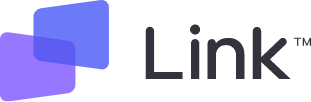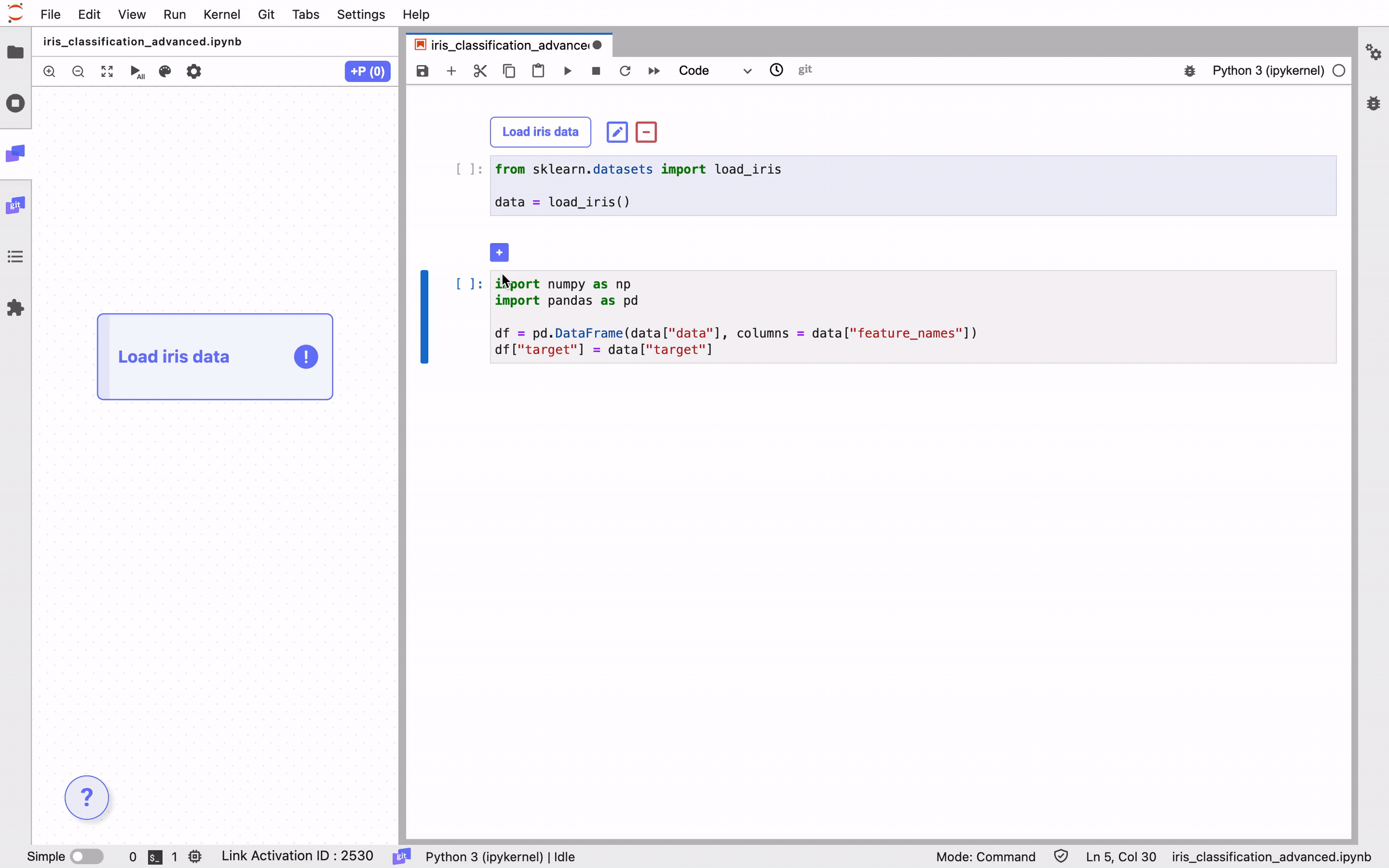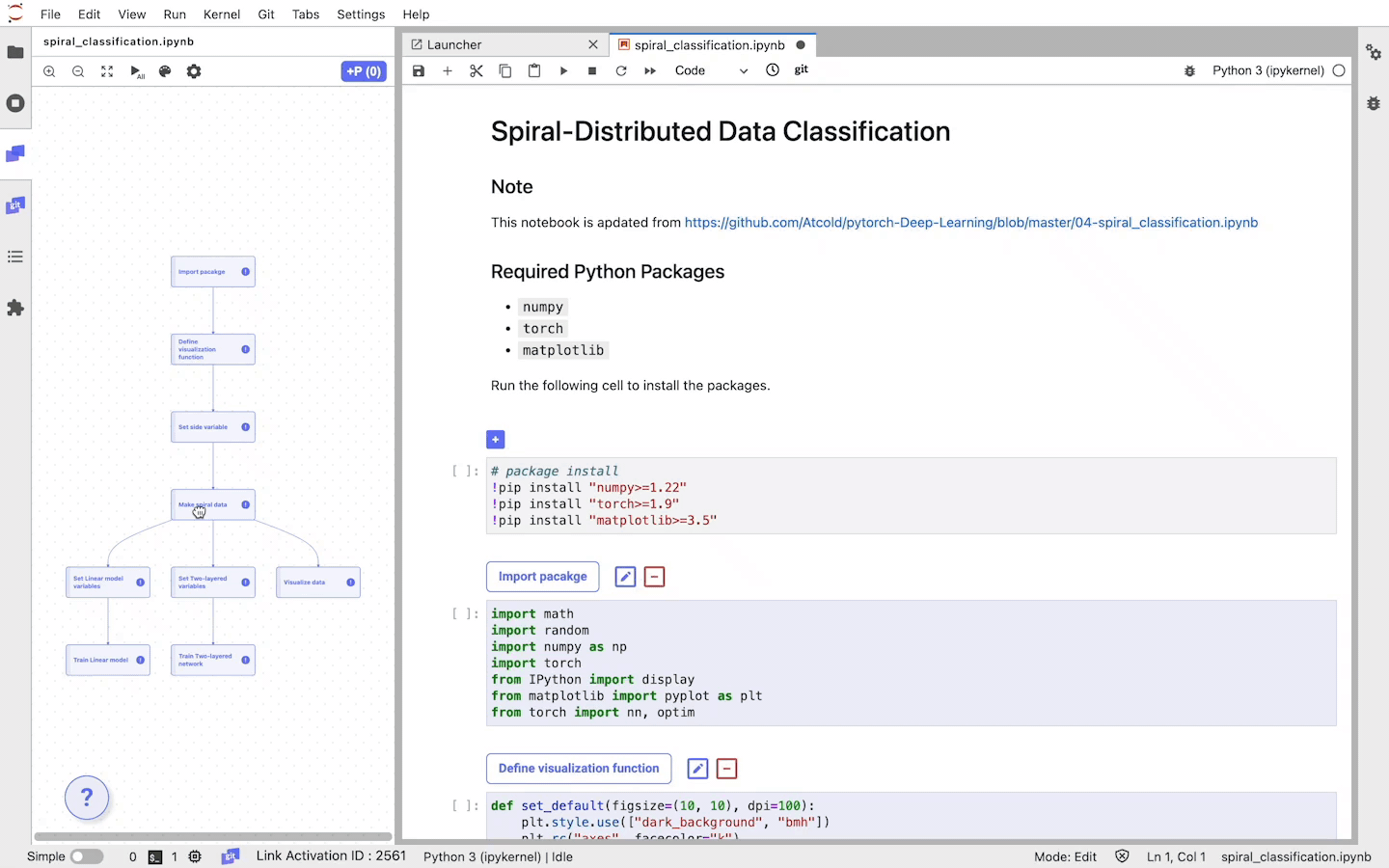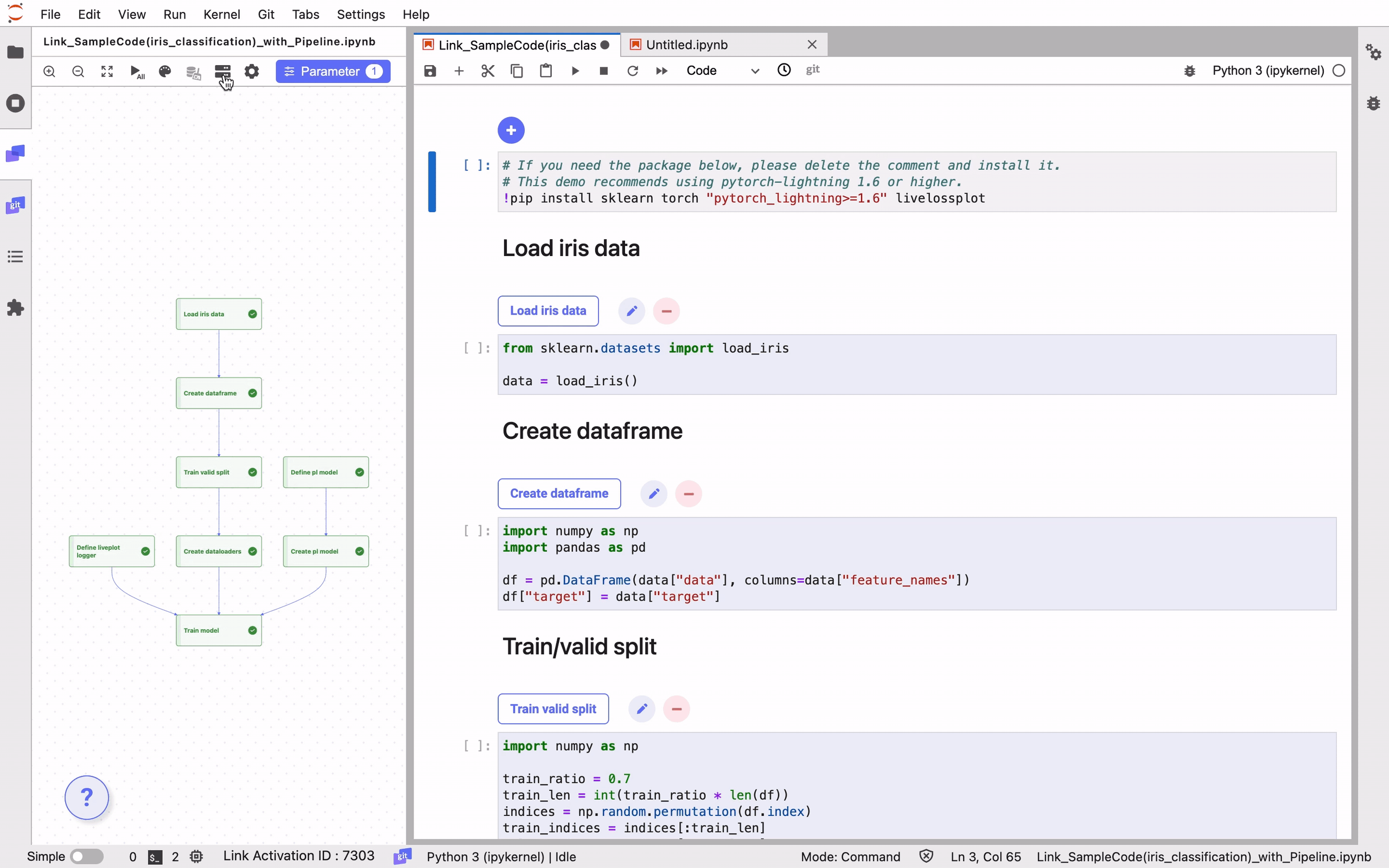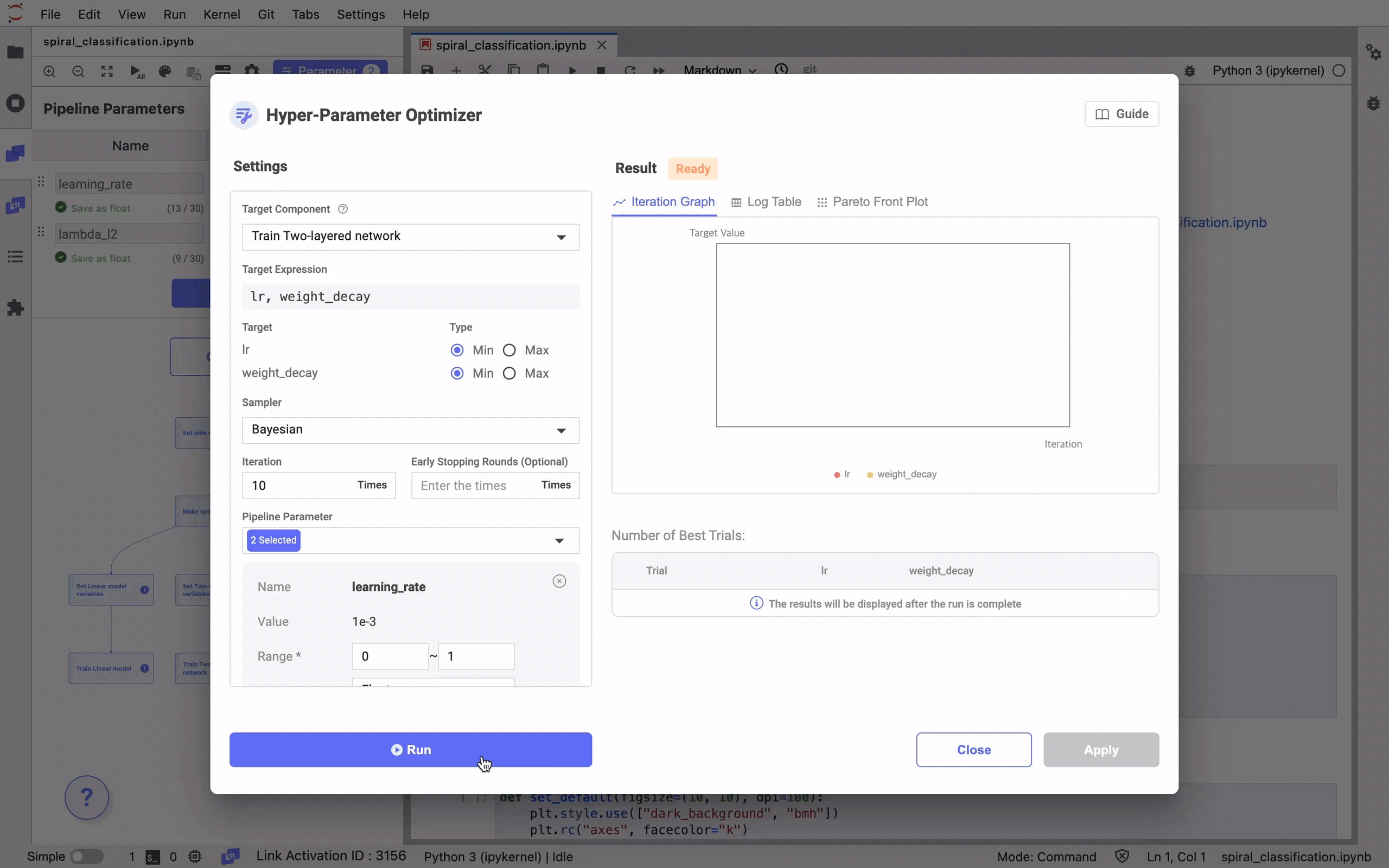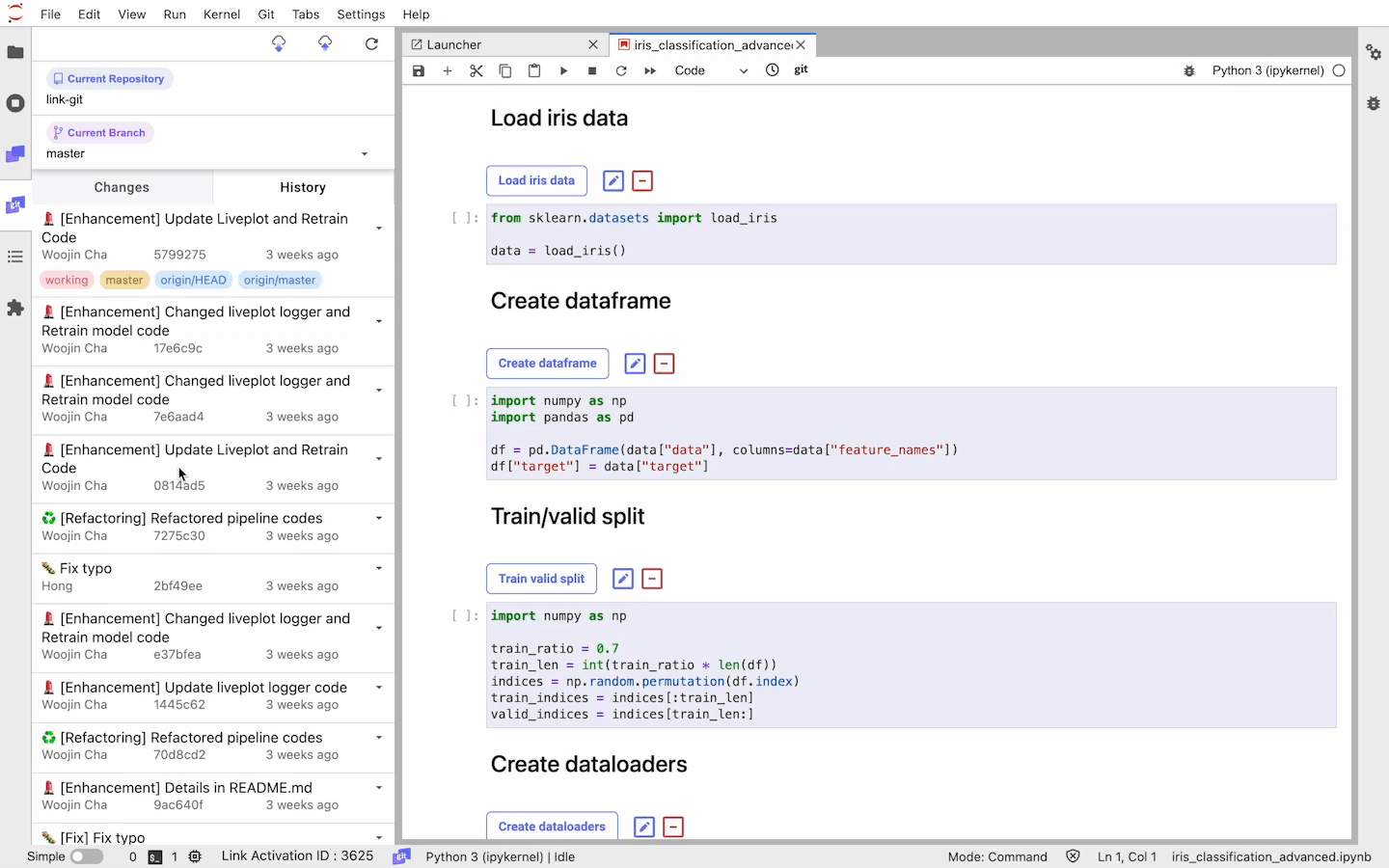A simple AI/ML modeling tool, Link™ ensures a smoother flow and a better experience throughout the model development cycle.
Project description
Link
A simple AI/ML modeling tool developed as an extension of JupyterLab, Link ensures a smoother flow and a better experience throughout the model development cycle.
Discussions | Docs | Link SDK | Release Note | Website | Youtube | Technical Support
Usage Environment
| Supported Platform | Linux (AMD64, ARM64) / macOS (Intel, Apple Silicon) / Windows |
|---|---|
| Python Version | 3.8, 3.9, 3.10 |
| Requirements | Git |
Getting Started
We recommend installing our program in a new virtual environment.
Step 1. Install Link with the following command.
python3 -m pip install --upgrade mrx-link
Step 2. After installation, run JupyterLab.
python3 -m jupyterlab
If you wish to install it as a Desktop Application, please download from here.
And if you want to try Link on your browser, please click here.
Main Features
Pipeline Creation
Create a pipeline with notebook cells to improve code readability and reproducibility.
Caching Management
Store execution results for respective cells to minimize redundant cell executions.
Remote Resources
Optimize the use of server resources by using separate resources for different pipeline components.
Hyper-Parameter Optimizer
Link provides a hyper-parameter feature, which works to find optimal hyper-parameters in an automated manner.
Version Control
Link provides a version control feature, where you can easily view changes to your pipeline and merge conflicts.
Link SDK
Link provides an SDK, where you can easily run the Link notebook file with the command line interface, and create, run, export pipelines with Python code. (Learn more)
Other Features
- Convert your pipelines to Kubeflow (
.yaml) pipelines. - Convert your components to executable Python (
.py) code.
Examples
- Link Introduction
- Deep Q-Network Reinforcement Learning for the CartPole Environment
- Denoising Autoencoder with PyTorch
- Iris Classification
- MNIST Image Classification with PyTorch
- MNIST Image Generation with VAE
- Sequential Data Classification
- Spiral-Distributed Data Classification
- Titanic Data EDA and Modeling
- XGBoost Example
Help and Support
- Product Page: https://link.makinarocks.ai
- Official Documentation: https://makinarocks-link.readme.io/docs
- Release Notes: https://makinarocks-link.readme.io/changelog
- Technical Support: Contact Technical Support for any questions or issues
Team
- Chan Baek (@chan-python)
- Daesung Kim (@JakeisDaeSung)
- Dohu Jeon (@adc0612)
- Eunyoo Byeon (@EunyooByeon)
- Hongji Kim (@HongJi-Kim)
- Hooncheol Shin (@hunhoon21)
- Hwiyeon Cho (@hwyncho)
- Hyeonseok Shin (@hyeonseok)
- Jaeseong Choe (@sorrychoe)
- Jonghyeok Lee (@daisy0y)
- Jungmin Park (@jungminpark1234)
- Ryeong Yi (@ryeongYi)
- Sangwoo Shim (@borishim)
- Woojin Cha (@Xena123kiki)
- Yongjin Shin (@YongjinShin306)
Contributors
- Byoungwan Kim (@bwkim71)
- Hwan Chang (@aiworld-git)
Project details
Release history Release notifications | RSS feed
Download files
Download the file for your platform. If you're not sure which to choose, learn more about installing packages.
Source Distributions
Built Distributions
Hashes for mrx_link-1.2.0-cp310-cp310-win_amd64.whl
| Algorithm | Hash digest | |
|---|---|---|
| SHA256 | 25f35f0fc997c1be0fb25714d0776aaafcccca75d2575b6315c98efa57963573 |
|
| MD5 | 423cd934e2726f48ce5c5e0d60097890 |
|
| BLAKE2b-256 | 5b0d294fcd01c7955000304ddd0c8793603f924833fce727406171bd5a6aabb2 |
Hashes for mrx_link-1.2.0-cp310-cp310-manylinux_2_17_x86_64.manylinux2014_x86_64.whl
| Algorithm | Hash digest | |
|---|---|---|
| SHA256 | caec939c61a8d920404efcd0fa52f1e137a35a40b1733cffcb165babedb24e01 |
|
| MD5 | 28aafface5aada8060f09f2c8f29b648 |
|
| BLAKE2b-256 | e552084626898c1dd99d7662042d3a674af3b00c1f4269b22163b933c76392d2 |
Hashes for mrx_link-1.2.0-cp310-cp310-manylinux_2_17_aarch64.manylinux2014_aarch64.whl
| Algorithm | Hash digest | |
|---|---|---|
| SHA256 | 839d6046e9b4568a9a632a3f94cf173ca0eb817bdf538e588d05340eeea8bb3e |
|
| MD5 | 4f251885aa96b79cebf610fcd87e7078 |
|
| BLAKE2b-256 | ffa0b7972d571fdefac0a5eaf55d68930205eea824f12d9436e4b96a408c4722 |
Hashes for mrx_link-1.2.0-cp310-cp310-macosx_11_0_arm64.whl
| Algorithm | Hash digest | |
|---|---|---|
| SHA256 | 237c442e345271ddcaa2dfcf9e24f3a15fa88abe8444f2ac0eb66c06cb162afb |
|
| MD5 | 91b75d880a98714a79cd0d3492147a59 |
|
| BLAKE2b-256 | c66fb71d8227b894b7df339aee3bf0953e42a145ccc9300b0d886fbab0e9def5 |
Hashes for mrx_link-1.2.0-cp310-cp310-macosx_10_15_x86_64.whl
| Algorithm | Hash digest | |
|---|---|---|
| SHA256 | 370c56479f9d5628e0e0cdcf39c785748276c884353570943aa7aac69fd12ac0 |
|
| MD5 | 45f678d9d218ffc653b0015d0238fa12 |
|
| BLAKE2b-256 | bbca147d79254edbcb390517d867a7973ab8f4d29a4c83e19b5729eeec81cc66 |
Hashes for mrx_link-1.2.0-cp39-cp39-win_amd64.whl
| Algorithm | Hash digest | |
|---|---|---|
| SHA256 | 63384062e273492921d770a34888ecd57a330104fd9ca0457517e949a88439ee |
|
| MD5 | 52d5ca1596cd8c04cd8fd7bf3f39e09a |
|
| BLAKE2b-256 | 11edf72cc645b80cb8dc4a2b6ae2fa2339c9c00e6dbaefa919c3dd5f1340513a |
Hashes for mrx_link-1.2.0-cp39-cp39-manylinux_2_17_x86_64.manylinux2014_x86_64.whl
| Algorithm | Hash digest | |
|---|---|---|
| SHA256 | 9a903d666584235fd98a319e27988fd84df88b475a002e606c087576e59f08b5 |
|
| MD5 | aefc54d103b7dedddf7aa248a54d8f37 |
|
| BLAKE2b-256 | 0ece94fc2236748616037ad93390a9583bfb93ab086ccfe570f74de7e6ffcbd6 |
Hashes for mrx_link-1.2.0-cp39-cp39-manylinux_2_17_aarch64.manylinux2014_aarch64.whl
| Algorithm | Hash digest | |
|---|---|---|
| SHA256 | 8598e064637134a4938d2588c6afc5635e2a5cf8b617476c7ec6d6a106aee8eb |
|
| MD5 | 10ef78901c4cb4502a9abe1f59cbd00c |
|
| BLAKE2b-256 | 7e744bf63172f183017c0e08a54f057a9162a05061baf9737807758d09ba18a7 |
Hashes for mrx_link-1.2.0-cp39-cp39-macosx_11_0_arm64.whl
| Algorithm | Hash digest | |
|---|---|---|
| SHA256 | 21a47f756439d46f1dce872b88945da6097818f1ee4f8bd7a08d5d482088eafd |
|
| MD5 | 00a8e2def231a050540108852f12a5ed |
|
| BLAKE2b-256 | 9a466583274db91825b6cf05efd50ec33b4d8c18fb0b4ef37bb5831c5cad1d79 |
Hashes for mrx_link-1.2.0-cp39-cp39-macosx_10_15_x86_64.whl
| Algorithm | Hash digest | |
|---|---|---|
| SHA256 | 5a72d12691881fb16c417b1feaad9d2740c3b2a5df5f7a2aa06f4d1a0fe2ee46 |
|
| MD5 | a1d8494288b5b6da3aa06c58a48f5810 |
|
| BLAKE2b-256 | 428c4c64ff4ffa2e0eb5e4e8ea15049dada5d9c11e5e20a41792e4b00f5f5bb8 |
Hashes for mrx_link-1.2.0-cp38-cp38-win_amd64.whl
| Algorithm | Hash digest | |
|---|---|---|
| SHA256 | 89912ca8d504994c494df8838e1028e379a1d1718979466f6fd2592e4fe589ed |
|
| MD5 | db05cc3c92297a75d63aba989850fc43 |
|
| BLAKE2b-256 | ca035d696007802d4f6dad761b04bbf6175a2022e841d0cfa40c0bfd32565a83 |
Hashes for mrx_link-1.2.0-cp38-cp38-manylinux_2_17_x86_64.manylinux2014_x86_64.whl
| Algorithm | Hash digest | |
|---|---|---|
| SHA256 | 6f141e84627f10893cf52ab0e62990dc22bd806d692c12d0aea0963458fb9288 |
|
| MD5 | 033515a3540ca77abdb9808564956cfc |
|
| BLAKE2b-256 | e691c816d6586609a09c6b7c52a2d64b0afe4330713beddf9ad37293eee22eb3 |
Hashes for mrx_link-1.2.0-cp38-cp38-manylinux_2_17_aarch64.manylinux2014_aarch64.whl
| Algorithm | Hash digest | |
|---|---|---|
| SHA256 | eafcc86bcc9d2778d7b790d3999419da759445652d900be905df34ca2ca47ee5 |
|
| MD5 | 0536ae91e2e9b5ca5c03658fff015a72 |
|
| BLAKE2b-256 | 05f9ff1e903baf361572449f3c6b08716794c6ccc399c4020223e158c024b708 |
Hashes for mrx_link-1.2.0-cp38-cp38-macosx_11_0_arm64.whl
| Algorithm | Hash digest | |
|---|---|---|
| SHA256 | 369eed18e2f1ba07d43f015f44a8461437641118fe5456191808d9d3df4f8a01 |
|
| MD5 | f968cc1887368c005e8269d34dd03caf |
|
| BLAKE2b-256 | 6082e9ad8b95e4630d80543d966573605e5228fbd602432949174d12e40b5a49 |
Hashes for mrx_link-1.2.0-cp38-cp38-macosx_10_15_x86_64.whl
| Algorithm | Hash digest | |
|---|---|---|
| SHA256 | 1a86ae7768177358bf078698d6977e6042d6f9df762ab377903aa7b1c4f4f705 |
|
| MD5 | 3bedce1a2acc7a6cab00237a66f133b4 |
|
| BLAKE2b-256 | a51670d4e37f8ed26ec0a74ea1de35e220e2dca393d9a15666b2d64caaf265bb |