Generate polyglot code for de/serializing object graphs from JSONable structures.
Project description






Mapry generates polyglot code for de/serializing object graphs from JSONable structures.
Story. We needed a yet another domain-specific language for internal data exchange and configuration of the system. The existing solutions mostly focused on modeling the configuration as object trees in which the data is nested in hierarchies with no cross-references between the objects.
For example, think of object trees as JSON objects or arrays. We found this structure to be highly limiting for most of the complex messages and system configurations. Our use cases required objects in the data to be referenced among each other – instead of object trees we needed object graphs.
Moreover, we wanted the serialization itself to be readable so that an operator can edit it using a simple text editor. JSONable structure offered itself as a good fit with a lot of existing tools (JSON and YAML modules etc.).
However, JSON allows only a limited set of data types (numbers, strings, arrays and objects/maps). We found that most of our data relied on a richer set of primitives than provided by standard JSON. This extended set includes:
date,
datetime,
time of day,
time zone,
duration and
path.
While there exist polyglot serializers of object trees (e.g., Protocol Buffers), language-specific serializers of object graphs (e.g., Gob in Go or Pickle in Python) or polyglot ones with a limited set of primitives (e.g., Flatbuffers), to the best of our knowledge there is currently no serializer of object graphs that operates with readable representations and provides a rich set of primitive data types consistently across multiple languages.
Hence we developed Mapry, a generator of polyglot de/serialization code for object graphs from JSONable structures.
The schema of the object graph is stored in a separate JSON file and defines all the data types used in the object graph including the object graph itself. The code is generated based on the schema. You define the schema once and generate code in all supported languages automatically. Schemas can be evolved and backward compatibility is supported through optional properties.
Supported languages
Currently, Mapry implements the following language bindings:
C++11,
Go 1 and
Python 3.
Since the serialization needs to operate in different languages, only the intersection of language features is supported. For example, since Go does not support inheritance or union types, they are not supported in Mapry either.
Workflow
The following diagram illustrates the workflow.
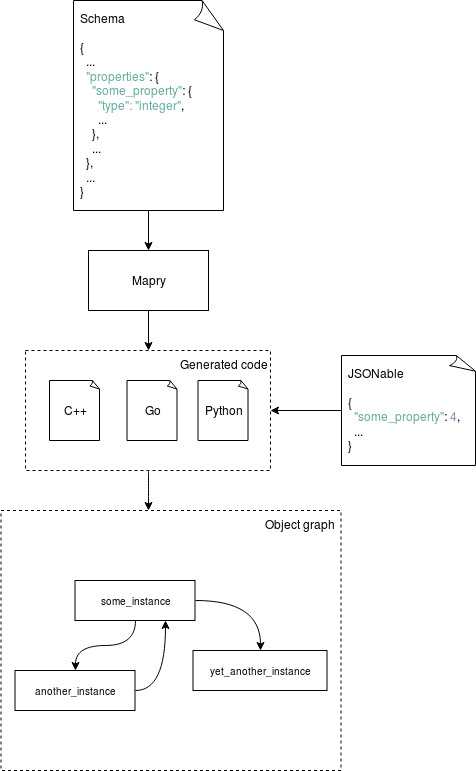
Documentation
This document gives only a brief summary of Mapry. The full documentation can be found here.
Introduction
Let us introduce Mapry here by presenting a short example in order to give you a first impression on how the generator can be used. To get the full picture, please consult the documentation.
The schema starts with the name and a description, followed by the language-specific settings (specifying the non-standard parts of the code generation), the definition of the graph structure and finally the definition of the properties of the object graph itself.
Here is an example schema to give you an overview:
{
"name": "Pipeline",
"description": "defines an address book.",
"cpp": {
"namespace": "book::address",
"path_as": "boost::filesystem::path",
"optional_as": "std::experimental::optional",
"datetime_library": "ctime"
},
"go": {
"package": "address"
},
"py": {
"module_name": "book.address",
"path_as": "pathlib.Path",
"timezone_as": "pytz.timezone"
},
"classes": [
{
"name": "Person",
"description": "defines a contactable person.",
"properties": {
"full_name": {
"type": "string",
"description": "gives the full name (including middle names)."
},
"birthday": {
"type": "date",
"description": "indicates the birthday in UTC."
},
"address": {
"type": "Address",
"description": "notes where the person lives."
}
}
}
],
"embeds": [
{
"name": "Address",
"description": "defines an address.",
"properties": {
"text": {
"type": "string",
"description": "gives the full address."
}
}
}
],
"properties": {
"maintainer": {
"type": "Person",
"description": "indicates the maintainer of the address book."
}
}
}Once you generated the de/serialization code with Mapry, you can use it to obtain the object graph from a JSONable.
For example, assume a JSONable stored in /path/to/the/file.json:
{
"persons": {
"alice": {
"full_name": "Alice Doe",
"birthday": "1983-10-24",
"address": {
"text": "Some street 12, Some City, Some Country"
}
},
"bob": {
"full_name": "Bob Johnson",
"birthday": "2016-07-03",
"address": {
"text": "Another street 36, Another City, Another Country"
}
}
},
"maintainer": "alice"
}You can parse the object graph in, say, Python:
# Obtain a JSONable
pth = '/path/to/the/file.json'
with open(pth, 'rt') as fid:
value = json.load(fid)
# Parse the JSONable
errors = book.address.parse.Errors(cap=10)
pipeline = book.address.fromjsonable.pipeline_from(
value=value,
ref=pth + '#',
errors=errors)
if not errors.empty():
for error in errors.values():
print("{}: {}".format(error.ref, error.message), file=sys.stderr)
return 1and access the object graph as pipeline:
print('Persons are:')
for person in pipeline.persons:
print('{} (full name: {}, address: {}, birthday: {})'.format(
person.id,
person.full_name,
person.address.text,
person.birthday.strftime("%d.%m.%Y")))
print('The maintainer is: {}'.format(
pipeline.maintainer.id))The generated code for this schema can be downloaded for C++, Go and Python.
Usage
Mapry provides a single point-of-entry for all code generation through mapry-to command.
To generate the code in different languages, invoke:
For C++:
mapry-to cpp \
--schema /path/to/schema.json \
--outdir /path/to/cpp/codeFor Go:
mapry-to go \
--schema /path/to/schema.json \
--outdir /path/to/go/codeFor Python:
mapry-to py \
--schema /path/to/schema.json \
--outdir /path/to/py/codeIf the output directory does not exist, it will be created. Any existing files will be silently overwritten.
Installation
We provide a prepackaged PEX file that can be readily downloaded and executed. Please see the Releases section.
If you prefer to use Mapry as a library (e.g., as part of your Python-based build system), install it with pip:
pip3 install mapryContributing
All contributions are highly welcome. Please consult this page in the documentation to see how you can contribute.
Versioning
We follow Semantic Versioning. We extended the standard semantic versioning with an additional format version. The version W.X.Y.Z indicates:
W is the format version (data representation is backward-incompatible),
X is the major version (library interface is backward-incompatible),
Y is the minor version (library interface is extended, but backward-compatible), and
Z is the patch version (backward-compatible bug fix).
Project details
Release history Release notifications | RSS feed
Download files
Download the file for your platform. If you're not sure which to choose, learn more about installing packages.












