A Jupyter widget for monitoring NVIDIA GPUs.
Project description
gpuwidget
gpuwidget is a compact, simple GPU monitor living in your jupyter notebook.
Quickstart
In your jupyter notebook, run following code in a cell to install gpuwidget and run it.
%pip install gpuwidget
import gpuwidget
gpuwidget.live()
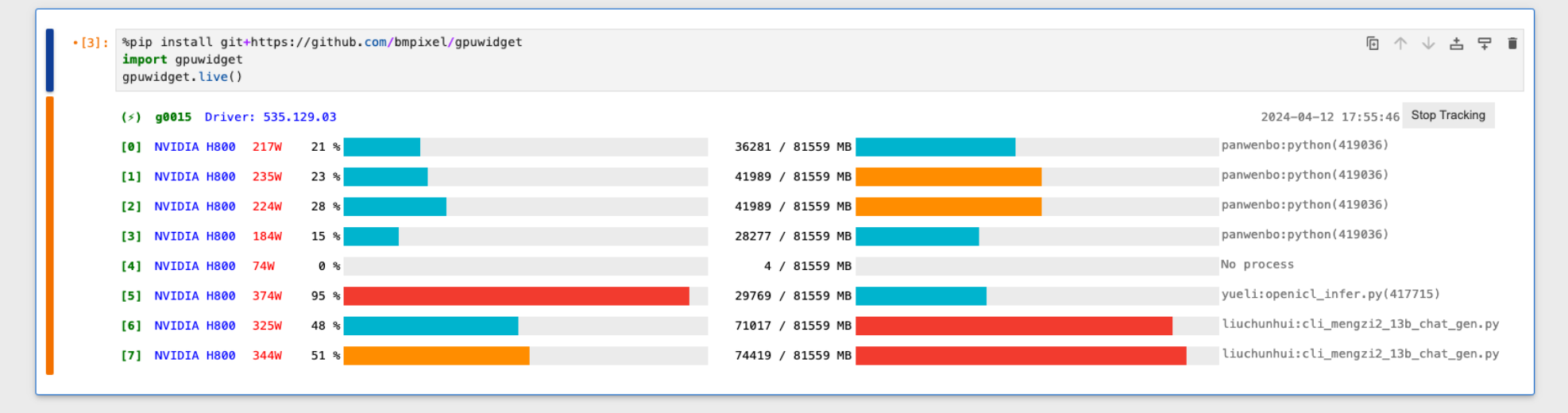
Then you are all set. The cell will finish in a few seconds, but the monitor updates itself in the background. gpuwidget works in jupyter notebook (including VSCode and PyCharm) and Google Colab.
Features
gpuwidgetmanages a thread to update itself. You can clickStop Trackingbutton to stop it or leave it there.- When not in jupyter notebook, it prints ascii gpu stats from
gpustat. - Simple and just works.
- Only support NVIDIA Graphics Devices, no AMD support as of now.
Changelog
License
Project details
Release history Release notifications | RSS feed
Download files
Download the file for your platform. If you're not sure which to choose, learn more about installing packages.
Source Distribution
gpuwidget-0.1.2.tar.gz
(12.8 kB
view hashes)
Built Distribution
gpuwidget-0.1.2-py3-none-any.whl
(12.0 kB
view hashes)
Close
Hashes for gpuwidget-0.1.2-py3-none-any.whl
| Algorithm | Hash digest | |
|---|---|---|
| SHA256 | 3b61ef9cf1ff2f809eb796290ec2c57b79a2421445b35e04862c62b6f699a9ed |
|
| MD5 | 7ce916d58eb3800c88fab54b46b92ad9 |
|
| BLAKE2b-256 | 8f85df1bcfcaff67864780ecf604521d32e73fa9b7dff43950708ef716d856f3 |














