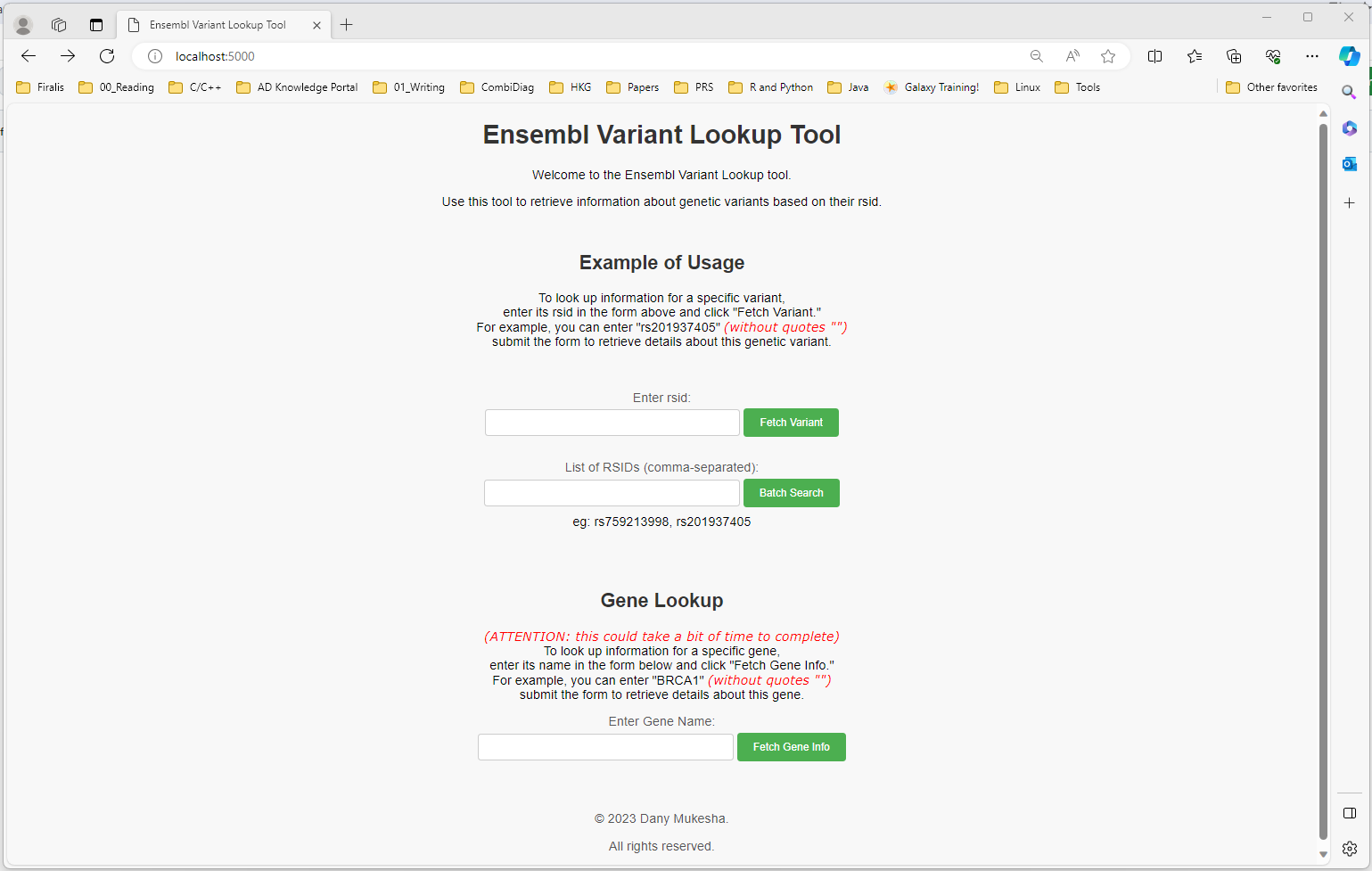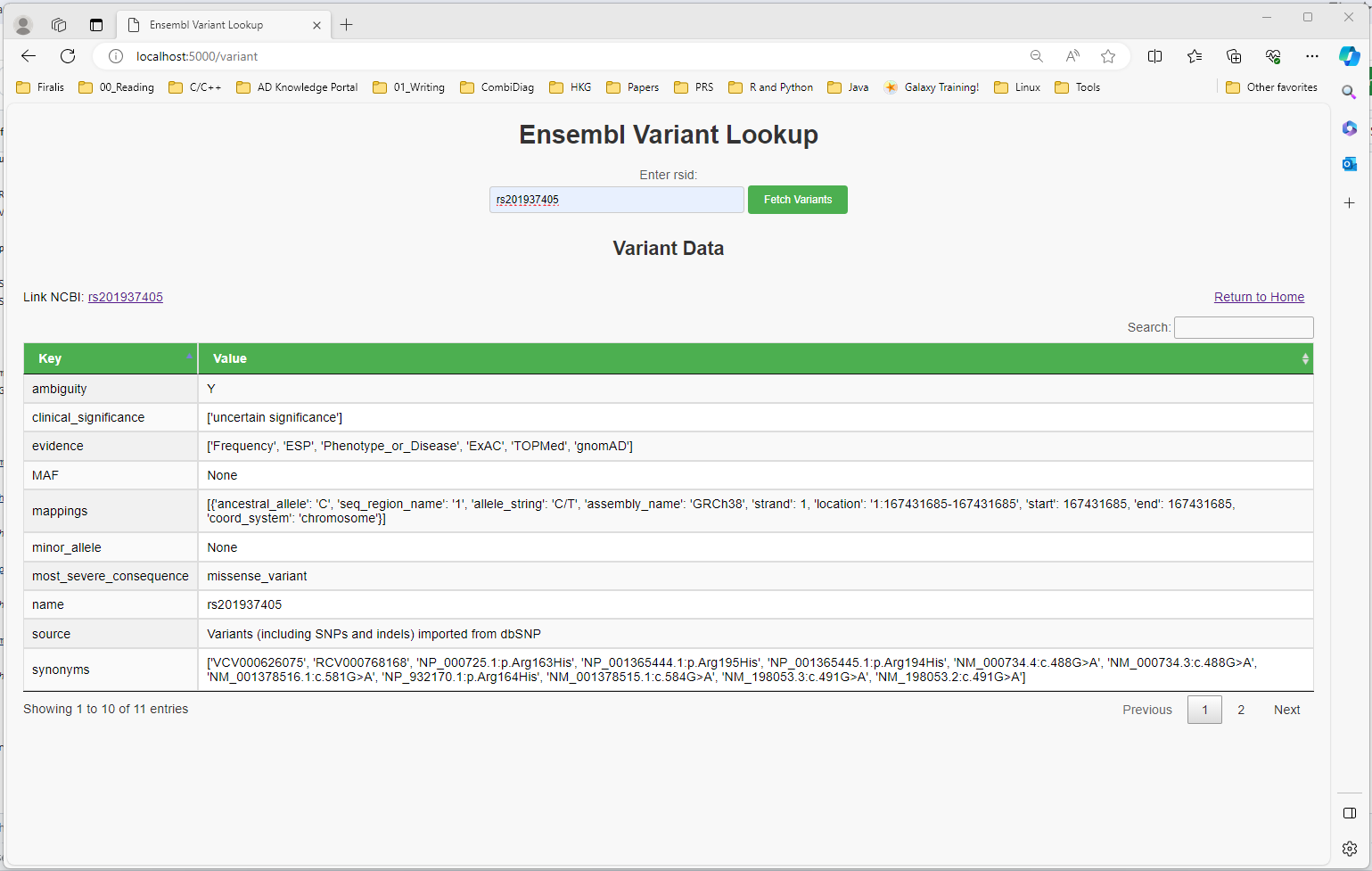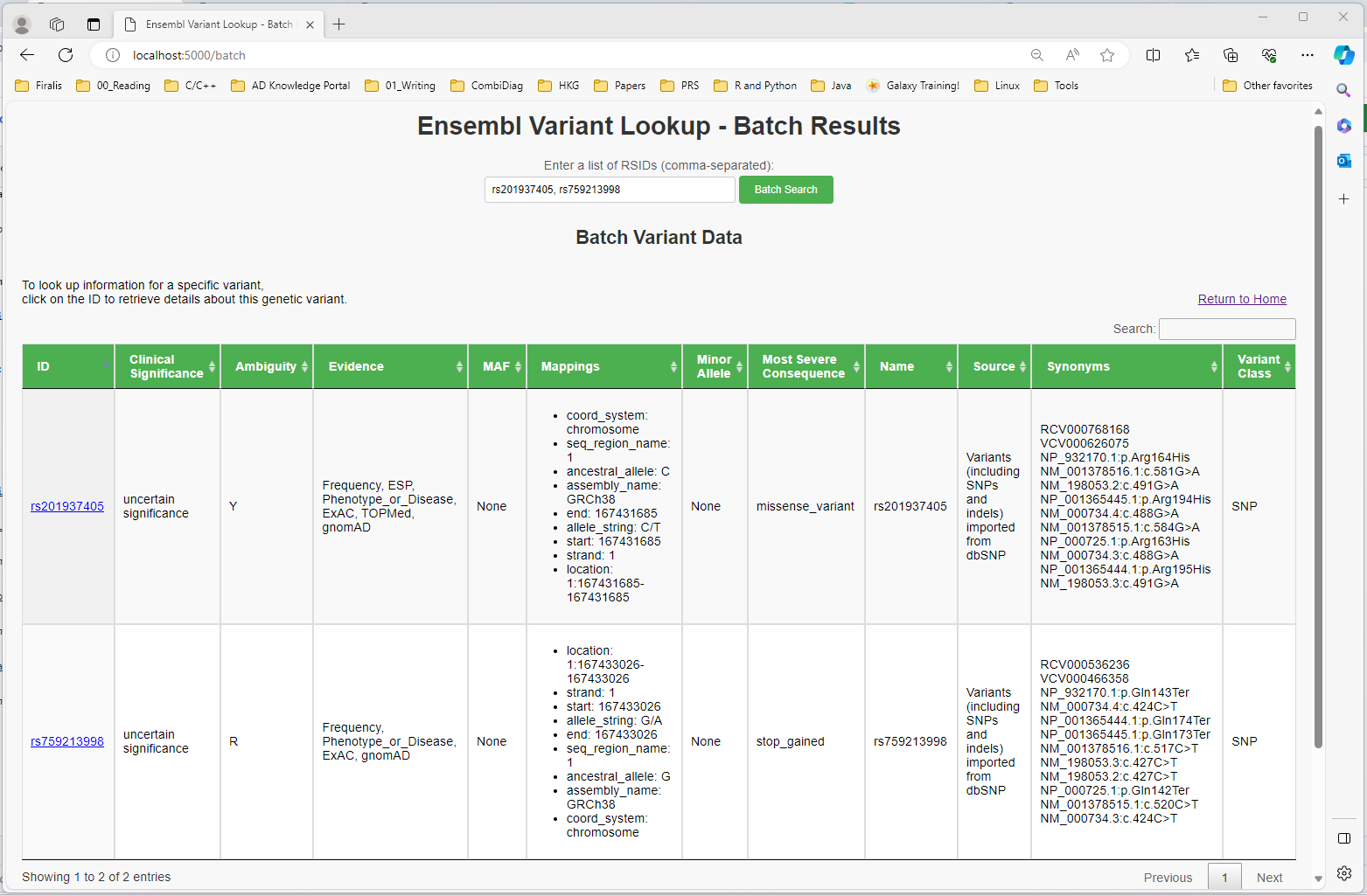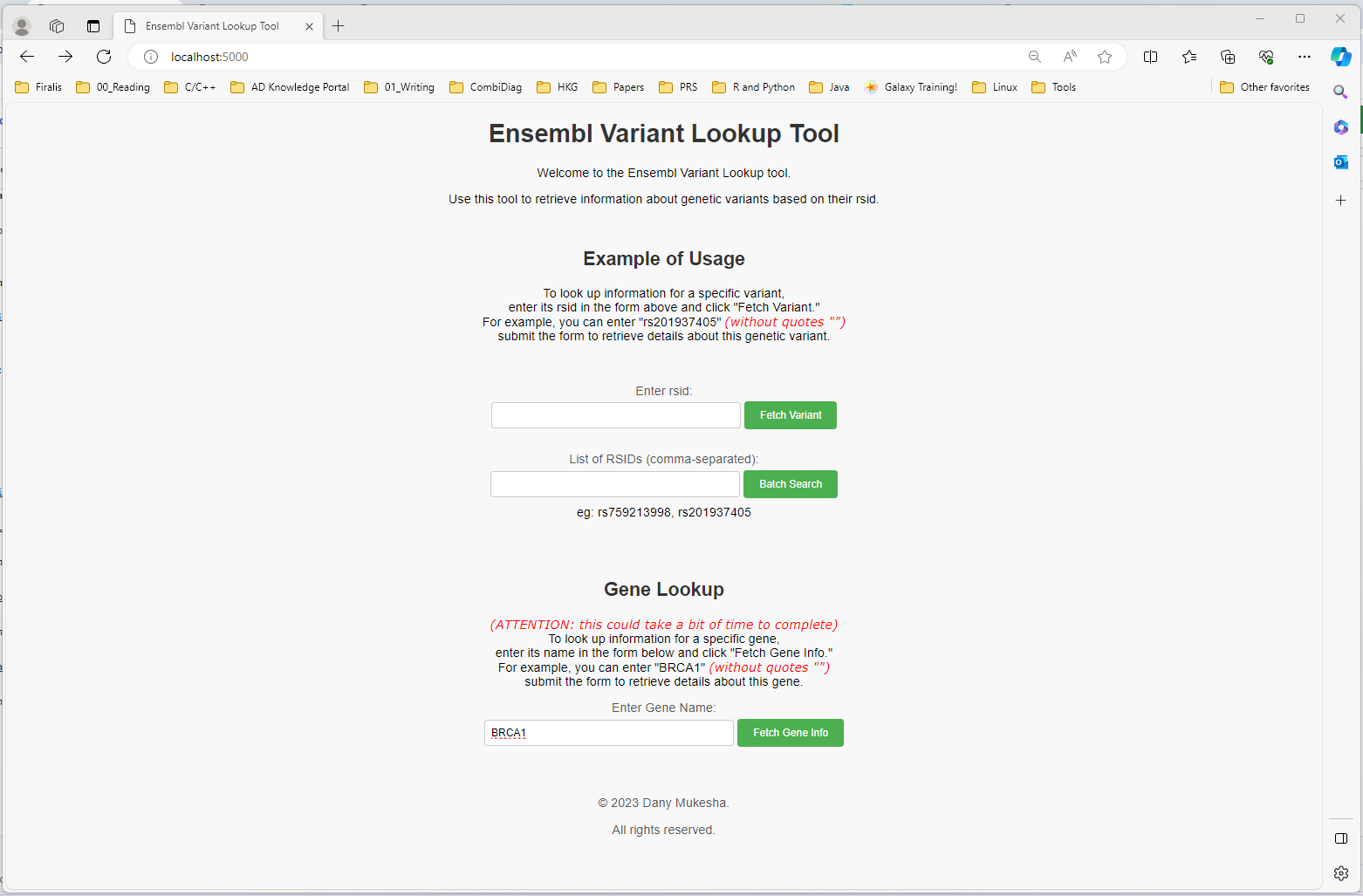a user-friendly interface for searching individual variants, batch queries, and exploring gene regions from the Ensembl database.
Project description
Ensembl Variant Lookup
Ensembl Variant Lookup provides a web-based graphical interface, allowing users to retrieve information about genetic variants based on their Reference SNP ID (RSID). This application integrates with the Ensembl Variant API to provide detailed variant information.
Overview
Ensembl Variant Lookup is a Python tool built with Flask that allows users to query and retrieve information about genetic variants from the Ensembl database. It provides a user-friendly interface for searching individual variants, batch queries, and exploring gene regions. The tool is designed to streamline the retrieval of essential genetic variant data, making it a valuable resource for genomics research and exploration.
Features
- Single Variant Lookup: Retrieve detailed information about a specific genetic variant using its RSID.
- Batch Variant Lookup: Perform batch searches by entering a list of RSIDs and obtaining information for multiple variants simultaneously.
- Gene Lookup: Fetch information about a specific gene, including details on associated variants.
Simplified illustration at high-level of API exposed in thie application, it includes all the API endpoints in the diagram:
graph TD
A[User's Browser] -->|GET /| B[Flask Application]
B -->|GET /| C[Render index.html]
C -->|Form Submission| D[Flask Application]
D -->|POST /batch| E[Render batch_results.html]
C -->|Form Submission| F[Flask Application]
F -->|POST /visualize| G[Render visualization.html]
C -->|Form Submission| H[Flask Application]
H -->|POST /variant| I[Render variant_results.html]
C -->|GET /gene_region| J[Flask Application]
J -->|GET /gene_region| K[Render gene_region_results.html]
This flowchart now includes the following API endpoints:
/batch(POST): Batch search for variants by rsid list./variant(POST): Search for variants by rsid./gene_region(GET): Search for variants in a gene region./visualize(POST): Visualize variants for a specific gene.
Installation
Use pip to install the Ensembl Variant Lookup package.
pip install ensembl-variant-lookup
Usage
-
Run the Application:
ensembl-variant-lookup
This command starts the Flask development server, and you can access the application at
http://localhost:5000in your web browser. -
Access the Web Interface:
Open your web browser and navigate to http://localhost:5000 to use the Ensembl Variant Lookup tool.
-
Single Variant Lookup:
- Enter a specific RSID in the provided form.
- Click the "Fetch Variant" button to retrieve detailed information for the specified genetic variant.
-
Batch Variant Lookup:
- Enter a list of RSIDs (comma-separated) in the batch search form.
- Click the "Batch Search" button to obtain information for multiple variants simultaneously.
-
Gene Lookup:
- Enter the gene name in the gene lookup form.
- Click the "Fetch Gene Info" button to retrieve details about the specified gene.
Screenshots
Caption 1: Screenshot of the Home Page.
Caption 2: Screenshot of the Single Variant Lookup interface.
Caption 3: Screenshot of the Batch Variant Lookup interface.
Caption 4: Screenshot of the Gene Lookup interface.
Contributing
If you would like to contribute to this project, please contact or leave here an issue issue
Project details
Release history Release notifications | RSS feed
Download files
Download the file for your platform. If you're not sure which to choose, learn more about installing packages.
Source Distribution
Built Distribution
Hashes for ensembl_variant_lookup-0.1.2.tar.gz
| Algorithm | Hash digest | |
|---|---|---|
| SHA256 | 09866290af8478ef54d9a7015b8ddf99928c4895d00ffcd205ed950d707a2efe |
|
| MD5 | 47363e706a544e070897f72ad074f6d8 |
|
| BLAKE2b-256 | ff51cccf489a5b8b991ac6df91d105c351763dec7140d1fe59305633100c9a8b |
Hashes for ensembl_variant_lookup-0.1.2-py3-none-any.whl
| Algorithm | Hash digest | |
|---|---|---|
| SHA256 | f4086bafcdce62d73ca3446b8364f6c54ce83261900e324368eea76e294d7130 |
|
| MD5 | 2276647a90835acd0cb547f7c7d2096e |
|
| BLAKE2b-256 | 0a459ff8e4797b23b1e4fe36e28d32055d098d0ef33e9b6865dc7f5f17699253 |