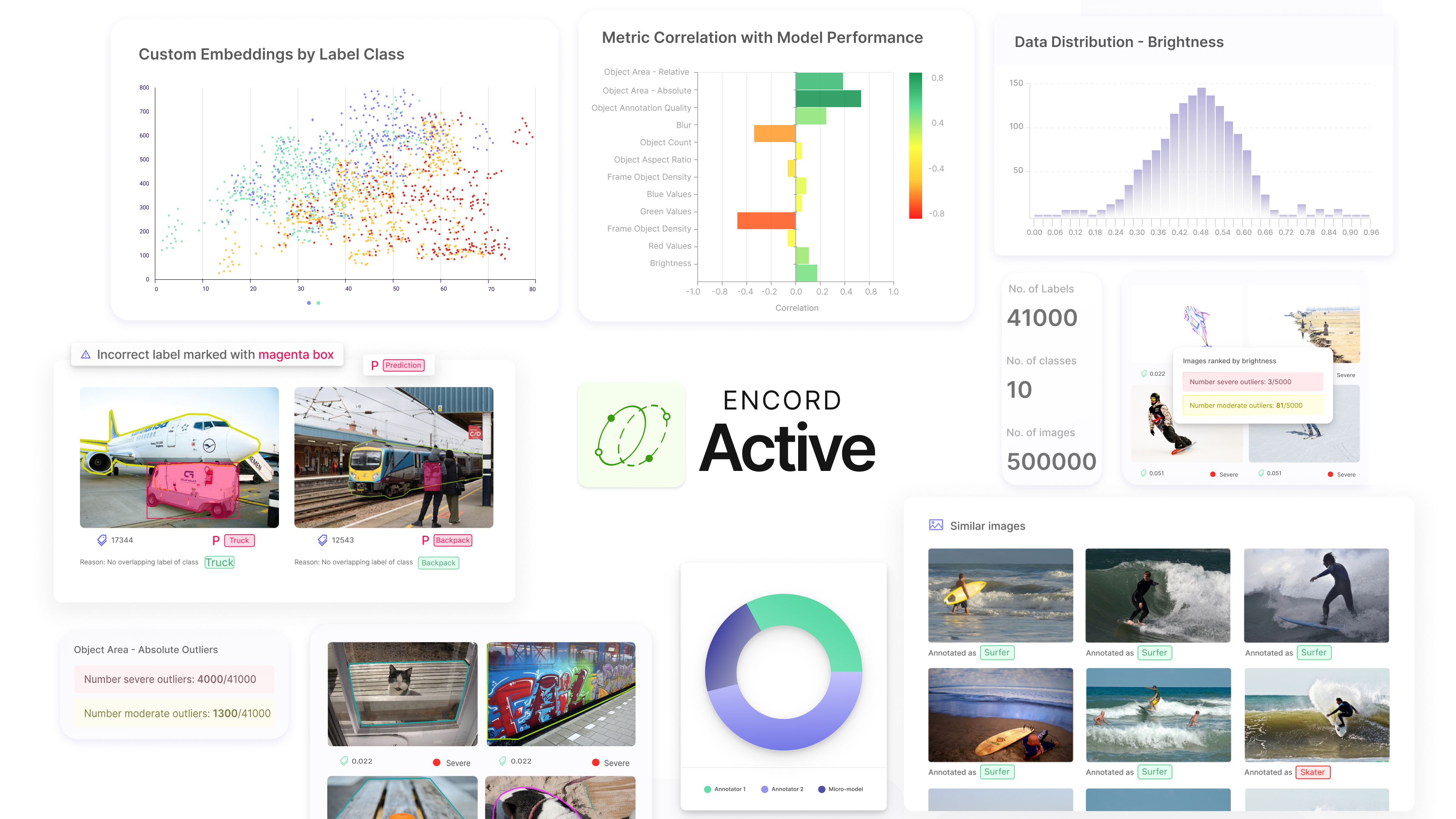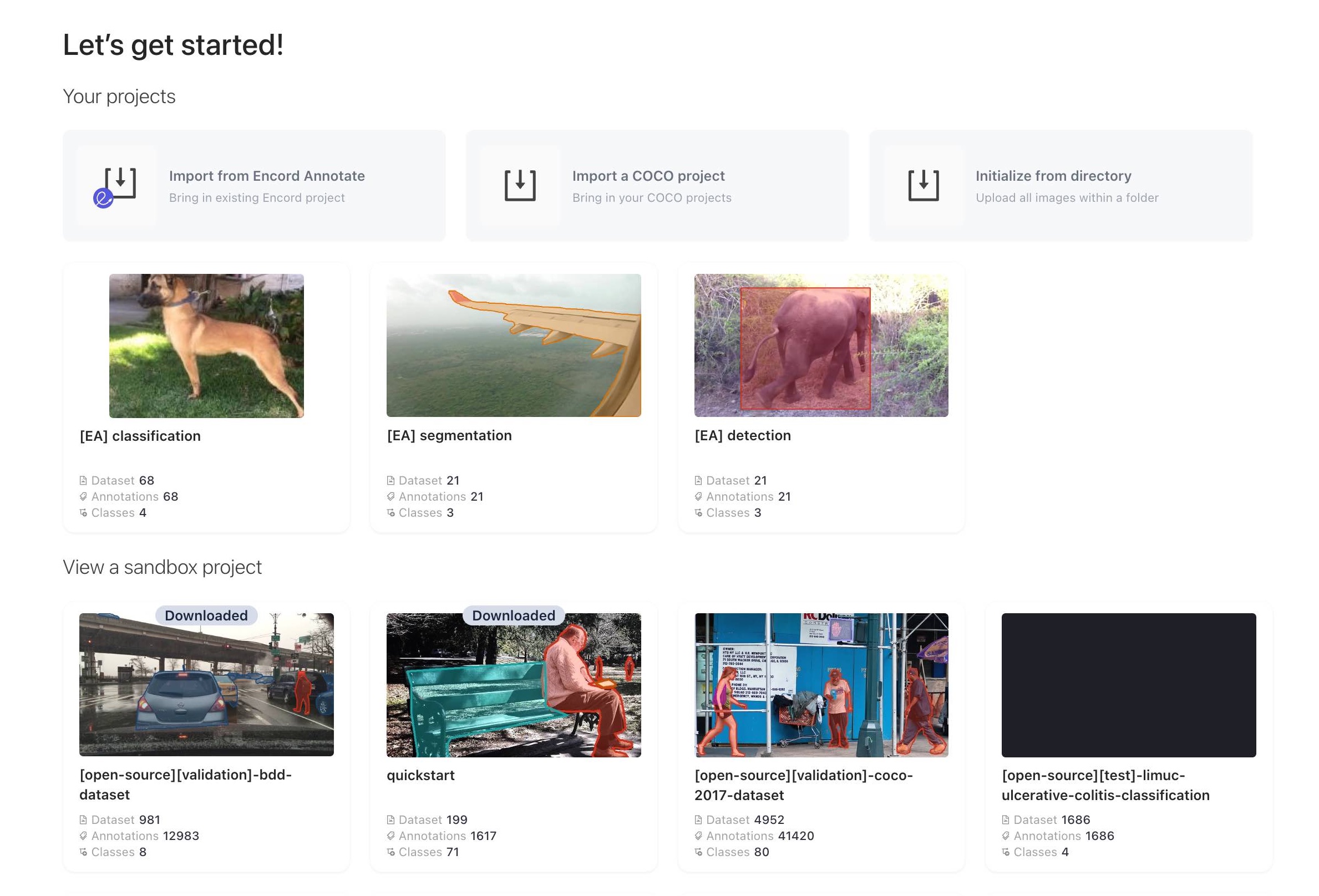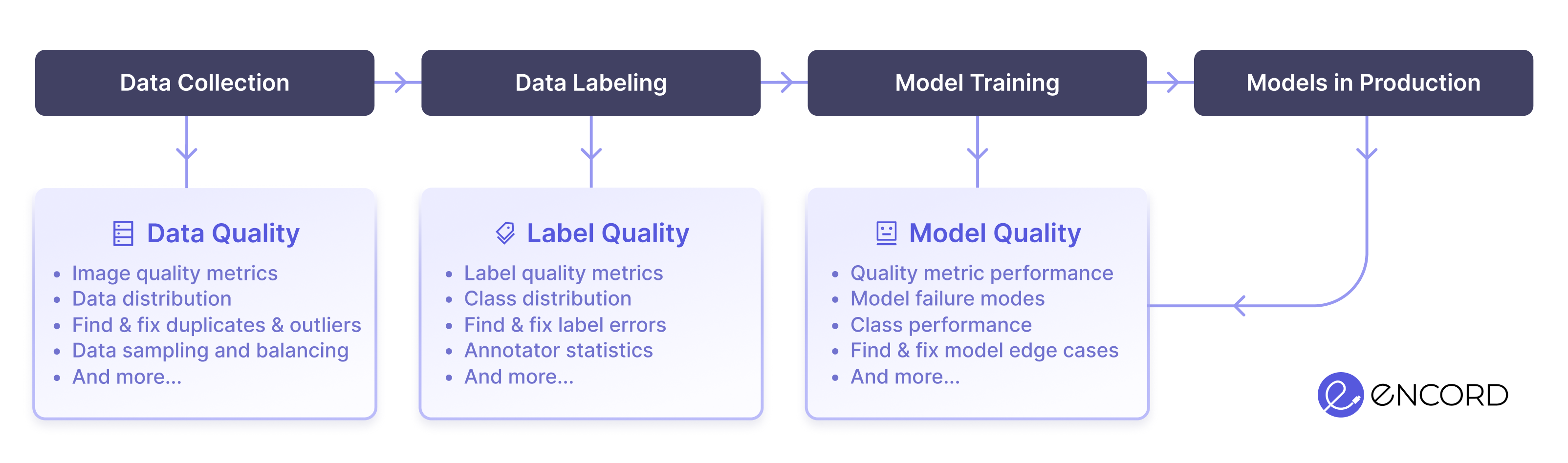Enable users to improve machine learning models in an active learning fashion via data, label, and model quality.
Project description
Documentation | Try it Now | Website | Blog | Join our Community
❓ What is Encord Active?
Encord Active is an open-source toolkit to test, validate, and evaluate your models and surface, curate, and prioritize the most valuable data for labeling to supercharge model performance.
Use Encord Active to:
- Test, validate, and evaluate your models with advanced error analysis
- Generate model explainability reports
- Surface, curate, and prioritize the most valuable data for labeling
- Search through your data using natural language (beta feature)
- Find and fix dataset errors and biases (duplicates, outliers, label errors)
Installation
The simplest way to install the CLI is using pip in a suitable virtual environment:
pip install encord-active
We recommend using a virtual environment, such as venv:
python3.9 -m venv ea-venv
source ea-venv/bin/activate
pip install encord-active
encord-activerequires python3.9. If you have trouble installingencord-active, you find more detailed instructions on installing it here. If just want to see it in action try out this Colab notebook.
🖥️ Supported Platforms
🚨 Note: Currently, this library does not support Linux 🚫🐧.
Supported platforms include:
- Windows
- macOS
🐧 Linux Support
We understand the importance of Linux in many development environments. We are actively exploring ways to bring Linux support in the future 🔍. If you're interested in contributing or have suggestions, please read the contribution guidelines 🤝.
👋 Quickstart
Get started immediately by sourcing your environment and running the code below. This downloads a small dataset and launches the Encord Active App for you to explore:
encord-active quickstart
docker run -it --rm -p 8000:8000 -v ${PWD}:/data encord/encord-active quickstart
After opening the UI, we recommend you to head to the workflow documentation to see some common workflows.
💡 When to use Encord Active?
Encord Active helps you understand and improve your data, labels, and models at all stages of your computer vision journey.
Whether you've just started collecting data, labeled your first batch of samples, or have multiple models in production, Encord Active can help you.
🔖 Documentation
Our full documentation is available here. In particular, we recommend checking out:
⬇️ Download a sandbox dataset
Another way to quickly get familiar with Encord Active is to download a dataset from its sandbox. The download command will ask which pre-built dataset to use and will download it into a new directory in the current working directory.
encord-active download
cd /path/of/downloaded/project
encord-active start
The app should then open in the browser.
If not, navigate to localhost:8000.
Our docs contain more information about what you can see in the page.
 Import your dataset
Import your dataset
Quick import Dataset
To import your data (without labels) save your data in a directory and run the command:
# within venv
encord-active init /path/to/data/directory
A project will be created using the data in the directory.
To start the project run:
cd /path/to/project
encord-active start
You can find more details on the init command in the documentation.
Import from COCO
To import your data, labels, and predictions from COCO, save your data in a directory and run the command:
# install COCO extras
(ea-venv)$ python -m pip install encord-active[coco]
# import samples with COCO annotations
encord-active import project --coco -i ./images -a ./annotations.json
# import COCO model predictions
encord-active import predictions --coco results.json
Import from the Encord platform
This section requires setting up an ssh key with Encord, so slightly more technical.
To import an Encord project, use this command:
encord-active import project
The command will allow you to search through your Encord projects and choose which one to import.
⭐ Concepts and features
Quality metrics:
Quality metrics are applied to your data, labels, and predictions to assign them quality metric scores. Plug in your own or rely on Encord Active's prebuilt quality metrics. The quality metrics automatically decompose your data, label, and model quality to show you how to improve your model performance from a data-centric perspective. Encord Active ships with 25+ metrics and more are coming; contributions are also very welcome.
Core features:
- Data Exploration
- Data Outlier detection
- Label Outlier detection
- Object Detection/segmentation Model Decomposition
- Classification Model Decomposition
- Similarity Search
- Data & Label Tagging
- Visualize TP/FP/FN
- And much more!
Visit our documentation to learn more.
Supported data:
| Data Types | Labels | Project sizes | |||
|---|---|---|---|---|---|
jpg |
✅ | Bounding Boxes | ✅ | Images | 25.000 |
png |
✅ | Polygons | ✅ | Videos * | 25.000 frames |
tiff |
✅ | Segmentations | ✅ | ||
mp4 * |
✅ | Classifications | ✅ | ||
| Polylines | 🟡 |
* Requires an Encord Annotate account
🧑🏽💻Development
🛠 Build your own quality metrics
Encord Active is built with customizability in mind. Therefore, you can easily build your own custom metrics 🔧. See the Writing Your Own Metric page in the docs for details on this topic.
If you need help or guidance feel free to ping us in our Slack workspace!
👪 Community and support
Join our community on Slack to connect with the team behind Encord Active. Also, feel free to suggest improvements or report problems via GitHub issues.
🎇 Contributions
If you're using Encord Active in your organization, please try to add your company name to the ADOPTERS.md. It really helps the project to gain momentum and credibility. It's a small contribution back to the project with a big impact.
If you want to share your custom metrics or improve the tool, please see our contributing docs.
🦸 Contributors

Licence
This repository is published under the Apache 2.0 licence.
Project details
Release history Release notifications | RSS feed
Download files
Download the file for your platform. If you're not sure which to choose, learn more about installing packages.
Source Distribution
Built Distribution
Hashes for encord_active-0.1.83-py3-none-any.whl
| Algorithm | Hash digest | |
|---|---|---|
| SHA256 | bc1bdc161d3b88128fad41afb96e6535cd6f087cc5640e140003455c91b329b3 |
|
| MD5 | d8bda8b5986159287793c229675e82b3 |
|
| BLAKE2b-256 | 7450055915ee90db98660e3cf45d4554926952e6228442bbc48d6a1b5c69d058 |