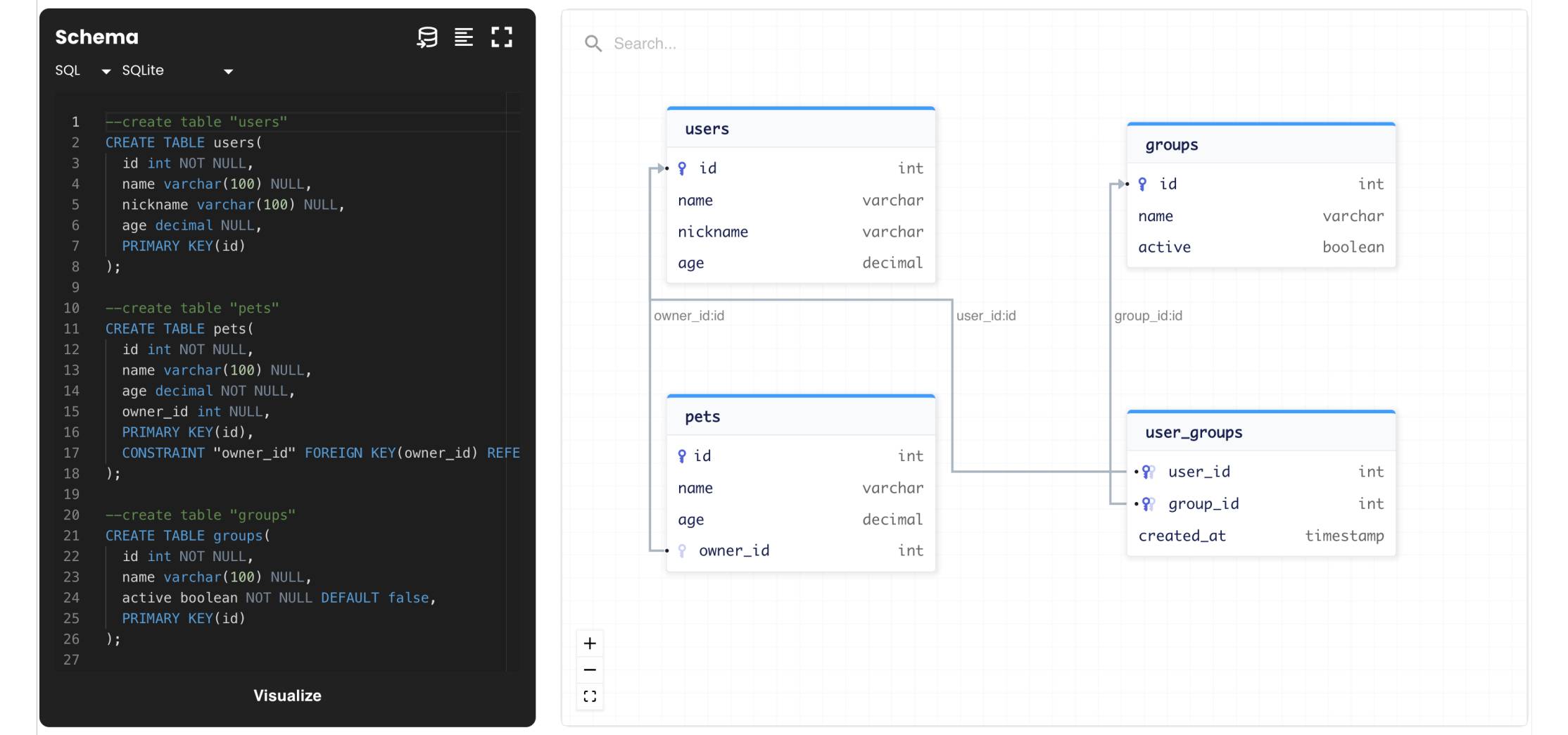A visualization tool.
Project description
djangoviz
DjangoViz is a Django app that helps you visualize your models and their relationships using Atlas Cloud.
Installation
- Install the
djangovizpackage:
pip install djangoviz
Configuration
- Add
djangovizto your Django project'sINSTALLED_APPSinsettings.py:
INSTALLED_APPS = [
...,
'djangoviz',
...
]
Usage
- Generate the visualization by running the
djangovizmanagement command:
python manage.py djangoviz
'Here is a public link to your schema visualization: https://gh.atlasgo.cloud/explore/13b2e709'
This command will create a visual representation of your projects database schema using Atlas Cloud. You can now easily view and explore the relationships between your models.
Note: Ensure that your Django project is properly configured and connected to a database before running the djangoviz command.
Project details
Release history Release notifications | RSS feed
Download files
Download the file for your platform. If you're not sure which to choose, learn more about installing packages.
Source Distribution
djangoviz-0.1.1.tar.gz
(14.8 kB
view hashes)
Built Distribution
Close
Hashes for djangoviz-0.1.1-py3-none-any.whl
| Algorithm | Hash digest | |
|---|---|---|
| SHA256 | 2a5ec1a25d94607c898f9236f0f1c72fbaf83e4ac818e38b205d6976e805ad8d |
|
| MD5 | c1b4973db83d63971861db169b4fae3d |
|
| BLAKE2b-256 | 9ae608979aa07463e753ed2043d1b2528e24f68db692cd3e4b94d69de5c57fa0 |