ChatCMD is an open source AI-driven CLI-based command lookup using ChatGPT to lookup relevant CLI commands based on user input.
Project description
ChatCMD
ChatCMD is an open source AI-driven CLI-based command lookup using ChatGPT to lookup relevant CLI commands based on user input and other generating and lookup features.
Boost Your Productivity, Say Goodbye to Manual Searches
Features
- CLI-based command lookup using ChatGPT.
- Generate SQL query using ChatGPT.
- Generate a random user-agent.
- Generate a random password.
- Get your public IP address.
- Get a color Hex code by describing the color.
- Lookup HTTP Code.
- Lookup any port number
- Auto copy command to clipboard.
- Disable copy feature.
- Store Data in Sqlite Database.
- Add or update ChatGPT API key.
- Validate ChatGPT API key.
- Display ChatGPT API Key.
- Display last command.
- Display last {number} of commands.
- Delete last Command.
- Delete last {number} of commands.
- Display the total number of commands.
- Clear all history records.
- Display the database file size.
- Clear and validate user inputs.
- Clear and validate lookup results to ensure only valid CLI commands are returned.
- Error handling
- Display library information.
Requirements
Python >= 3.8.9
OpenAI account and valid API key
https://platform.openai.com/signup
Installation
pip3 install chatcmd
If pip not installed:
python3 -m pip install chatcmd
Installation output should display:
Collecting chatcmd
Using cached chatcmd-1.1.13-py3-none-any.whl (6.8 kB)
Installing collected packages: chatcmd
Successfully installed chatcmd-1.1.13
Upgrade
pip3 install --upgrade chatcmd
If pip not installed:
python3 -m pip install --upgrade chatcmd
Uninstall
pip3 uninstall chatcmd
If pip not installed:
python3 -m pip uninstall chatcmd
Usage
Usage:
chatcmd [options]
Options:
-l, --lookup-cmd looking up a CLI command.
-q, --sql-query generate SQL query.
-u, --random-useragent generate a random user-agent
-i, --get-ip get your public IP address.
-p, --random-password generate a random password.
-c, --color-code get a color Hex code.
-a, --lookup-http-code lookup HTTP Code by code number.
-z, --port-lookup lookup any port number.
-k, --set-key set or update ChatGPT API key.
-o, --get-key display ChatGPT API key.
-g, --get-cmd display the last command.
-G, --get-last=<value> display the last [number] of commands.
-d, --delete-cmd delete the last command.
-D, --delete-last-cmd=<value> delete the last [number] of commands.
-t, --cmd-total display the total number of commands.
-r, --clear-history clear all history records.
-s, --db-size display the database size.
-n, --no-copy disable copy feature.
-h, --help display this screen.
-v, --version display ChatCMD version.
-x, --library-info display library information.
Error Codes
Include an exception message for each error if occurs.
| Code | Description |
|---|---|
| 1001 | General exception |
| 1002 | Failed to connect to database |
| 1003 | Failed to get API key from database |
| 1004 | Failed to output API key |
| 1005 | Failed to save API key to database |
| 1006 | Invalid ChatGPT API key |
| 1007 | Failed requesting API key |
| 1008 | Failed to add command |
| 1009 | API key is invalid or missing |
| 1010 | OpenAI API error occurred |
| 1011 | Lookup exception occurred |
| 1012 | Failed to add command |
| 1013 | Failed to get last command |
| 1014 | Failed to get list of command |
| 1015 | Failed deleting last command |
| 1016 | Failed to get last command |
| 1017 | Failed clearing history |
| 1018 | Failed to copy command |
Linux copy command issue
In order to perform a Graphics-related job in a Unix environment, the DISPLAY variable needs to be set initially. An error can occur when connecting to Linux via SSH, particularly if there is no copy/paste mechanism like Xclip installed. To resolve this, you can try installing Xclip using the following command: "sudo apt-get install xclip". Additionally, you need to export the DISPLAY variable by running: "export DISPLAY=:0.0".
To avoid the error message, you can use the "-no-copy" option when looking up a command, as it disables the copy feature.
Screenshots
Help screen:
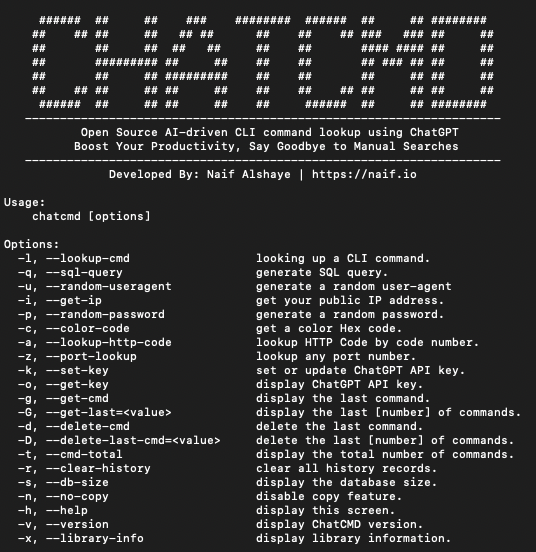
Library Info:

Command Lookup screen:
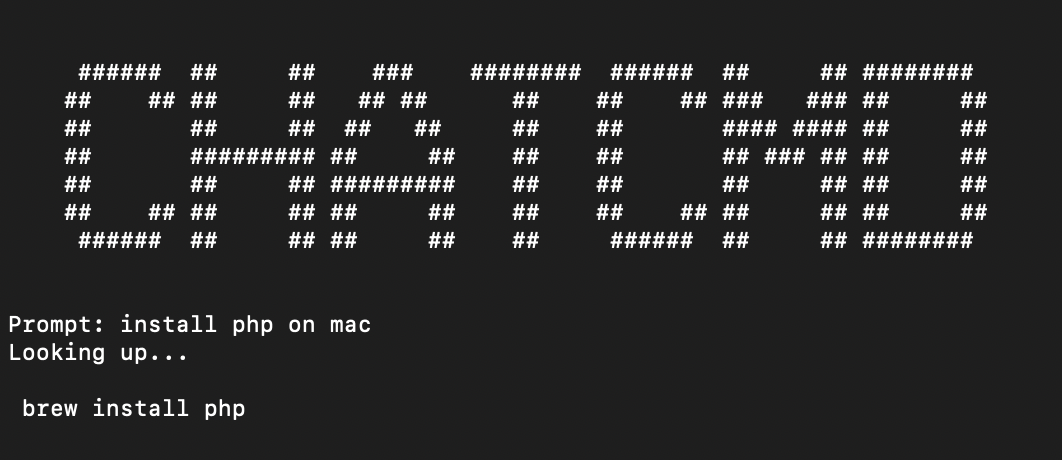
Tested on:
- Ubuntu 22.04
- Windows Server 2022
- macOS Ventura 13.0
Support
Developed and maintained by:
Naif Alshaye
https://naif.io
naif@naif.io
License
The MIT License (MIT). Please see License File MIT License for more information.
Project details
Release history Release notifications | RSS feed
Download files
Download the file for your platform. If you're not sure which to choose, learn more about installing packages.













