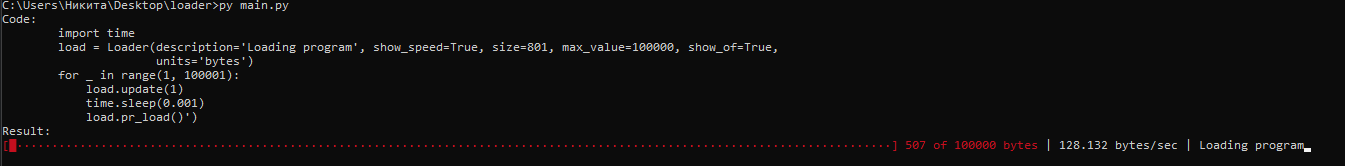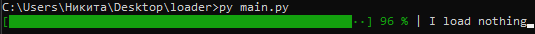Module for creating progress bars.
Project description
Beautider
Module for creating progress bars.
Examples
Example in Lib
You can see an example of how to use the library using this code:
from beautider import *
load = Loader().example()
You should see the following:
Another example
import time
from beautider import *
load = Loader(description='I load nothing')
while True:
for _ in range(1, 101):
load.update(1)
time.sleep(0.1)
load.pr_load()
for _ in range(1, 101):
load.update(-1)
time.sleep(0.1)
load.pr_load()
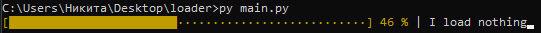
Args
- size - The larger this value, the smaller the bar progress. (if your max_value very large, then the size value should be set larger.)
- colors - Use of colours (True/False)
- description - Description next to progress bar
- complete_symbol - Symbols that are responsible for the filled part of the progress bar
- uncomplete_symbol - Symbols that are responsible for the unfilled part of the progress bar
- borders - Borders of progress bar (for example:
'[]','{}','--','[}') - units - Units of measurement (default %)
- max_value - Progress bar ends here
- min_value - Progress bar started from here
- show_of - Shows text "
xinmax_valueunits" - show_speed - Shows speed
Developer
By bolgaro4ka. Link
Project details
Download files
Download the file for your platform. If you're not sure which to choose, learn more about installing packages.
Source Distribution
beautider-0.1.5.tar.gz
(3.2 kB
view hashes)