Python GUIs made easy!
Project description
PyOptionPane
Python GUIS made easy
What is PyOptionPane?
PyOptionPane is python guis made easy for beginners and professionals a like. It's basically JOptionPane but for python! And who wouldn't want that?
Examples
A simple message can be displayed like this
from PyOptionPane import *
f = TextBox("This is an example")
Output:

User input
from PyOptionPane import *
f = StringInput("This is another example") #If you want integars use IntInput()
#variable f will now equal whatever the user puts
Output:

Dropdown box
from PyOptionPane import *
f = DropDown("This is an example", "Option 1", "Option 2", "Option 3"
Output:
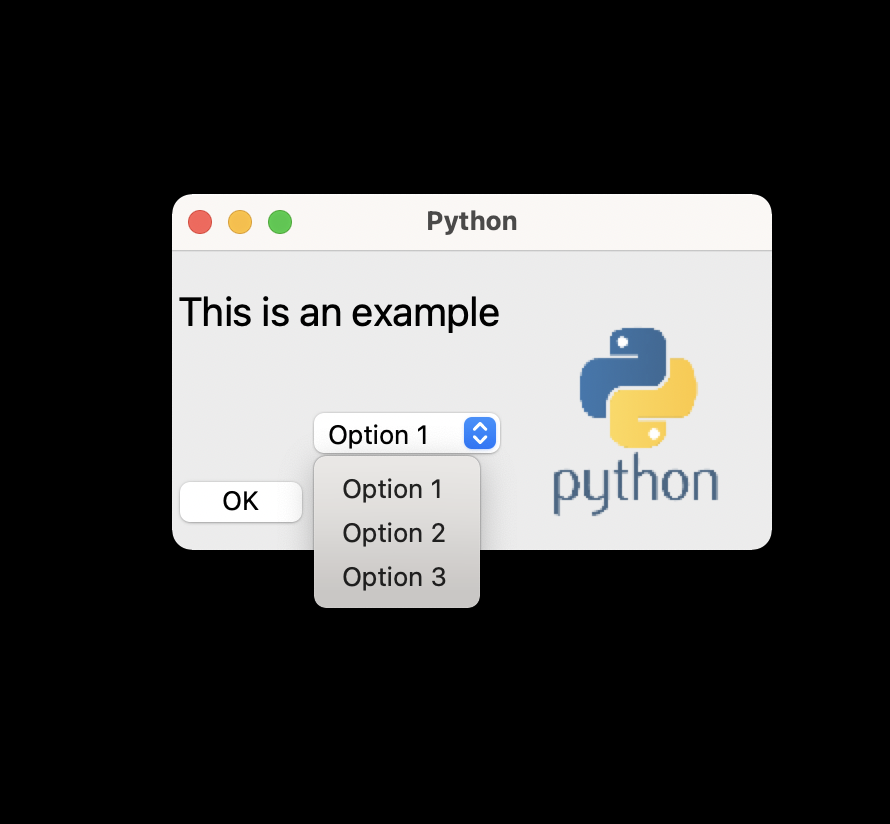
Yes or no
from PyOptionPane import *
f = YesOrNo("This is another example")
Output:

Alerts
from PyOptionPane import *
f = Message(False, "This is an example")
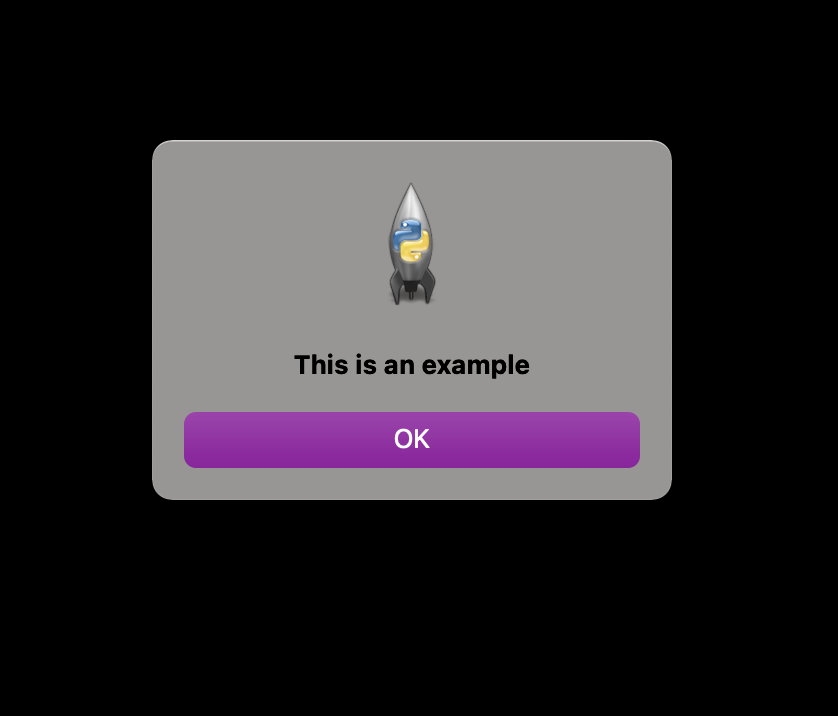
Fatal Alert/Warning
from PyOptionPane import *
f = Message(True, "This is an example")
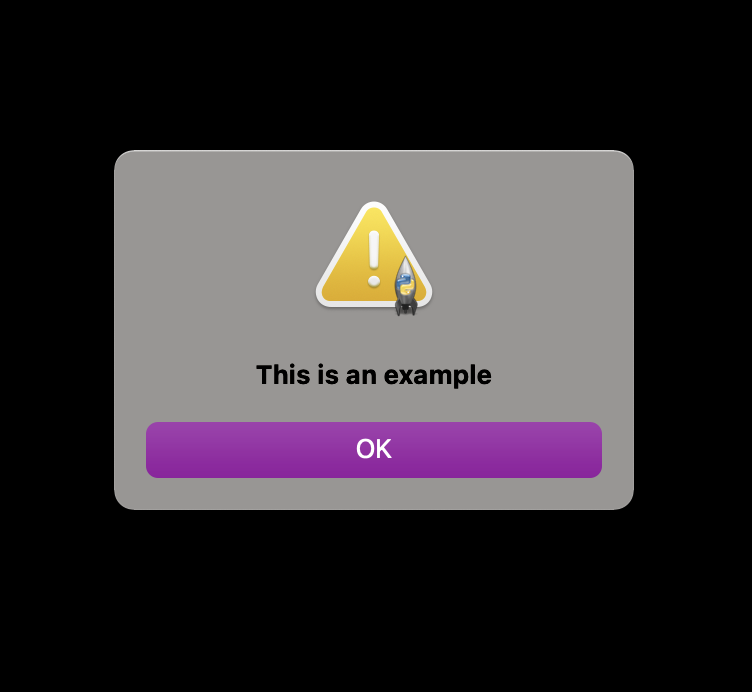
Use Cases
This can be very useful for those learning python or for to make command line programs look better without much extra effort involved. It can also be useful for beginners/
Project details
Download files
Download the file for your platform. If you're not sure which to choose, learn more about installing packages.
Source Distribution
PyOptionPane-1.0.2.tar.gz
(3.9 kB
view hashes)
Built Distribution
Close
Hashes for PyOptionPane-1.0.2-py3-none-any.whl
| Algorithm | Hash digest | |
|---|---|---|
| SHA256 | 836d0818412a1555601deba76947eda2aaf8b1729031d877bf554d966c52a98d |
|
| MD5 | 462c369a96dd755e2643400d2eb06c05 |
|
| BLAKE2b-256 | 8dd231b04db08ccaadecbd6b3e2d76bcd66d05516e018ecc57510b0eb51927d1 |











