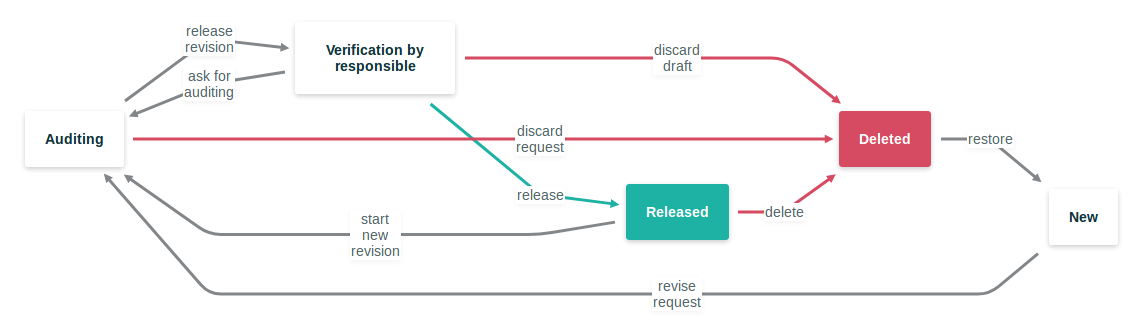Workflow Charts for vue.js 


- What is vue-workflow-chart?
- Requirements
- Installation
- Example
- Click events
- Giving states a semantic
- Contributing
- Code of conduct
- LICENSE
What is vue-workflow-chart?
Vue-Workflow-Chart is developed to visualize processes or workflows. In a company for example, workflows can get complicated and confusing very easily, so an illustration can help to understand the process.
As Workflows consist of states and transitions, these elements must be passed to vue-workflow-chart. The given data will be modeled and rendered.
As an OpenSource - project, vue-workflow-chart comes under the GPLv3 - license.
Requirements
- npm
- starting from 0.5.x this package supports Vue 3.x only
Installation
Just get the npm package with
npm i vue-workflow-chart
for the latest version.
Example
A minimal example with two states and a transition from one to the other.
<template>
<div id="app">
<workflow-chart
:transitions="transitions"
:states="states" />
</div>
</template>
<script>
import WorkflowChart from 'vue-workflow-chart';
export default {
name: "App",
components: {
WorkflowChart,
},
data: () => ({
states: [{
"id": "state_1",
"label": "State 1",
}, {
"id": "state_2",
"label": "State 2",
}],
transitions: [{
"id": "transition_1",
"label": "this is a transition",
"target": "state_2",
"source": "state_1",
}],
}),
};
</script>For a more complex example see example/App.vue.
Click events
As you click on a state or a transition, these elements emit an event. For a state, this will be a 'state-click' with the id of the element as parameter. Transitions emit a 'transition-click' with id.
See the minimal example below:
<template>
<div id="app">
<workflow-chart
:transitions=[]
:states="states"
@state-click="onStateClick($event)" />
</div>
</template>
<script>
import WorkflowChart from 'vue-workflow-chart';
export default {
name: "App",
components: {
WorkflowChart,
},
data: () => ({
states: [{
"id": "state_1",
"label": "State 1",
}],
}),
methods: {
onStateClick(id) {
alert(`Clicked on state with id: ${id}`);
},
},
};
</script>Clicking the state will trigger the state-click event. In the workflow-chart, this event will fire the 'onStateClick' - method. As a result, the alert with text "Clicked on state with id: state_1" will show.
For another example see example/App.vue.
Styling
The workflow-chart styles can be changed with the classes
.vue-workflow-chart-state.vue-workflow-chart-transition-arrow.vue-workflow-chart-transition-path.vue-workflow-chart-transition-label
Giving states a semantic
Single states can be given a special semantic by passing an additional class name. The state and its targeting transitions can be styled accordingly.
The classes to be styled with its suffixes are
-
.vue-workflow-chart-state-for the state -
.vue-workflow-chart-transition-arrow-for the arrow of the transition path -
.vue-workflow-chart-transition-path-for the transition path
<template>
<workflow-chart
:transitions="transitions"
:states="states"
:stateSemantics="stateSemantics" />
</template>
<script>
import WorkflowChart from 'vue-workflow-chart';
export default {
components: {
WorkflowChart,
},
data: () => ({
states: [{
"id": "static_state_deleted",
"label": "Deleted",
}, {
"id": "static_state_new",
"label": "New",
}],
transitions: [{
'id': 'delete',
'label': 'delete',
'target': 'static_state_deleted',
'source': 'static_state_new',
}],
stateSemantics: [{
"classname": "delete",
"id":"static_state_deleted",
}],
}),
};
</script>
<style lang="scss">
@import '~vue-workflow-chart/dist/vue-workflow-chart.css';
.vue-workflow-chart-state-delete {
color: white;
background: red;
}
.vue-workflow-chart-transition-arrow-delete {
fill: red;
}
.vue-workflow-chart-transition-path-delete {
stroke: red;
}
</style>