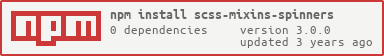scss-mixins-spinners
Performant CSS+HTML spinners implemented as SCSS mixins. See here for examples.
Motivation
I wanted a choice of a few spinners to use on websites, spinners that use only transform and opacity animations so the browser needs to only perform compositing to update the page.
I also wanted to be able to use the spinners with and without a JavaScript front-end framework. As a result, these spinners require the HTML markup for them to exist via some other means, rather than this package creating the markup itself.
Installation
Yarn:
yarn add scss-mixins-spinnersNpm:
npm install scss-mixins-spinnersUsage
The spinner mixins are in individual files in the
scss-mixins-spinners/scss directory in this package.
In your scss file, import the mixin file for the spinner you want to
create an instance of:
// either like this...
@import "scss-mixins-spinners/scss/segmented-spinner.scss";
// ...or you might need to use an initial tilde:
@import "~scss-mixins-spinners/scss/segmented-spinner.scss";Now you can make use of the imported mixin to create a spinner that is styled appropriately:
#my-spinner {
@include segmented-spinner($color: green, $segments: 16);
}You also need to create the appropriate HTML markup for the spinner. As the above spinner is specified to have 16 segments, the markup should look like the following:
<div id="my-spinner">
<!-- 16 span elements in the containing div: -->
<span></span>
<span></span>
<span></span>
<span></span>
<span></span>
<span></span>
<span></span>
<span></span>
<span></span>
<span></span>
<span></span>
<span></span>
<span></span>
<span></span>
<span></span>
<span></span>
</div>Note that the spinners are styled to be centred within the containing element
(div#my-spinner in this case).
Available Spinners
Boxes Spinner
Import
@import "scss-mixins-spinners/scss/boxes-spinner.scss";Parameters
.some-spinner {
@include boxes-spinner(
$time: 1.5s,
$animation-name: "boxes-spinner-animation"
);
}-
$timeOptional. The overall time for a single animation sequence, in seconds or milliseconds. Defaults to1.5s. -
$animation-nameOptional. The name of the keyframes animation for this spinner instance. If you create multiple types of spinner, you will need to give them different animation names. Defaults to'boxes-spinner-animation'.
Control the color and size of the spinner by setting the color, width and height of the containing element.
Required HTML Markup
Nine span elements contained in a div:
<div class="some-spinner">
<span></span>
<span></span>
<span></span>
<span></span>
<span></span>
<span></span>
<span></span>
<span></span>
<span></span>
</div>Segmented Spinner
Import
@import "scss-mixins-spinners/scss/segmented-spinner.scss";Parameters
.some-spinner {
@include segmented-spinner(
$color: red,
$diameter: 50px,
$segments: 16,
$segmentWidth: 4px,
$segmentHeight: 12px,
$rounded: true,
$time: 0.8s,
$animation-name: "segmented-spinner-animation",
$min-opacity: 0.1,
$max-opacity: 1
);
}-
$colorRequired. The color of the boxes. -
$diameterOptional. The overall diameter of the spinner in pixels. Defaults to50px. -
$segmentsOptional. The number of segments in the spinner. Defaults to16. -
$segmentWidthOptional. The width of each segment in pixels. Defaults to4px. -
$segmentHeightOptional. The height of each segment in pixels. Defaults to12px. -
$roundedOptional. Whether the segments have rounded corners or not. Defaults totrue. -
$timeOptional. The overall time for a single animation sequence, in seconds or milliseconds. Defaults to.8s. -
$animation-nameOptional. The name of the keyframes animation for this spinner instance. If you create multiple types of spinner, you will need to give them different animation names. Defaults to'segmented-spinner-animation'. -
$min-opacityOptional. The minimum opacity level for each segment during animation. Defaults to0.1. -
$max-opacityOptional. The maximum opacity level for each segment during animation. Defaults to1.
Required HTML Markup
A div containing a span element for each segment. Thus a spinner with 16 segments requires 16 span elements:
<div class="some-spinner">
<span></span>
<span></span>
<span></span>
<span></span>
<span></span>
<span></span>
<span></span>
<span></span>
<span></span>
<span></span>
<span></span>
<span></span>
<span></span>
<span></span>
<span></span>
<span></span>
</div>Examples
See here for examples of the available spinners.
Issues
CSS Modules
If you use these spinners with CSS Modules, you will currently need to
duplicate the animation-name in your SCSS:
#my-spinner {
@include boxes-spinner(
$color: $dark-highlight-color,
$animation-name: "boxes-spinner-animation"
);
& span {
animation-name: boxes-spinner-animation;
}
}This deals with an issue where local: gets prefixed to the animation name
in the mixin functions.
Credits
The boxes spinner is one of the spinners in spinkit.
License
This package is licensed under the MIT License.