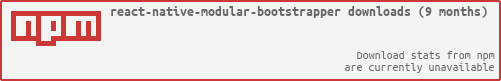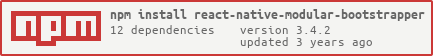I am planning to update the README file these days.
React Native Modular Bootstrapper · ·ColorfulWindmill
·ColorfulWindmill
One useful modular development framework depends on Ioc, Expo and TypeScript for react native.
What will you get from this documentation
- What is Modular Programing
- What is High Cohesion and Low Coupling
- How your app will look like if you choose this
- Install
- Getting Started
- Extra
- BSD 3-Clause License
What is Modular Programing
Modular always be a better choice whatever you're programing for. A complex application always need some dependences (e.g. a movie app may depend on a movie search service). And different kinds of dependences will like a mess of porridge once you stop managing. Basically, I have an idea to manage them, that maybe Modular.
What is High Cohesion and Low Coupling
One kind of dependence should be in one Module. Naturally, one app should have different kinds of Module(s).
- For one
app, the only thing you need to do is just tell toappwhich modules should be loaded whilestartup. - For each
module, the only thing you need to do is just tell tomodulewhich services (or dependences) should be exported or registered to use by app.
The exciting thing is after you've provided all modules and all services which each module has, the app will load all modules automatically. Then all registered services (or dependences) will be stored in a memory Container. It means you can call any service which exports from or register by any module anywhere from the Container rather than call the services (or dependences) directly. That is high cohesion and low coupling.
How your app will look like if you choose this
Just a short and small code snapshot here.
In your app's main (or entry) script file (e.g.: index.ios.js):
import { AppBootstrapper } from 'react-native-modular-bootstrapper'
import { App } from './App.tsx'
AppBootstrapper.startup(App); // 'App' will be your root view of react native component
And then you can call any service anywhere. e.g:
import { Container } from 'react-native-modular-bootstrapper'
import { CalculatorService, LOCATOR_CALCULATOR } from './calculator-service-interface'
const a = 100, b = 200;
const service = Container.get<CalculatorService>(LOCATOR_CALCULATOR.CALCULATOR);
const result = service.add(a, b); // 'result' will be 300
Install
To use this package, you need to install package inversify at the same time (see below).
npm install --save react-native-modular-bootstrapper inversify
To make it works you should make sure you have options below in your tsconfig.json.
{
"compilerOptions": {
"allowSyntheticDefaultImports": true,
"experimentalDecorators": true,
"emitDecoratorMetadata": true
}
}
Getting Started
Please make sure you are using TypeScript, expo before we go.
1.Define Your Services
The services which will be used somewhere in the future. So we should write some codes to tell how it works. e.g. I will define a very simple calculator service here.
// calculator-service-interface.ts
export interface CalculatorService {
add(a: number, b: number): number;
}
export const LOCATOR_CALCULATOR = {
CALCULATOR: Symbol('CALCULATOR') // this locator is used to register service, just like one unique id for one service.
}
// calculator-service.ts
import { injectable } from 'inversify'
import { CalculatorService } from './calculator-service-interface'
@injectable()
export class SimpleCalculatorService implements CalculatorService {
public add(a: number, b: number): number {
return a + b;
}
}
2.Define Your Modules
In fact, you will have more modules. But we just define one module here,
let us give it a name with ServicesModule. It means this module will provide different kinds of services to app to use.
// ServicesModule.ts
import { injectable, Container } from 'inversify'
import { ServiceContract } from 'react-native-modular-bootstrapper'
import { CalculatorService, LOCATOR_CALCULATOR } from './calculator-service-interface'
import { SimpleCalculatorService } from './calculator-service'
@injectable()
export class ServicesModule implements ServiceContract.Module {
public load(container: Container): void {
// register any services you want to export from the module 'ServicesModule'.
container.bind<CalculatorService>(LOCATOR_CALCULATOR.CALCULATOR).to(SimpleCalculatorService);
// continue to bind other services here if you want ... ...
}
}
3.Define Your Module Provider Configuration
To let app knows which modules it has, you need to create a new TypeScript file named module.config.ts (must be this name) under your app root path (where the package.json file in). It will be read automatically.
// module.config.ts
import { ServicesModule } from './ServicesModule'
import { ServiceContract } from 'react-native-modular-bootstrapper'
export default class AppModuleProvider implements ServiceContract.ModuleProvider {
public registerModules(): any[] {
return [ServicesModule]; // this is an array of all your modules.
}
}
4.Use it
In your app's main (or entry) script file (e.g.: index.ios.js):
import { AppBootstrapper } from 'react-native-modular-bootstrapper'
import { App } from './App.tsx'
AppBootstrapper.startup(App); // 'App' will be your root view of react native component
And then you can call any service anywhere. e.g:
import { Container } from 'react-native-modular-bootstrapper'
import { CalculatorService, LOCATOR_CALCULATOR } from './calculator-service-interface'
const a = 100, b = 200;
const service = Container.get<CalculatorService>(LOCATOR_CALCULATOR.CALCULATOR);
const result = service.add(a, b); // 'result' will be 300
Extra
if you want to use it in your unit tests. e.g. I will test the CalculatorService in my jest unit test.
// calculator-service.spec.ts
import { AppBootstrapper, Container } from 'react-native-modular-bootstrapper'
import { CalculatorService, LOCATOR_CALCULATOR } from './calculator-service-interface'
beforeAll(() => {
AppBootstrapper.startup(null);
});
it('[calculator-service : 01] should get right result 300.', async () => {
// given
const a = 100, b = 200;
// when
const service = Container.get<CalculatorService>(LOCATOR_CALCULATOR.CALCULATOR);
const result = service.add(a, b);
// then
expect(result).toBe(300);
})
BSD 3-Clause License
Copyright (c) 2017, ColorfulWindmill All rights reserved.
Redistribution and use in source and binary forms, with or without modification, are permitted provided that the following conditions are met:
-
Redistributions of source code must retain the above copyright notice, this list of conditions and the following disclaimer.
-
Redistributions in binary form must reproduce the above copyright notice, this list of conditions and the following disclaimer in the documentation and/or other materials provided with the distribution.
-
Neither the name of the copyright holder nor the names of its contributors may be used to endorse or promote products derived from this software without specific prior written permission.
THIS SOFTWARE IS PROVIDED BY THE COPYRIGHT HOLDERS AND CONTRIBUTORS "AS IS" AND ANY EXPRESS OR IMPLIED WARRANTIES, INCLUDING, BUT NOT LIMITED TO, THE IMPLIED WARRANTIES OF MERCHANTABILITY AND FITNESS FOR A PARTICULAR PURPOSE ARE DISCLAIMED. IN NO EVENT SHALL THE COPYRIGHT HOLDER OR CONTRIBUTORS BE LIABLE FOR ANY DIRECT, INDIRECT, INCIDENTAL, SPECIAL, EXEMPLARY, OR CONSEQUENTIAL DAMAGES (INCLUDING, BUT NOT LIMITED TO, PROCUREMENT OF SUBSTITUTE GOODS OR SERVICES; LOSS OF USE, DATA, OR PROFITS; OR BUSINESS INTERRUPTION) HOWEVER CAUSED AND ON ANY THEORY OF LIABILITY, WHETHER IN CONTRACT, STRICT LIABILITY, OR TORT (INCLUDING NEGLIGENCE OR OTHERWISE) ARISING IN ANY WAY OUT OF THE USE OF THIS SOFTWARE, EVEN IF ADVISED OF THE POSSIBILITY OF SUCH DAMAGE.