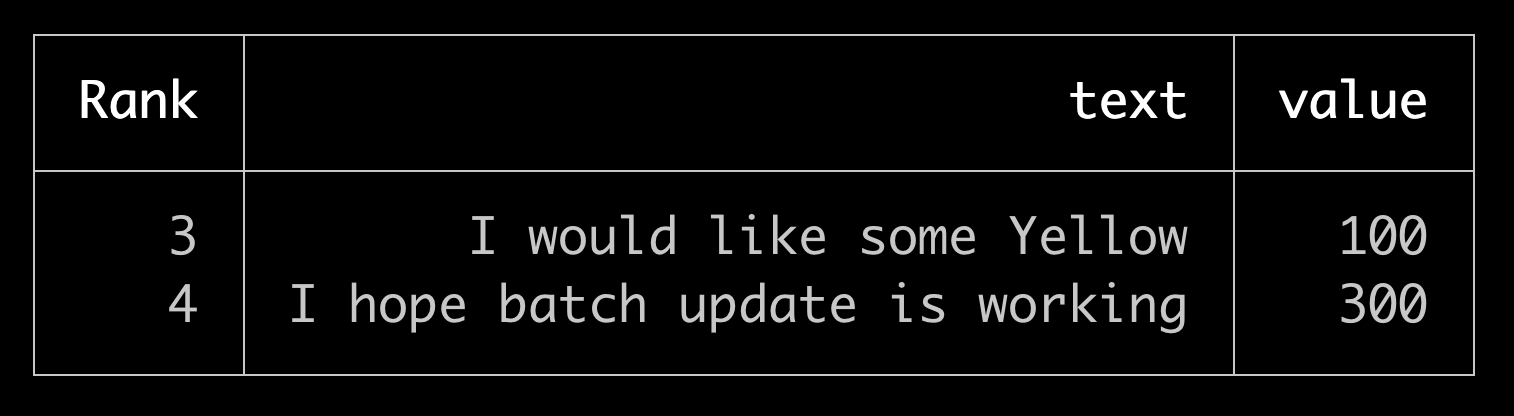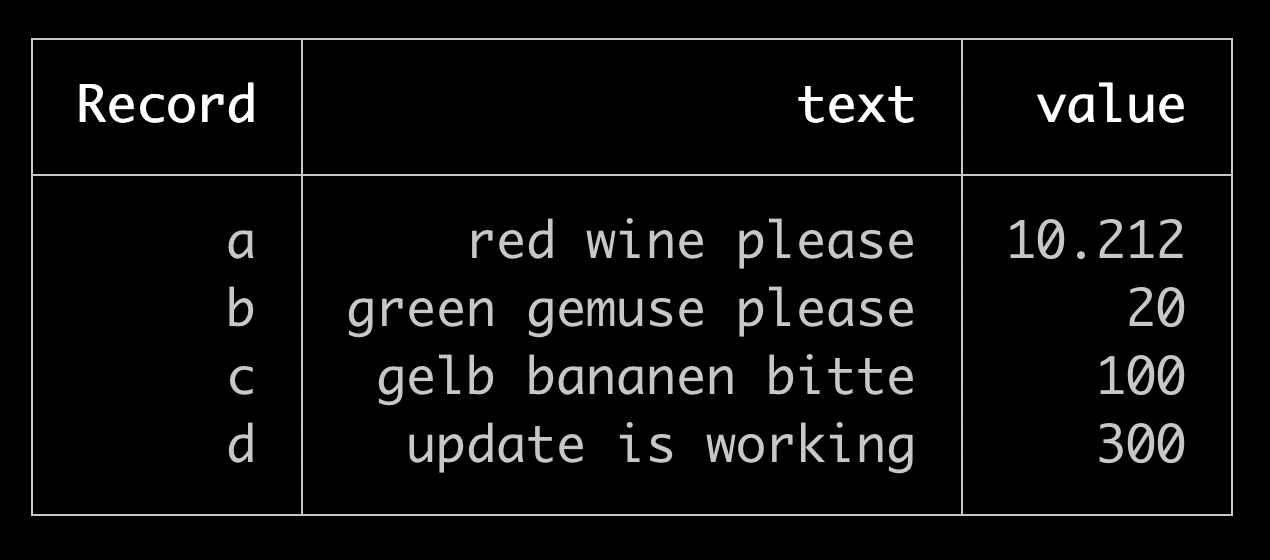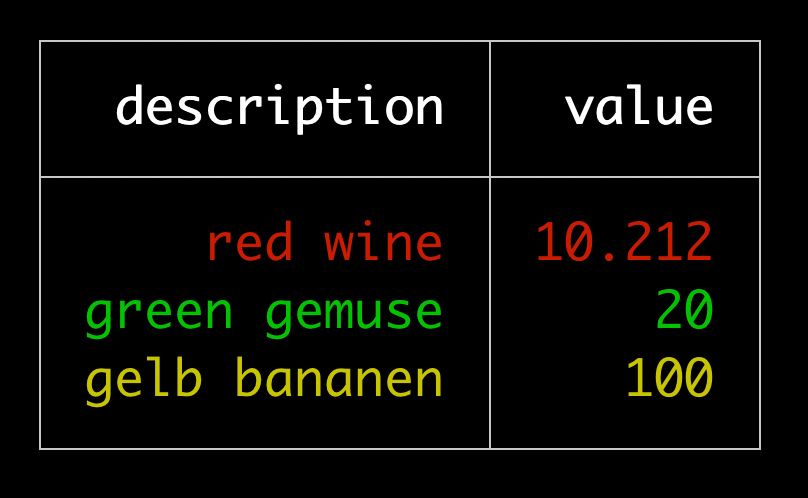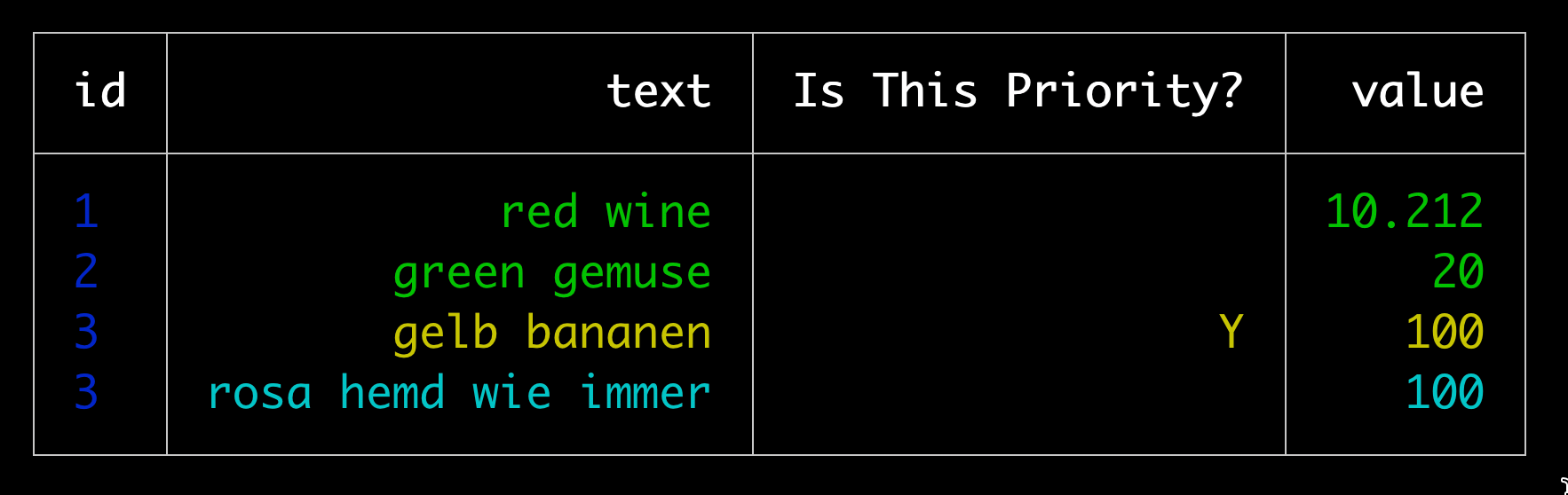console-table-printer
🖥️🍭Printing Pretty Tables on your console
Synopsis
Printing Simple Table with Coloring rows on your console. Its useful when you want to present some tables on console using js.
Installation
npm install console-table-printer --saveBasic Example
const { printTable } = require('console-table-printer');
//Create a table
const testCases = [
{ Rank: 3, text: 'I would like some Yellow', value: 100 },
{ Rank: 4, text: 'I hope batch update is working', value: 300 },
];
//print
printTable(testCases);🚨🚨Announcement🚨🚨 Official Documentation is moved Here
You can also create a Table instance and print it:
const { Table } = require('console-table-printer');
//Create a table
const p = new Table();
// add rows with color
p.addRow({ Record: 'a', text: 'red wine please', value: 10.212 });
p.addRow({ Record: 'b', text: 'green gemuse please', value: 20.0 });
p.addRows([
// adding multiple rows are possible
{ Record: 'c', text: 'gelb bananen bitte', value: 100 },
{ Record: 'd', text: 'update is working', value: 300 },
]);
//print
p.printTable();You can also put some color to your table like this:
const p = new Table();
p.addRow({ description: 'red wine', value: 10.212 }, { color: 'red' });
p.addRow({ description: 'green gemuse', value: 20.0 }, { color: 'green' });
p.addRow({ description: 'gelb bananen', value: 100 }, { color: 'yellow' });
p.printTable();You can also put properties based on columns (color/alignment/title)
const p = new Table({
columns: [
{ name: 'id', alignment: 'left', color: 'blue' }, // with alignment and color
{ name: 'text', alignment: 'right' },
{ name: 'is_priority_today', title: 'Is This Priority?' }, // with Title as separate Text
],
colorMap: {
custom_green: '\x1b[32m', // define customized color
},
});
p.addRow({ id: 1, text: 'red wine', value: 10.212 }, { color: 'green' });
p.addRow(
{ id: 2, text: 'green gemuse', value: 20.0 },
{ color: 'custom_green' } // your green
);
p.addRow(
{ id: 3, text: 'gelb bananen', value: 100, is_priority_today: 'Y' },
{ color: 'yellow' }
);
p.addRow({ id: 3, text: 'rosa hemd wie immer', value: 100 }, { color: 'cyan' });
p.printTable();CLI
There is also a CLI tool for printing Tables on Terminal directly table-printer-cli
Documentation
Official documentation has been moved here: console-table-documentation
Table instance creation
3 ways to Table Instance creation:
-
Simplest way
new Table() -
Only with column names:
new Table(['column1', 'column2', 'column3']) -
Detailed way of creating table instance
new Table({
title: 'Title of the Table', // A text showsup on top of table (optoinal)
columns: [
{ name: 'column1', alignment: 'left', color: 'red' }, // with alignment and color
{ name: 'column2', alignment: 'right', maxLen: 30 }, // lines bigger than this will be splitted in multiple lines
{ name: 'column3', title: 'Column3' }, // Title is what will be shown while printing, by default title = name
],
rows: [{ column1: 'row1' }, { column2: 'row2' }, { column3: 'row3' }],
sort: (row1, row2) => row2.column1 - row1.column1, // sorting order of rows (optional), this is normal js sort function for Array.sort
filter: (row) => row.column1 < 3, // filtering rows (optional)
enabledColumns: ['column1'], // array of columns that you want to see, all other will be ignored (optional)
disabledColumns: ['column2'], // array of columns that you DONT want to see, these will always be hidden
colorMap: {
custom_green: '\x1b[32m', // define customized color
},
charLength: {
'👋': 2,
'😅': 2,
}, // custom len of chars in console
});Functions
-
addRow(rowObjet, options)adding single row. This can be chained -
addRows(rowObjects, options)adding multiple rows. array of row object. This case options will be applied to all the objects in row -
addColumn(columnObject)adding single column -
addColumns(columnObjects)adding multiple columns -
printTable()Prints the table on your console
possible color values for rows
Check Docs: color-vals
Example usage: To Create a row of color blue
table.addRow(rowObject, { color: 'blue' });Example usage: To apply blue for all rows
table.addRows(rowsArray, { color: 'blue' });possible alignment values for columns
Check Docs: alignment-vals
Typescript Support
You can get color / alignment as types. Check Docs: types-docs