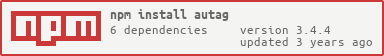autag is a process automation tool through the terminal.
Table of contents:
- important
- Upgrades
- Changelog
- Installation and Usage
- Config file
- File
- Ignore
- Mkdir
- License
- Translate
- Rename
- Remove
- Read
- local
- Render
- Copy
- Minify
- Search
- license sofware
important:
- In the folder
node_modules / autagthere will be the folder.autagwhere the configuration file is and when you use some commands other files will be created, do not delete them or autag will not work - In the 'local and render' commands you must have express and the template engine installed
upgrades and changelog
upgrades:
version: 3.4.4
- file options with suboption md is was improvided
- Fixed a small error with documentation
- Fixed an issue that made it impossible to use autag
changelog:
3.4.4
- file options with suboption md is was improvided
- Fixed a small error with documentation
- Fixed an issue that made it impossible to use autag
3.3.3
- Search options added
- Fixed a small error with documentation
3.2.2
- Fixed an issue that made it impossible to use autag
- Fixed a small error with the documentation
3.2.1
- Minify options added
3.1.1
- Copy options added
- .npmignore file added
- Fixed a small bug with the terminal
- Documentation was improved
3.0.0
- Added '.autag' folder for some settings
- Added a config file to configure some autag stuff
- Documentation was improved
- Fixed 'README.md' problem
2.8.5
- Local and render options added
- Option create added options file
2.7.5
- Now the red option has syntax highlighting
- Fixed a small bug with the terminal
2.6.5
- The interface of the cli autag has been improved
2.5.5
- Fixed a small error with the documentation
2.5.4
- Read options added
- Fixed a small error with the documentation
2.4.3
- Remove options added
- Fixed a small error with the documentation
- CHANGELOG.md file added
2.3.2
- Rename options added
- Remove the file option in translate because it did not work
2.2.1
- Translation options added
2.1.1
- Fixed a small error with the documentation
2.0.1
- Eslint was added to the ignore
2.0.0
- The tool interface has been restructured
- More code was ordered
- Add mkdir option to add folders
- Doumentacoion was improved
1.2.3
- Fixed a small error with the documentation
1.2.2
- Add the github repository
1.0.3
- Fixed a small error with the documentation
1.0.2
- Add the gitignore and npmignore formats
1.0.1
- Fixed a small error with the documentation
1.0.0
- You could create md and LICENSE files
installation:
npm install autag
usage:
To start using autag you must type the following command:
npx autag
After that you will see the following After that you will see the following:
Select the option you want execute
file
ignore
mkdir
license
translate
rename
remove
read
local
render
copy
minify
search
config-file:
In the folder .autag a file config.json is created where you will be able to configure autag.
In config.json there will be this content::
{
"paths": {
"localhost": {
"name": "",
"rout": ""
}
}
}- paths: The routes of some commands are configured.
- localhost: It is used to put the name and path of the localhost.
- name: It is used to name the localhost of the local option and render.
- route: It is used to put the localhost path of the local option and render.
- localhost: It is used to put the name and path of the localhost.
file:
If you chose file then on the console I will say the next:
Select a format
md
md:
If you chose file & md then on the console I will say the next:
Write a file name
You must put the name of the file to create with the md format.
Then he will ask you the following:
Select to type text
title
paragraph
block
board
list
link
image
quote
If you chose title you will have the following message on the console:
Select a title type
title 1
title 2
title 3
title 4
title 5
title 6
Then he will ask you the following:
Write a title
Explame:
Console:
Select the option you want to execute: file
Select a format: md
Write a file: hello
Select a title type: title 1
Write a title: hello!
This will write to the 'hello.md' file:
# hello!If you chose paragraph then on the console I will say the next:
Write a paragraph
Explame:
Console:
Select the option you want to execute: file
Select a format: md
Write a file: hello
Write a paragraph: hello!
This will write to the 'hello.md' file:
hello!If you chose block then on the console I will say the next: Then he will ask you this:
Select a type block
Text
JavaScript
Python
Then he will ask you this:
Write a data block
Explame:
Console:
Select the option you want to execute: file
Select a format: md
Write a file: hello
Select to type text: block
Select to type block: JavaScript
Write a data block: console.log('Hello!')
This will write to the 'hello.md' file:
```javascript
console.log('Hello!')If you chose board you will have the following message on the console:
Write a column
Then he will ask you this:
Write a row
Explame:
Console
Select the option you want to execute: file
Select a format: md
Write a file: hello
Select to type text: board
Write a column: Hello!
Write a row: World!
This will write to the 'hello.md' file
| Hello! |
|--------|
| World! |If you chose list you will have the following message on the console:
Select a type of list
desorderly
ordinate
Then he will ask you this:
Write a data list
Explame:
Console
Select the option you want to execute: file
Select a format: md
Write a file: hello
Select to type text: list
Select a type of list: desorderly
Write a data list: Hello!
This will write to the 'hello.md' file
* Hello!If you chose link you will have the following message on the console:
Write a link name
Then he will ask you this:
Write a link
Explame:
Console
Select the option you want to execute: file
Select a format: md
Write a file: hello
Select to type text: link
Write a link name: Hello
Write a link: https://hello
This will write to the 'hello.md' file
[Hello](https://hello)If you chose image you will have the following message on the console:
Write a image name
Then he will ask you this:
Write a link to image
Explame:
Console
Select the option you want to execute: file
Select a format: md
Write a file: hello
Select to type text: image
Write a image name: Hello
Write a link to image: https://image
This will write to the 'hello.md' file
If you chose quote you will have the following message on the console:
Write a text to quote
Explame:
Console
Select the option you want to execute: file
Select a format: md
Write a file: hello
Select to type text: quote
Write a text to quote: Hello!
This will write to the 'hello.md' file
> Hello!create:
If you chose file & create then on the console I will say the next question:
Write file name file
Explame:
Console:
Select the option you want to execute: file
Select a format: create
Write file name file: test.js
ignore:
If you chose ignore then on the console I will say the next:
Select a files ignores tool
npm
git
npm:
If you chose ignore & npm then on the console I will say the next question:
Writes a files ignores of npm
Explame:
Console:
Select the option you want to execute: ignore
Select a files ignores tool: npm
Write a files ignores of npm: test.js
This will write to the '.npmignore' file:
test.js
git:
If you chose ignore & git then on the console I will say the next question:
Writes a files ignores of git
Explame:
Console:
Select the option you want to execute: ignore
Select a files ignores tool: git
Write a files ignores of git: test.js
This will write to the '.gitignore' file:
test.js
eslint:
If you chose ignore & eslint then on the console I will say the next question:
Writes a files ignores of eslint
Explame:
Console:
Select the option you want to execute: ignore
Select a files ignores tool: eslint
Write a files ignores of git: test.js
This will write to the '.eslintignore' file:
test.js
mkdir:
If you chose mkdir then on the console I will say the next:
Write a name folder
Explame:
Console:
Select the option you want to execute: mkdir
Write a name folder: hello
create a folder 'hello'
license:
If you chose license then on the console I will say the next question:
Select to license
mit
mit:
If you chose license & mit then on the console I will say next question:
Write a your name:
You will have to put your name.
After of question:
Write actual year:
You must put the year where the software was created.
Explame:
Select to format: license
Select to license: mit
Write a your name: ojitos
Write actual year: 2021
This will write to the 'LICENSE' file:
MIT License
Copyright (c) 2021 ojitos
Permission is hereby granted, free of charge, to any person obtaining a copy
of this software and associated documentation files (the "Software"), to deal
in the Software without restriction, including without limitation the rights
to use, copy, modify, merge, publish, distribute, sublicense, and/or sell
copies of the Software, and to permit persons to whom the Software is
furnished to do so, subject to the following conditions:
The above copyright notice and this permission notice shall be included in all
copies or substantial portions of the Software.
THE SOFTWARE IS PROVIDED "AS IS", WITHOUT WARRANTY OF ANY KIND, EXPRESS OR
IMPLIED, INCLUDING BUT NOT LIMITED TO THE WARRANTIES OF MERCHANTABILITY,
FITNESS FOR A PARTICULAR PURPOSE AND NONINFRINGEMENT. IN NO EVENT SHALL THE
AUTHORS OR COPYRIGHT HOLDERS BE LIABLE FOR ANY CLAIM, DAMAGES OR OTHER
LIABILITY, WHETHER IN AN ACTION OF CONTRACT, TORT OR OTHERWISE, ARISING FROM,
OUT OF OR IN CONNECTION WITH THE SOFTWARE OR THE USE OR OTHER DEALINGS IN THE
SOFTWARE.
translate:
If you chose translate then on the console I will say the next:
Select the language you want to translate
en
es
Then he will ask you this:
Write the text to translate
rename:
If you chose rename then on the console I will say the next:
Write file to rename
Then he will ask you this:
Write new file rename
Explame:
Console:
Select the option you want to execute: rename
Write file to rename: test.js
Write new file rename: testing.js
Now the file is called:
testing.js
remove:
If you chose remove then on the console I will say the next:
Write file remove
Explame:
Console:
Select the option you want to execute: remove
Write file remove: test.js
Now the file is called:
test.js
read:
If you chose read then on the console I will say the next:
Write file read
Explame:
Console:
Select the option you want to execute: remove
Write file read: test.js
Say on the console:
console.log('Hello world!');local:
If you chose local then on the console I will say the next:
Write folder to views
Then he will ask you this:
Write view endgine
Then he will ask you this:
Write port to localhost
Explame:
Console:
Select the option you want to execute: local
Write folder views: views
Write view endgine: ejs
Write portto localhost: 3000
This will write to the 'localhost.js' file:
const express = require("express");
const path = require("path");
const app = express();
app.set("views", path.join(__dirname, "views"));
app.set("view endgine", "ejs");
app.listen(3000, ()=> {
console.log("Server on port", 3000);
})render:
If you chose render then on the console I will say the next:
Select type render
file
text
file-render:
If you chose render & file then on the console I will say the next:
Select type petition
get
post
put
delete
patch
head
options
Then he will ask you this:
Write route
Then he will ask you this:
Write file render
Explame:
Console:
Select the option you want to execute: render
Select type render: file
Select type petition: get
Write route: /
Write file render: index.ejs
This will write to the 'localhost.js' file:
const express = require("express");
const path = require("path");
const app = express();
app.set("views", path.join(__dirname, "views"));
app.set("view endgine", "ejs");
app.listen(3000, ()=> {
console.log("Server on port", 3000);
})
app.get("/", (req, res)=> {
res.render('index.ejs');
})text-render:
If you chose render & text then on the console I will say the next:
Select type petition
get
post
put
delete
patch
head
options
Then he will ask you this:
Write route
Then he will ask you this:
Write text render
Explame:
Console:
Select the option you want to execute: render
Select type render: text
Select type petition: get
Write route: /
Write text render: hello world!
This will write to the 'localhost.js' file:
const express = require("express");
const path = require("path");
const app = express();
app.set("views", path.join(__dirname, "views"));
app.set("view endgine", "ejs");
app.listen(3000, ()=> {
console.log("Server on port", 3000);
})
app.get("/", (req, res)=> {
res.send('hello world!');
})copy:
If you chose copy then on the console I will say the next:
Write file to copy content
Then he will ask you this:
Write file to paste content
Explame:
Console:
Select the option you want to execute: copy
Write file copy content: index.js
Write file paste content: test.js
Write to file 'test.js':
console.log('Hello world!');minify:
If you chose minify then on the console I will say the next:
Select format to minify
js
css
html
Then he will ask you this:
Write file to minify
Explame:
Console:
Select the option you want to execute: minify
Select format to minify: js
Write file to minify: test
Say to console:
const test ="test";search:
If you chose search then on the console I will say the next:
Write file a search
Then he will ask you this:
Write text a sarch
Explame:
Console:
Select the option you want to execute: minify
Write file a search: index.js
Write text a search: test
Say to console:
truelicense software
license-software:
MIT License
Copyright (c) 2021 ojitos
Permission is hereby granted, free of charge, to any person obtaining a copy
of this software and associated documentation files (the "Software"), to deal
in the Software without restriction, including without limitation the rights
to use, copy, modify, merge, publish, distribute, sublicense, and/or sell
copies of the Software, and to permit persons to whom the Software is
furnished to do so, subject to the following conditions:
The above copyright notice and this permission notice shall be included in all
copies or substantial portions of the Software.
THE SOFTWARE IS PROVIDED "AS IS", WITHOUT WARRANTY OF ANY KIND, EXPRESS OR
IMPLIED, INCLUDING BUT NOT LIMITED TO THE WARRANTIES OF MERCHANTABILITY,
FITNESS FOR A PARTICULAR PURPOSE AND NONINFRINGEMENT. IN NO EVENT SHALL THE
AUTHORS OR COPYRIGHT HOLDERS BE LIABLE FOR ANY CLAIM, DAMAGES OR OTHER
LIABILITY, WHETHER IN AN ACTION OF CONTRACT, TORT OR OTHERWISE, ARISING FROM,
OUT OF OR IN CONNECTION WITH THE SOFTWARE OR THE USE OR OTHER DEALINGS IN THE
SOFTWARE.