treis 
treɪs | a simple tool to debug and observe functions
treis will answer the question "what arguments is this function called with and what does it return?".
It can be particularly useful when programming in point-free style.
If you want to know what a function does in the middle of a compose
pipeline, just do:
;install
$ npm install treisusage
treis(label?, Function) → Function
Returns a decorated version of fn that prints the arguments given to fn
and its return value.
You can optionally label functions by passing a name before the function to
be decorated, if not, treis will try to use fn.name.
Writes output to stderr.
example
const R = ;const treis = ; // greet ∷ String → Stringconst greet = `Hello, !` // greetPeople ∷ [String] → Stringconst greetPeople = R; const people = 'John' 'Jill' 'Bruce';console;output
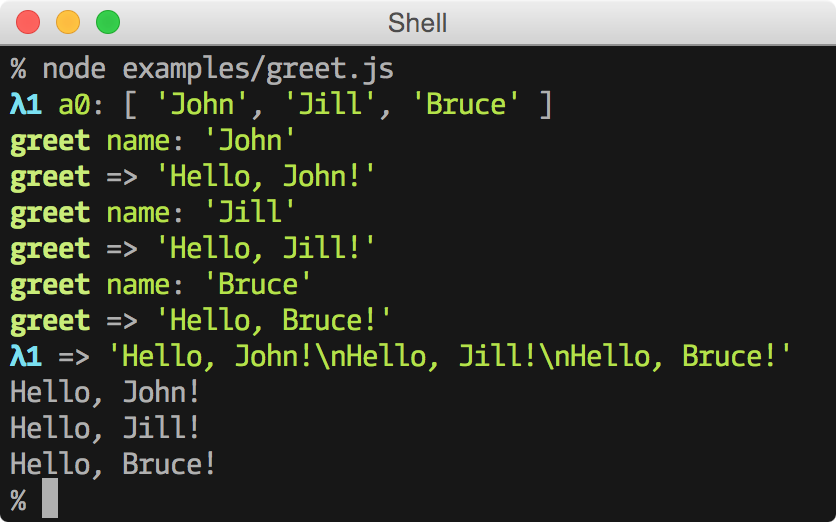
browser support
Works with browserify.
useful vim mappings
These require surround.vim:
" Surround a word with treis()nmap <buffer> <Leader>tr ysiwftreis<CR>f( " Surround a visual selection with treis()vmap <buffer> <Leader>tr Sftreis<CR>f( nmap <buffer> <Leader>tR ysiwfrequire('treis')<CR>f(vmap <buffer> <Leader>tR Sfrequire('treis')<CR>f(