Product Monitor
A HTML/JavaScript template for monitoring a product by encouraging product developers to gather all the information about the status of a product. The idea is to provide components to bring live monitoring, statistics, endpoints, and test results all into one place.
Uses a pattern of HTML/JavaScript components connected to custom JSON /api/ endpoints which can be created and customised in order to use your own declarative HTML templates to create a monitor customised to your project's needs.
How to get started
How to create your own product monitor
1. Run mkdir my-product-monitor && cd my-product-monitor to start in a new folder
2. Run npm init --yes to create new default project
3. Run npm install product-monitor --save
4. Create your own server.js file:
const monitor = const server = 5. Run your server using the command node server.js, you should see the following output:
... [My Product Monitor Listening] on http://localhost:80806. Visit http://localhost:8080 to see the monitor in action
7. Now that your server is running, read the supplied documentation, and try out the examples!
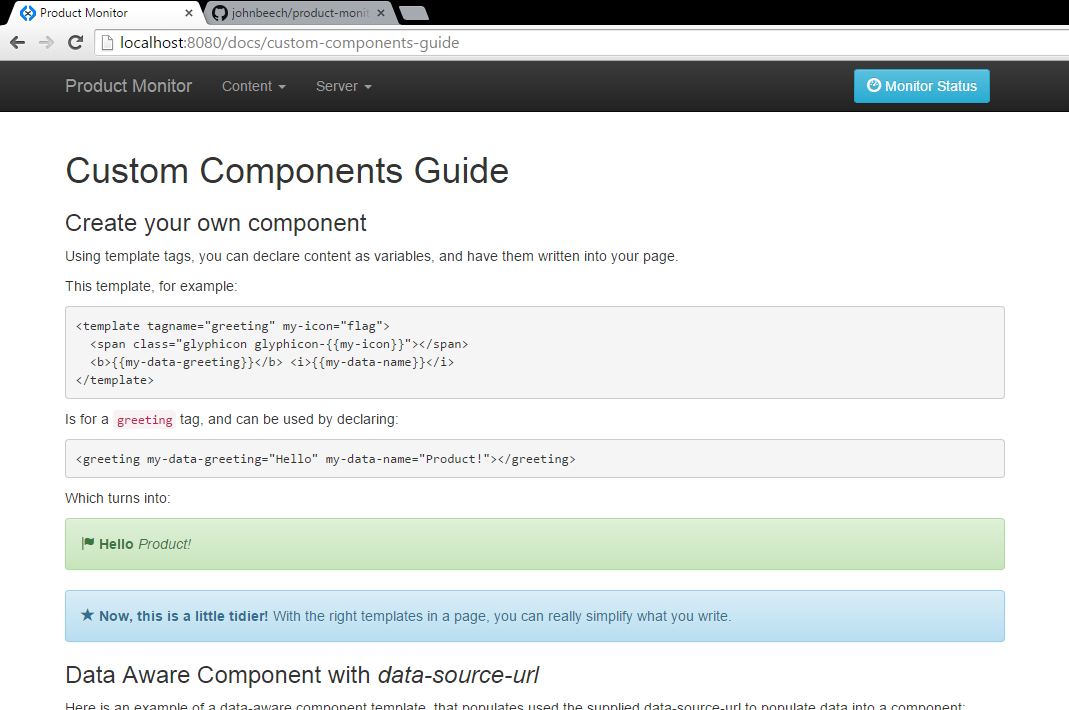
Key Features
-
Minimal setup
-
Write simple HTML to configure your monitor
-
Navigation generated dynamically by scanning
/contentfolder -
API endpoints loaded dynamically by scanning
/apifolder -
Add a single javascript file to create custom JSON
/api/endpoints -
Variable in-memory caching on all custom
/api/endpoints -
Component Showcase and documentation served up through client
-
Extremely simple wiring to load JSON data from custom templates, e.g. adding:
{{name}}{{dataSourceData}}Will enable data loading on:
(No custom javascript required)
-
Bootstrap look and feel, using all their CSS advice and best practice
-
Handlebar templates for rendering complex JSON data
Preview
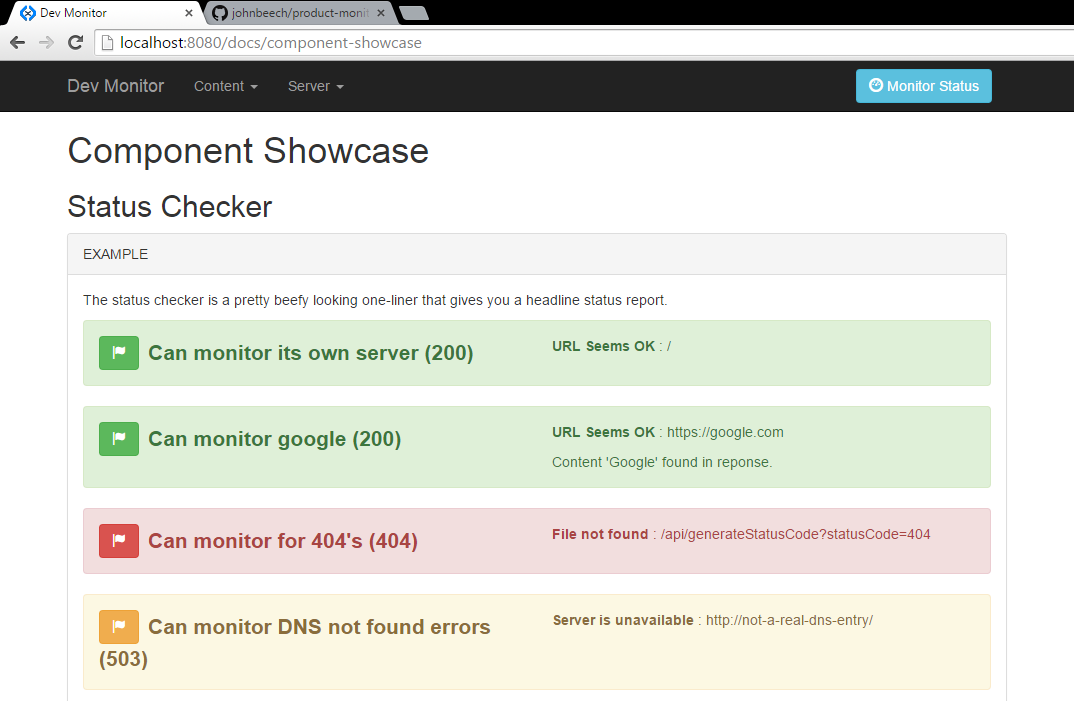
Defined by:
EndpointsCan monitor its own serverCan monitor googleCan monitor for 404'sCan monitor DNS not found errorsDevelopment Instructions using a checkout from github
- Check out (or fork) this project
- From the project root, run:
npm install - Run
npm testto run a smoke test against the server - Run
npm startto start the monitor - Visit http://localhost:8080
Warning: you might miss out on the latest updates to the server and its documentation if you check out this project directly from github. The recommended method for setting up a monitor is to use the NPM setup instructions.
Library Credits
Downloaded from CDN:
- Bootstrap - basic styling and layout for client-side components
- jQuery - for remote calls to server to drive components
- Handlebars - for "minimal templating on steroids"
- Node.js - for package management and running the server instance
- Strapdown.js - for markdown rendering via
<markdown></markdown>tags - Web Component JS - for enriching the client DOM with web component templates, providing the client-side data-loading and rendering logic for the product monitor.
Node packages:
- Express - for defining the server, the api endpoints, and serving up the client
- md5-node - for hashing keys in an in-memory cache
- request - for making server side requests to remote domains
- utils-merge - for merging configuration together with the default config
- ncp - for copying files used during setup of a new server instance
- And more... thanks to the community for such a diverse and useful set of libraries
Compatability
Server
| NodeJS on | Support |
|---|---|
| Windows 8 | Excellent |
| Mac OSX | Excellent |
| Raspian | Seems good |
Client
| Browser | Support |
|---|---|
| Chrome | Excellent |
| Chromium | Seems good |
| Opera | Works a treat |
| IE11 | Seems alright |
| Firefox | Plays nice |
Support and Feedback
Please get in touch for support and feedback by raising an issue here on this github project.